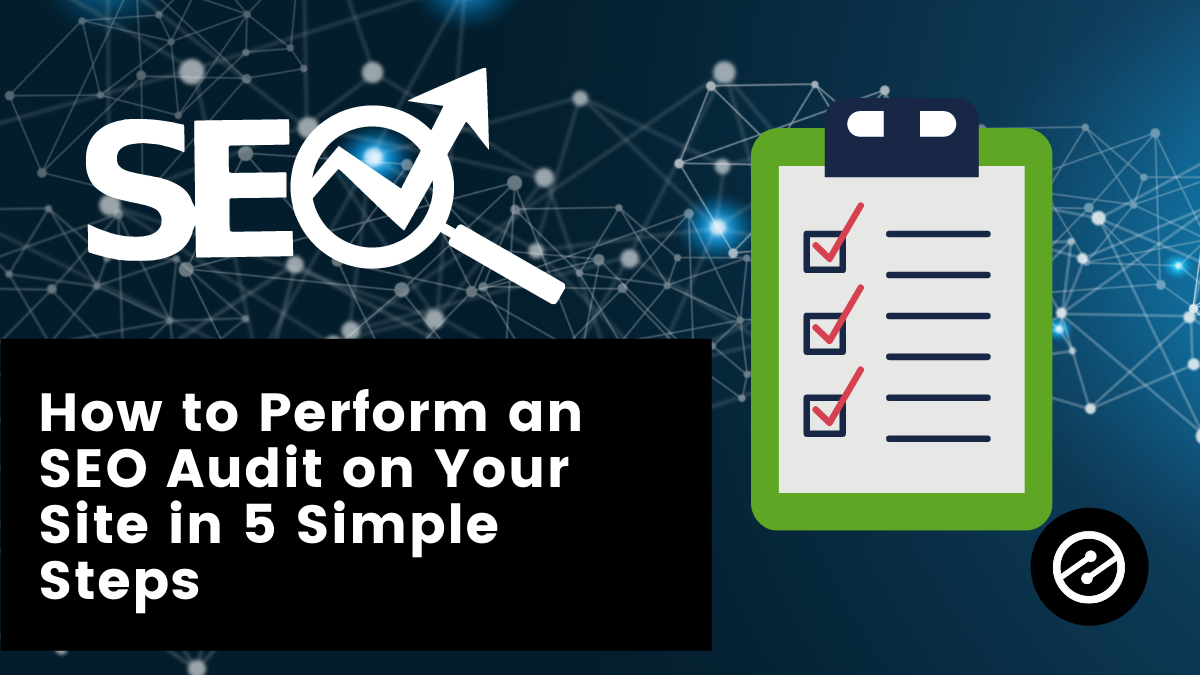
VIDEO: How to Perform an SEO Audit on Your Site in 5 Simple Steps

Get helpful updates in your inbox
Search Engine Optimization is and will likely always be a key component of online publishing. In order to have your website reach a wide audience and earn revenue, it needs to rank well in the Google search results, hopefully on the first page. Luckily for you, this process can be broken down into some easy, tangible steps that you can put into practice on your own site.
The below video with Ezoic’s in-House SEO strategist Robert Karow details a checklist process you can use to perform an SEO audit on your site and improve your keyword rankings. Check the blog below for a summary of the tips he offers.
What is an SEO audit?
An SEO audit is simply a check-in on SEO metrics on a particular website or webpage. These audits are run to check any of the following SEO metrics:
- Technical SEO issues
- Website structure issues
- On-page SEO issues
- Potential off-site problems
- User experience issues
- Content gaps and opportunities
- Competitive marketplace insights
These metrics all factor into how Google ranks the webpages of entire domains in the search results. The goal of the audit is to improve the keyword rankings on specific webpages. Typically, you’ll pick a webpage that is either not ranking on the first page, or is not ranking as high as it could be.
Once you find a keyword and a page to work on, you’ll compare it to the page that is delivering the first search result for that page. Your audit will essentially consist of various tests of what your site is doing, versus what the “target page” is doing differently. In most cases, you can take inspiration from the target site and adjust your strategy accordingly to begin closing the gap.
Choosing a keyword
“If being an SEO is being a Samurai, then the sword of an SEO is a keyword research tool.” – Robert Karow, Ezoic SEO Specialist
The first place to start this process is a keyword research tool. Karow recommends Moz for all of its free features, but there are a few others out there, too. (Here’s a helpful list that compiles some other options.)
The biggest areas of opportunity are in keywords that have high search volume and rank on the second page of Google.
Performing the SEO audit, a step-by-step guide
- Find your keyword(s). Enter your domain on Moz.com or your preferred keyword research tool. Click “All Ranking Keywords.” Then, filter to see the keywords in the 11th to the 20th position (the second page of Google search).
- Sort your keywords by search volume and try to pick one with 1,000+ search volume. The more searches for the keyword, the better the potential to improve.
The example that Karow uses in his tutorial is the keyword “Siamese Point Lynx” on the website “catspurfection.com.” This is a type of cat, and he picked this keyword because it has a high search volume, over 16,000, and ranks 13 in the search results, which gives it high potential to move up in rankings if it can properly implement the findings of an SEO audit.
- Perform a quick Google search and find the first search result for the keyword you are working on. This will be what you compare your webpage to.
- Get something to write on, or use a template like this one. You’re going to perform a number of different quick tests to compare your webpage to the one ranking first. (At times, you may also be comparing your page to the average of the first few results, to adjust for any outliers).
- Conduct the tests as listed in the diagram above, filling out the result for both your target page and the first result (or average of the first 3 results) for each field.
- Title Tag: Is your target keyword listed in your title tag? You can check this in the source code for your page.
- H2s/ H3s: Is your target keyword featured in the other headers on your page? You can check this in the source code for your page.
- URL: Is the keyword featured in the URL?
- Content Length: How many words do you have, versus how many do the top 3 results have, on average?
- Images on Page: How many images do you have on your page, versus how many images do the top 3 results have, on average?
- Header Titles/ Question Answered: Break down the number of questions that your article answers, then the number of questions or topics that theirs answers.
- Example: If your article about a certain cat breed mentions its looks and diet only, but the other page has quick answers to its personality, history as a breed, similar breeds, and more, they are producing more content within that one page than you, and it is likely a helpful cue for how you should strategize your page differently.
- Backlinks to Domain/ Domain Authority: How many other websites are linking to your domain? You want to see how much credibility your site has. To do this, you can go to your keyword research tool, where it will usually be listed pretty front and center. You’re looking for a number between 1-100.
- Backlinks to Page/ Page Authority: The same concept as above, but you’re examining the credibility of the page, not the entire domain. You will also find this on your keyword research tool, where it will also be a number between 1-100.
Wrapping it all up: How the SEO audit helps you
This audit is specifically designed to examine metrics of a website on a page-by-page basis. Our SEO Strategist Robert Karow believes that this method, with these metrics specifically, is one of the most straightforward ways to examine the SEO metrics on a page.
It’s important to remember that in order to gauge the SEO performance on a site, you cannot look at just one metric. Thus, this audit analyzes the most complex and important factors when it comes to SEO metrics. Also key in this audit is the comparison to the top-performing page. There is a lot to learn from the page that is ranking in the first position, in any rich snippets at the top of search, or with any knowledge graph elements.
For more blogs on improving SEO and your content, check out these other pieces by Ezoic:

Linden is a former journalism graduate of the University of Missouri turned social media and content marketer. She speaks fluent English, Spanish, and French and is responsible for Ezoic social marketing strategies.
Featured Content
Checkout this popular and trending content

Ranking In Universal Search Results: Video Is The Secret
See how Flickify can become the ultimate SEO hack for sites missing out on rankings because of a lack of video.
Announcement

Ezoic Edge: The Fastest Way To Load Pages. Period.
Ezoic announces an industry-first edge content delivery network for websites and creators; bringing the fastest pages on the web to Ezoic publishers.
Launch

Ezoic Unveils New Enterprise Program: Empowering Creators to Scale and Succeed
Ezoic recently announced a higher level designed for publishers that have reached that ultimate stage of growth. See what it means for Ezoic users.
Announcement
