
How to Find Articles to Update & Improve SEO Performance

Get helpful updates in your inbox
In SEO, every new year brings new competitors, updates, and higher standards for the content Google and other search engines want to rank on the web. For some site owners, the solution is to ever expand their site’s content footprint. While that is a good tactic, you don’t want to count out another golden SEO tactic – updating older content not living up to its potential.
Updating older content has increased in popularity over the past several years. In 2017, only half of web marketers considered content updates to be part of their strategy. In 2020 that number rose to 70%. Still that leaves nearly one-third of site owners not tapping into their own content to earn more traffic and revenue. The 70% of bloggers who did update content were 20% more likely to report stronger performance.
While updating content sounds easy, there is actually a lot of consideration that needs to be done before diving in. Updating older content can yield middling results if you are not diligent in choosing which articles you want to dedicate resources toward updating. In this guide, I’ll walk you through my step-by-step process of how I identify the highest value articles not living up to their potential. Ezoic shared more about this strategy in a blog post about earning more traffic and growing ad earnings through this method.
Why it’s important to be strategic
Unless you have infinite resources, which is unlikely, you have to be strategic about which articles you are allocating your time and effort toward and use data. Identifying your underperforming content is more than looking into your tool of choice, filtering for the keywords ranking on page two, and then just going down that list. The articles you choose to update have to align with your business, your bottom line, and reality. This is especially important if you are working on an older site with lots of content.
To keep things manageable, I limit my search to articles that are:
- trending downward
- ranking consistently on the second or third page of Google
- at least six months or older
Finding older articles
Your first step is identifying older content. Some SEOs may say the content should be at least 12 months old. I say six months is fine. SEO moves at a faster pace than it used to and more competitors make their entrance every day.
This may be a difficult step depending on what you have access to. If you are a site owner and you have direct access to the CMS (WordPress for example), you should be able to sort your posts by publishing date.
If you don’t have access to the CMS but articles have the date published in the byline or in their structured data, you can use a tool like ScreamingFrog, specifically their extraction tool, to get the dates of all the articles.
If you use Ezoic for your site, their Big Data Analytics tool allows you to see content based on when it was published. That is another (very easy) option.
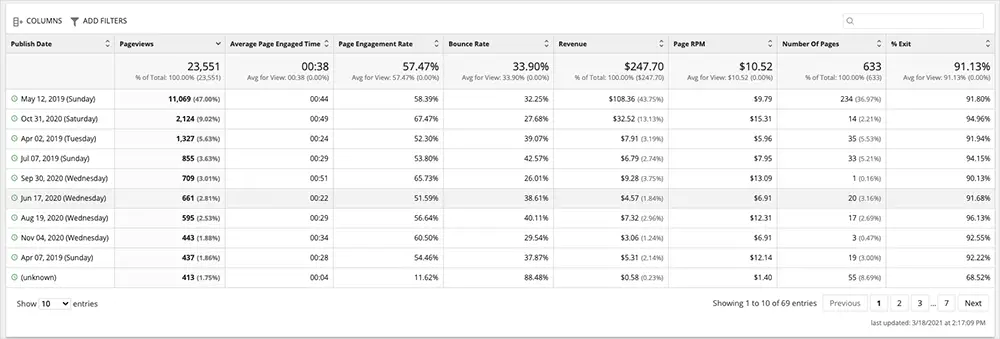
Finding downward-trending articles
Now that you have your list of older articles, it’s time to start narrowing down your list. Starting with downward trending articles is best because it is a clear signal from Google and other search engines that our content is no longer up to snuff. We know that at one point it was, but perhaps now we need to revisit it to ensure the quality of the content is as high as it can be. This also gives us a chance to potentially get more traffic for this page than previously by targeting some secondary keywords/subtopics.
Use Google Search Console to start
Google Search Console can give you great data to improve your site. To find downward trending articles, I like to turn to Google Search Console and look at the comparison report within the “performance” tab. We are looking for articles with an established downward trend. We want to avoid looking at week-to-week or even month-to-month trends. Generally, I try to look at six months worth of data when assessing if a page is truly in distress.
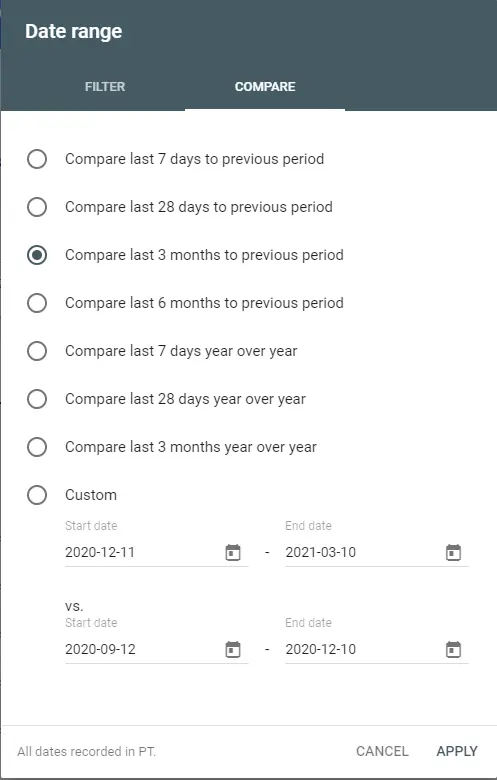
In Google Search Console, you want to click “3 months” which will compare the immediately preceding 3 months with the 3 months before that – giving you six months worth of data. Once that processes, turn off all the metrics beside clicks (the blue one) and then click into the pages tab. You should see two columns with the traffic numbers for the two, three-month periods. You will also see a third column called “differences”; sort that to see which pages have lost the most traffic. You will now have a list of URLs that have lost the most traffic over the last month. You can verify this data in Google Analytics as well. Save this list of URLs.
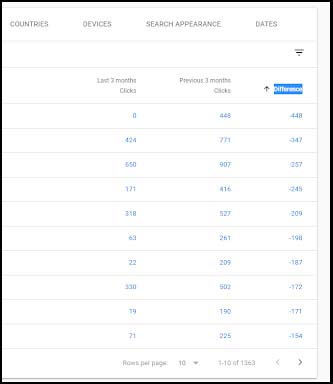
With our list of URLs handy, we can start digging into the keywords that are driving these losses. Starting with the page with the biggest losses, we filter for all the keywords driving impressions and traffic to that URL. In the keyword tab we can once again sort based on the difference in traffic over this three-month period. Once sorted, we can see which keywords are driving traffic losses.
Note: This process can also be done in Google Search Console API extension for Google Sheets. If you are curious, Kevin Indig discusses that here.
How to pick the articles to update
Now for the tricky part. Not every keyword that has lost traffic may be worth going after. Reasons your article may be losing traffic include:
- competitors are starting to rank better (including Google algorithm updates)
- competitors released their own more recently updated article (including Google algorithm updates)
- the intent of the keyword has changed, making your article less relevant
- Google SERP features leading to less organic clicks
- seasonality
The first three are generally things in your control to fix, the fourth is a bit harder, and the last reason is generally out of your hands. You should be able to identify if your traffic losses stem from the first three reasons by looking at the average position of the keyword.
You want to see a clear difference between the average position for the time range you are looking at. Generally, any drop greater than one position, i.e. five to six, I would consider a legitimate drop in ranking.
If the average ranking of your keyword is relatively stable (< 1 position drop) but traffic is down, look at your impressions. If impressions are down, that may indicate some seasonality, i.e. less people are searching for whatever subject you’ve written about.
If average ranking is stable, but impressions and traffic are down, look at CTR next. If you notice a significant decrease in your CTR, that may indicate Google is tinkering with features on the SERP. This will be more likely on transaction SERPs where Google may include more images and rich results.
Finding the golden nuggets
You want to identify the keywords that fall into the first three buckets above. One example is if your article “How to Use Photoshop” is losing rank for “how to use photoshop”. This tells me that my information may be stale and/or a competitor has a stronger piece of content. In this scenario, I would choose this article as one of the ones to update because there is a clear indication on what information on the page I need to spruce up. We’ll discuss how to update this type of content more specifically in part two.
Fine-tuning intent
As I mentioned above, in some cases, Google will adjust your ranking for a keyword because the intent of that keyword has changed and your article is no longer satisfactory for what people are looking for.
For example, you may have been ranking well for a short-tail keyword such as “photoshop editing” for your article on “How to Use Photoshop”. When you search “photoshop editing” you may notice the top results are now mostly pages which allow people to download or purchase Photoshop. In this case, Google made an adjustment, likely determining that people who search for “photoshop editing” are looking to make a transaction and are not looking for an informational article.
In this case, I would pass on updating this article unless I could change the article to match the new intent. Dramatically changing the intent of an article, however, can have the adverse effect of losing ranking for other keywords. You have to make an assessment whether it is worth changing course or spinning up a whole new article to more accurately match the intent of the keyword.
The following are the most common types of articles you’ll find.
- how-tos
- listicles
- best-of’s/round ups
- what is
- news/timely
- opinion
- product/transactional
Sometimes re-working an article to match the intent of the high ranking articles is not possible or feasible.
Aligning it all with your business needs
The final step in this process is fine-tuning your list even further to match your business needs. This may be especially challenging on large sites. Large sites will have lots of ancillary content that may get them traffic but ultimately may not do much for the business. You will want to consult your conversion data in Google Analytics (hopefully that is set up) and see which pages in your current batch are actually driving business.
How to use Ezoic in your process
If your site uses Ezoic as an ad serving platform, you can use Big Data Analytics in this process. If you haven’t already, you will need to connect your Google Search Console to Big Data Analytics. Once connected, in the SEO tab, you will get insights you can’t really find elsewhere–revenue data down to the keyword. You will be able to get even more granular and see which keywords are actually driving revenue, not just which page. This will allow you to make an even more informed decision if updating a page to target a certain keyword is worth the effort.
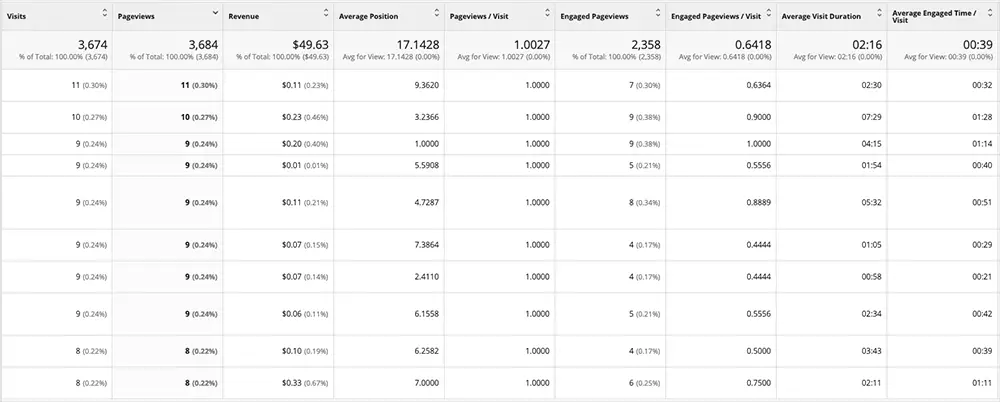
What about articles that aren’t losing traffic?
Articles that are not losing traffic, but aren’t gaining any either, are the next best bucket of articles to turn your attention to.This bucket is usually full of articles you wrote a decent time ago, have not gone back to and revised, and have been sitting on page two–not quite good enough for page one.
There are few different ways of identifying these articles. If you want to use Google Search Console, I would recommend using the API or exporting data into Google Sheets. You can also use a tool like SEMrush or Ahrefs.
You need a list of your keywords that you can filter. You want to find the keywords where you rank between four and fifteen. Why those two values? Moving between three and one may be difficult just through content updates, especially if the number one and number two ranking pages have a different intent. Conversely, anything ranking higher than number fifteen, generally page four and beyond, likely has a mismatched intent and would need to undergo lots of changes to rank better. Remember, we are looking to be strategic. We want to choose the articles that we know are going to have the best chance to rank better with some modifications.
Once again, watch out for intent
Even keywords that rank between four and fifteen can have a mismatched intent with the higher ranking pages. Your page may be on the second page not because there are ten other better articles, but because your page is not satisfying what searchers actually want. Remember, “how to”, “best of”, “what is,” etc are best.
For example, you may have an article titled “How to Buy a Fish Tank,” which ranks on the second page for “best fish tanks”. In this example, your article is sort of addressing a need of the searcher. They are likely in the market for a fish tank and will probably find your article helpful. The main purpose for their search, however, is to compare and contrast several types of fish tanks and get a recommendation on which is the best one. In this case, you would likely be better off writing a “Best Fish Tanks” article.
Be wary of ambiguous short-tail keywords
You may also want to avoid going after keywords where the intent is ambiguous. For example, your article “How to Buy a Fish Tank” may be on the second page for “fish tanks”. “Fish tanks” is likely a high volume keyword that drives sales. However, it’s fairly ambiguous what people want when they search it. Do they want to buy a fish tank, do they want to look at pictures of fish tanks, do they want to know how to buy one, etc. It may be difficult identifying the proper way to optimize your page to rank for that particular keyword.
Finding the golden nuggets
The golden nuggets are going to be the keywords with a clear intent with a high amount of impressions (if you’re using GSC) or search volume (if you’re using SEMrush), where you are not ranking highly for that page. For example, if your “How to Buy a Fish Tank” article is ranking on page two for “how to buy 55 gallon fish tanks,” that will be easier to optimize for. Consequently, the better you answer all of these secondary keywords, the likelier it will be to end up on page one for the more ambiguous, short-tail keywords.
Summary
That was a lot of information. For those who are about tl;dr, this is the short of it:
- Prioritize articles that have 3+ month downward traffic trends
- Dig into their keywords and confirm you are losing ranking positioning
- Identify keywords with a clear intent (how to, best of, what is) where you lost positioning
- Prioritize keywords/articles that drive conversions
- Next, prioritize articles that with middling rankings
- Identify keywords to those pages that have a clear intent we can improve upon
Moving on to updating the content
With your list of URLs and keywords you want to target handy, you are ready to start the process of actually updating the content. Hopefully, this guide has given you some clear direction on how to effectively narrow down the list of articles to update. In the next part of this series, we’ll discuss how to actually begin updating the content.

Craig Casazza, former owner of <a href="http://thecostguys.com/" rel="noopener noreferrer">TheCostGuys.com</a>, is an independent publisher and SEO Director for Ayima. Craig is a former Associate Director of SEO at FIG and SmartAsset.
Featured Content
Checkout this popular and trending content

Ranking In Universal Search Results: Video Is The Secret
See how Flickify can become the ultimate SEO hack for sites missing out on rankings because of a lack of video.
Announcement

Ezoic Edge: The Fastest Way To Load Pages. Period.
Ezoic announces an industry-first edge content delivery network for websites and creators; bringing the fastest pages on the web to Ezoic publishers.
Launch

Ezoic Unveils New Enterprise Program: Empowering Creators to Scale and Succeed
Ezoic recently announced a higher level designed for publishers that have reached that ultimate stage of growth. See what it means for Ezoic users.
Announcement
