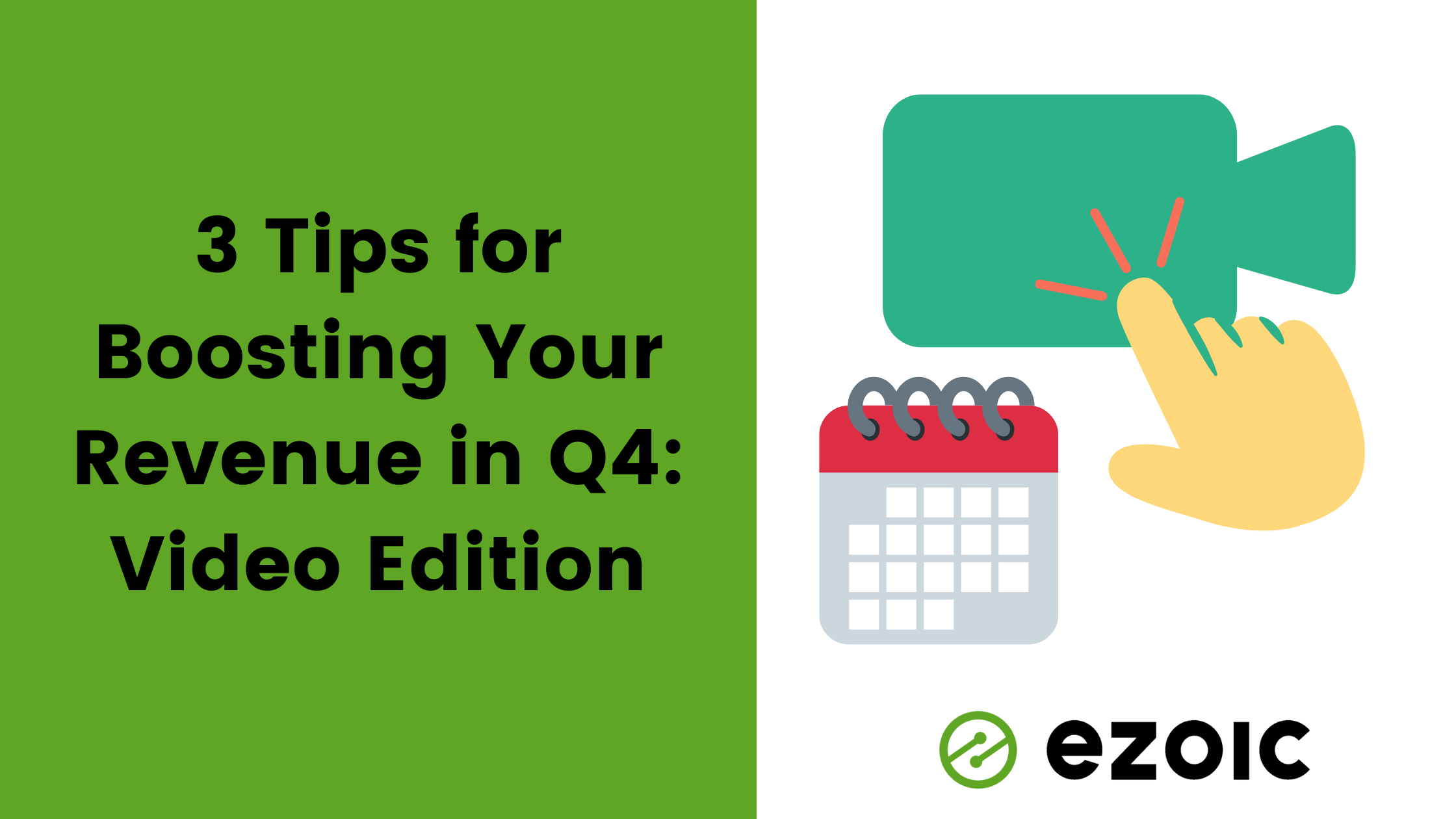
3 Easy Tips to Boost Revenue in Q4: Video Edition

Get helpful updates in your inbox
Every year, there is inevitable buzz and conversation among publishers surrounding preparing for Q4 and getting your website set up to maximize your revenue from the annual spike in ad rates. This blog will be less about general website maintenance since we’ve written this before, but will instead focus on what we think is a huge opportunity for your website this Q4: video.
If you’ve been following along, we’ve put out a lot of content lately about how valuable we know video is for publishers. Nevertheless, I want to share a couple facts that I think speak for themselves.
- 80% of people prefer videos over written text. (TechSmith)
- 58% of individuals surveyed indicated that videos were vital to their learning process and growth. (Google)
- Video uploads have increased by 263.4% in 5 years. (Wistia)
- 86% of video marketers say video has boosted their website traffic. (Wyzowl)
The bottom line is that video helps websites to get more traffic in various ways, which in turn builds revenue. Below, we’ll look into how you can specifically boost your revenue to your website using video as we wrap up this quarter.
- Identify the best pages on which to add video
- Make use of tools that let you create videos easily
- Share others’ videos on your website and let others share yours

1. Identify the best pages on which to add video
When you add video to a page, it helps the page in multiple ways. Beyond keeping a user engaged on your website, it also can attract more visitors to the page by indexing your page in search results.
You can’t really go wrong with adding a video to your website, because it will nearly always be beneficial, but here are some suggestions we have when browsing where to include the videos.
- Pages with high EPMV
- Pages 6 months old or more
- Poorly marketed pages
- New pages
You can also use Ezoic to find pages where video will be most beneficial. We suggest starting in your Publisher Dashboard, navigating to Big Data Analytics > Content > Pages. You can then sort either by number of pageviews or page RPM to find posts that are high-performers.
This is an especially effective way to find posts that you already know are performing well, since it can take time for newer content to prove itself to be successful.
If you choose to create new content that you wish to add video onto, you can use Ezoic’s NicheIQ tool to do so. If you navigate to your Publisher Dashboard > NicheIQ > Topics > Topic Suggestion, you will see a list like this of topics that have high potential for your website to rank for. This tool is amazing because it takes the guesswork out of creating content and helps you focus your efforts where high reward is likely.
This past blog we wrote How to Get More Traffic (And Make More Money) From Your Existing Posts goes into more detail about identifying good existing posts to improve – the tips here also apply as good tips for identifying pages on which to add video.
2. Make use of tools that let you create videos easily
In a recent poll on our Twitter, we found that respondents said the biggest barriers to incorporating video onto their websites were not thinking videos are worth the time they take to create, or not knowing how to edit videos.
Trust us, we get it. It can be painstaking to try and find methods for editing videos that don’t make you want to rip your hair out. We also know that even if you understand how to edit a video, it still takes a ton of effort to put it together.
We’re extremely excited about our new tool, Flickify, because it addresses the major barriers that so many content creators face when it comes to video. With Flickify, your article can immediately become a video when you upload it to Flickify, either as a link or a script.
This is really groundbreaking for any website owner. The ability to create videos with just a few pushes of a button allows publishers to jump over the hurdles that have previously existed to be a publisher with video on your site.
We have more information here and here on how Flickify works.
3. Share others’ videos on your website and let others share yours
Chances are you’ve probably shared videos to your website before, maybe even videos made by someone else. After all, as we’ve learned, 58% of individuals surveyed indicated that videos were vital to their learning process and growth – this is applicable to just about any niche. Educational videos are a great asset for anything from a gardening website to a website about chocolate and anything else in between.
However, when you’ve shared video to your website in the past, it’s likely that nobody but the original creator and YouTube have gotten a share of the revenue coming from it. What if you could share applicable video that already exists to your website without having to do any video creation yourself, and earn money on it?
Humix allows you to do just that. With Humix, even if you are not producing video, you can choose to display others’ videos onto your website. When that video is watched on your website, you keep 50% of the revenue that it earns.
To do this, from your Humix dashboard, click “Site” from the left menu, and then the “Network opt-ins” tab. Click the toggle under “Engage: Display Network Videos” to enable displaying videos on pages from the network. You can also adjust the video relevancy and the behavior for how you want those network videos to be inserted on your pages.
On the flip side, if you have been creating your own videos, either using Flickify or any other tools, when you upload them to Humix, you have the option to allow them to be shared on other publishers’ websites. Under the Network opt-ins tab, by enabling “Grow: Share Videos” you would have the ability to select which of your uploaded videos you send and share to the global video network for other publishers to display on their sites.
By sharing, you earn a 50/50 split revenue with the publisher who is displaying your video on their site.
Publisher Daniel Faria started using Humix as soon as he could with his website and reports that his videos on Humix are now earning triple the revenue he earned when using YouTube.
In summary: Video will boost revenue
We know that Q4 almost always sees an ad revenue spike. We also know that our publishers are pretty on top of this – asking questions, making alterations to their websites to make sure they’re totally ready for the last days of 2022.
We also know that many tips for Q4 optimization focus on SEO or marketing your content, so we decided that video would be a unique area on which to focus. There are so many things you can start doing right now to create videos, display videos on your site, and earn money from it all. We purposely detailed options above that require pretty minimal effort.
Don’t leave money on the table! Learn how to incorporate video into your website’s strategy now and beyond.
Below are a few other pieces of content to which you can refer for more tips on site optimization and earning more revenue.

Linden is a former journalism graduate of the University of Missouri turned social media and content marketer. She speaks fluent English, Spanish, and French and is responsible for Ezoic social marketing strategies.
Featured Content
Checkout this popular and trending content

Ranking In Universal Search Results: Video Is The Secret
See how Flickify can become the ultimate SEO hack for sites missing out on rankings because of a lack of video.
Announcement

Ezoic Edge: The Fastest Way To Load Pages. Period.
Ezoic announces an industry-first edge content delivery network for websites and creators; bringing the fastest pages on the web to Ezoic publishers.
Launch

Ezoic Unveils New Enterprise Program: Empowering Creators to Scale and Succeed
Ezoic recently announced a higher level designed for publishers that have reached that ultimate stage of growth. See what it means for Ezoic users.
Announcement
