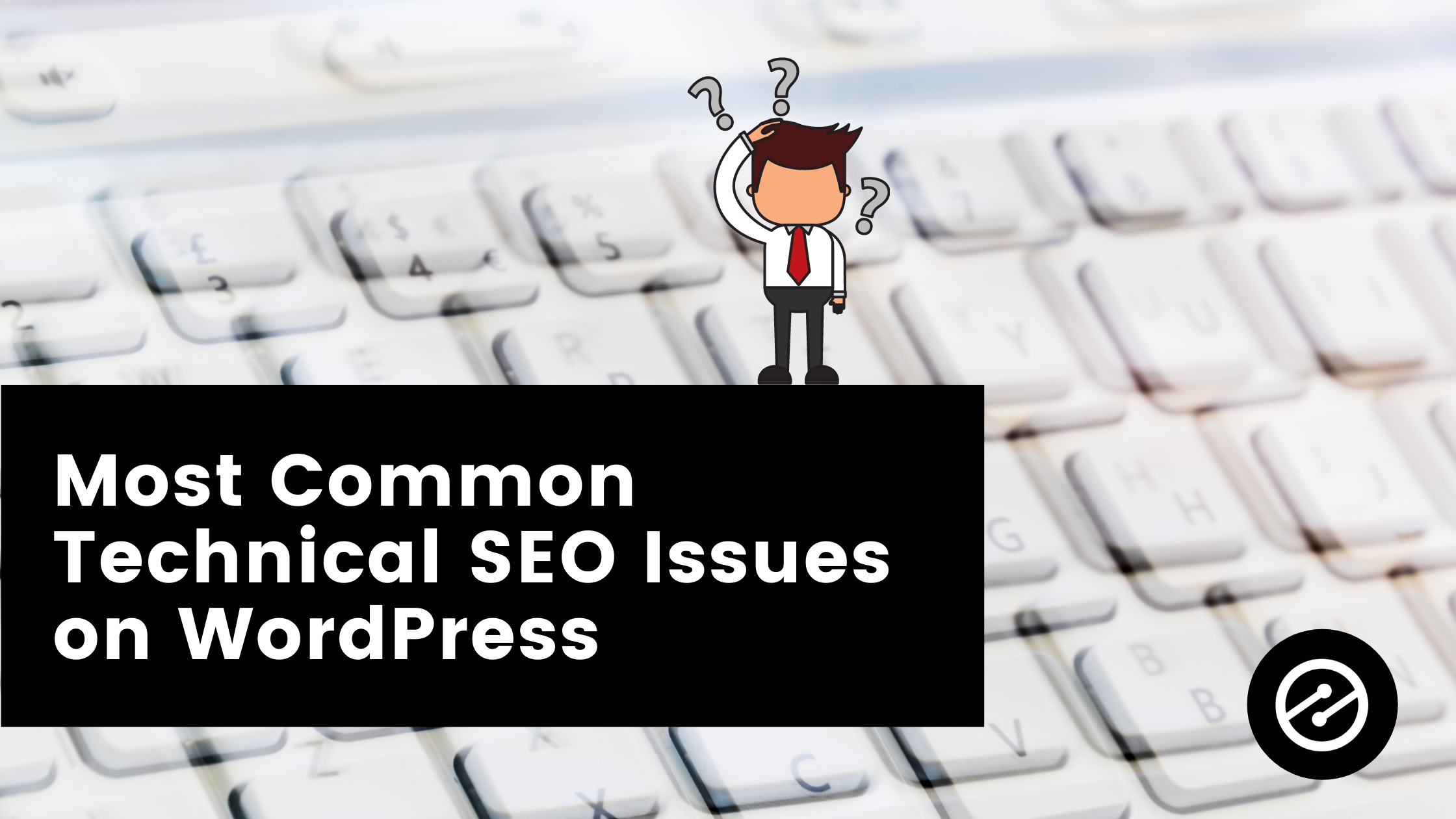
Most Common Technical SEO Issues on WordPress

Get helpful updates in your inbox
Over 28 million websites use WordPress. It is by far the most popular content management system around and if you’re an Ezoic user – most likely your CMS as well. WordPress sites generally do not have highly difficult technical SEO issues, but that does not mean you shouldn’t worry about your technical SEO on your WordPress site. Every WordPress owner should be aware of the following technical SEO issues that can be hampering your organic reach.
Slow and Cumbersome Themes
Not all WordPress themes are built equal. Some themes – even those that are considered the most popular – can actually slow down your site, or even worse, give you bad Core Web Vital scores. Both are certainly concerning, but Core Web Vitals are actual ranking factors. If you’re not careful or diligent when choosing your WordPress theme, you can be hampering your SEO potential from the very beginning. So what can you do?
The ideal scenario is choosing a fast theme before investing development resources into your site. Ezoic already has a handy list of fast and free WordPress themes. Getting off on the right foot and choosing a theme without encumbering CSS and javascript files will mean you have less work to do later on.
If on the other hand you cannot change your WordPress theme for whatever reason, but know it’s slowing down your site or leading to poor Core Web Vitals scores, there are still a handful of things you can do to get your scores up. The easiest of which is to use Ezoic’s Leap tool. Ezoic publishers get access to the free tool Leap which does all the hard work for you. Leap optimizes your site on the backend and gets you passing core web vital scores without any code implementations.
If you cannot become an Ezoic publisher or use Leap, you will have to manually fix your core web vitals and page speed. Use Lighthouse audits within Chrome developer tools to figure out which parts of your site are slowing you down. You may need to enlist a developer for certain issues such as javascript rendering, however.
Duplicate Content (www vs non-www)
When setting up your site, you may end up with two versions of your site inadvertently. One version will have ‘www’ (https://www.xyz.com) and the other won’t (https://xyz.com). It does not matter for your SEO performance which one you go with, but it does matter if Google can crawl both versions of your site. One of the biggest SEO issues a site can run into is duplicate content issues. If Google is indexing copies of your site, your SEO performance can suffer.
Luckily, fixing this particular issue is easy. All you need to do is go into your “Settings” and then into “General”. There you will see a place to enter your site’s URL. It is there you can either add ‘www’ or exclude it. WordPress will take care of the rest and you can rest assured you won’t have two versions of your site live.
Duplicate Content Caused by Broken URL Slugs
A very common SEO issue comes when website owners change the URL slug of an individual article. Perhaps you are revisiting the article and don’t like how long the url is or don’t think it encapsulates what the article is about. You go ahead and change the URL slug to make it better. You may think that’s it, but what is actually happening is WordPress is creating a new version of your article.
For example, if the original article is “https://xyz.com/a” and then you change it to “https://xyz/b” , Google will still be able to index both urls, and if you read the section above, you would know that’s not good.
After changing the URL slug of an article, it’s important to create a 301 redirect from the old URL to the new URL. The easiest way to do that is through the plugin “Redirection”. Redirection makes it easy to set up 301 redirects between the old url and new url without having to do so through your site’s httacess file.
Bottomline
Most WordPress sites do not have the technical SEO issues that usually plague large ecommerce sites or sites built on less SEO-friendly platforms. However, there are still things to be aware of that can end up hampering your SEO efforts. To recap:
- Be sure that you are choosing a theme that is known to be fast
- Use Ezoic’s Leap tool to ensure all of your Core Web Vital scores are passing
- Make sure you don’t have the www and non-www versions of your site indexed
- Remember to redirect your URLs whenever you change the slug

Craig Casazza, former owner of <a href="http://thecostguys.com/" rel="noopener noreferrer">TheCostGuys.com</a>, is an independent publisher and SEO Director for Ayima. Craig is a former Associate Director of SEO at FIG and SmartAsset.
Featured Content
Checkout this popular and trending content

Ranking In Universal Search Results: Video Is The Secret
See how Flickify can become the ultimate SEO hack for sites missing out on rankings because of a lack of video.
Announcement

Ezoic Edge: The Fastest Way To Load Pages. Period.
Ezoic announces an industry-first edge content delivery network for websites and creators; bringing the fastest pages on the web to Ezoic publishers.
Launch

Ezoic Unveils New Enterprise Program: Empowering Creators to Scale and Succeed
Ezoic recently announced a higher level designed for publishers that have reached that ultimate stage of growth. See what it means for Ezoic users.
Announcement
