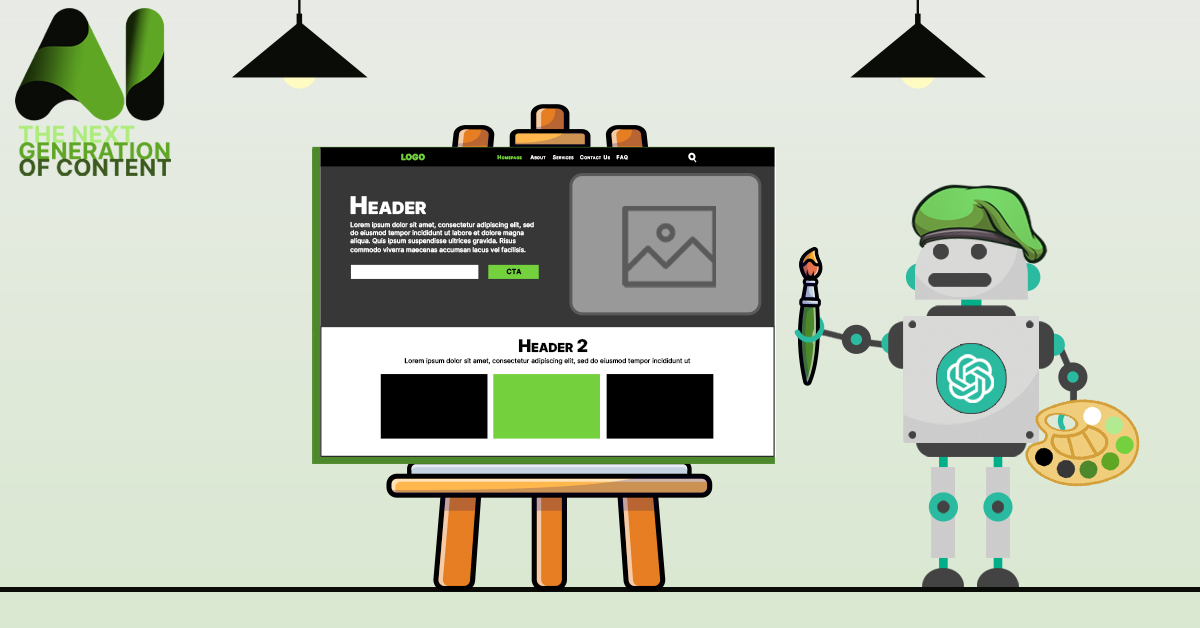
The Next Generation of Content: 3 simple ways to Use ChatGPT for Web Development

Get helpful updates in your inbox
We’re back with another installment in our special series all about incorporating artificial intelligence into your various website processes. So far, we’ve covered the basics on what ChatGPT is and how you can use ChatGPT for SEO. In this installment, we’ll focus on ChatGPT’s practical uses for web development, which is something we haven’t seen talked about as much in all of the conversations about AI and ChatGPT.
While many have focused on ChatGPT’s benefits for content creation so far, it also has quite a bit of capability in terms of coding and knowledge of programming languages. With that in mind, you can ask pretty specific questions and it can give you detailed explanations, code snippets, or walk you through how to do something.
Disclaimer: I’m not a web developer, and I’m not fluent in any coding languages. This blog is therefore from my perspective on still putting ChatGPT to use, but knowing your own strengths and weaknesses in the process and not placing too much trust in ChatGPT to do something you yourself can’t do.
Here are our 3 umbrellas for using ChatGPT for web design and development:
- Make ChatGPT your coding teacher
- Build a certain element for a page, like a gallery or a table of contents
- Sort through data and get formulas easily
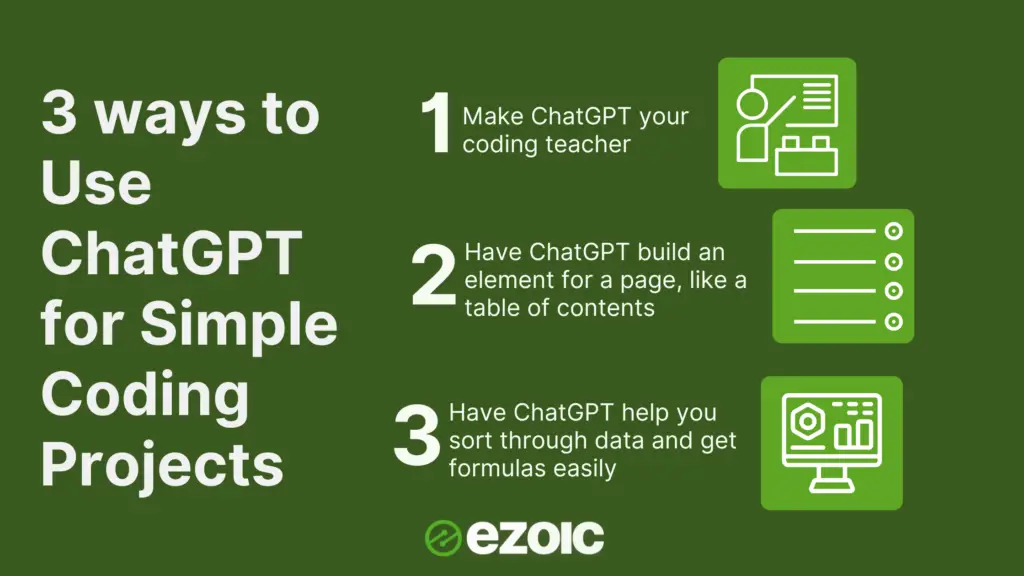
You can think of ChatGPT like a friend who is fluent in all of the coding languages and best practices you might need. It can answer your questions and write a great deal of code for you while maintaining quality and precision. Your duty will usually end up being stitching together the information and bringing it to your website. When going into using ChatGPT for your website, it helps quite a bit to have some baseline understanding of code, or even better, to know how to code already.
In the context of using ChatGPT for coding, it helps to think about what coding really is: a programming language that tells your computer or machine what to do. The same principle applies to ChatGPT for coding and web design. You can ask and tell ChatGPT to do anything, but it’s going to help you quite a bit to know what to ask.
The questions can be very simple and ask for documentation on things like Intro to Javascript or it can also be more complex and check for errors in your code snippet. ChatGPT is very limited in understanding our own human experiences and emotions, so it will be very useful to know what type of questions to ask.
Luckily, this leads into our first method for using ChatGPT: a teacher.
1. Make ChatGPT your coding teacher
One way you can use ChatGPT as it relates to coding and web design is to ask it basic questions that you have about your website’s code. For instance, you can ask it to identify what purpose certain lines of code are serving.
Here’s an example:
If you’re a beginner learning to code, this is a great way to use ChatGPT for information. You can get a full course lesson on coding outside of ChatGPT but you can ask specific questions as though ChatGPT is your own personal tutor.
One thing we would recommend doing is taking your own tutorial or course on a simple language outside of ChatGPT and supplementing that course with ChatGPT as an extra resource to ask about questions that you still aren’t quite sure about.
Below are a few other ways ChatGPT can act as your “teacher” for coding:
- Teach you how to use various libraries or APIs
- Provide context on why certain programming languages would be helpful or good to use in certain scenarios
- Explaining both basic and complex concepts in programming languages
- Finding mistakes or bugs in your code snippet
- Best practices for web design
2. Build a certain element for a page, like a gallery or a table of contents
This is one way experienced web developers (or less experienced developers, if you can pay close attention), can use ChatGPT for web development. For instance, if you know you’re going to have a lot of repeat work to create a custom kind of card for a website, you can ask ChatGPT to give you a snippet to cut out the tedious repeat work.
Below are a couple practical examples for this type of function of ChatGPT for web development:
ChatGPT’s ability to generate code blocks from our requests is very useful for faster development time. Its ability to generate simple coding snippets and help with a number of mundane coding chores allows programmers to focus on the more advanced and crucial parts of their coding projects.
However, although ChatGPT has quite a bit of knowledge that it can share in terms of coding, it is important to note that it will not be able to understand complex human experiences or understand your business context fully. For that reason, it’s best to keep your requests simple, especially if you’re starting with a smaller baseline understanding of how coding and web development work in general.
3. Sort through data and get formulas easily
This one is pretty easy for anyone to execute. If you’re needing to sort a big group of data, you can send it in ChatGPT and ask it to do it for you.
Here’s an example:
Another practice? You’re not sure how to get a certain task done on Excel that would really help you sort your data. ChatGPT can also guide you through each step and give you formulas to paste to Excel or Google Sheets to accomplish the desired task.
Wrapping it up: Best practices using ChatGPT for web development and coding
ChatGPT has obviously opened up many possibilities, and it’s exciting to think about how it could help those without technical skills build workable applications or sort through complex data sets. ChatGPT could give us detailed information incredibly quickly and remembers previous inputs from the same session to make our requests personalized. Even so, it’s important to remember both ChatGPT’s limitations and your own limitations – if you can’t check its work, it makes it trickier to know what quality of work it is giving you. ChatGPT’s outputs should be limited as a reference guide and it should be used within reason.
ChatGPTs technology is likely to only continue improving, so if you begin understanding how it works now, it will certainly not hurt you in the long run. It is without a doubt faster to have ChatGPT write long strings of code for you and then check it over versus writing it all from scratch. There is a lot you can do with ChatGPT for web development, but like any new technology, it should be used cautiously until it is fully understood and developed.
There are still advanced functionalities and issues that require human knowledge that ChatGPT will not be able to do, but this is just the beginning and it is absolutely worth exploring the possibilities of ChatGPT for web development.
For more information about using ChatGPT in your website strategy, check out our previous blogs and podcasts on the topic:
- How ChatGPT Can Add Style To WordPress & Speed Up Load Times
- The Publisher Lab: Meta’s Twitter replacement, GPT-4, & TikTok enters search ad market
- The Next Generation of Content: How To Use ChatGPT to Instantly Improve Your Site’s SEO
- The Publisher Lab: the rise of generative AI and Meta ad-targeting transparency
- The Next Generation of Content: How to Use ChatGPT to Simplify Your Content Strategy
- Another helpful resource by Lablab.ai

Linden is a former journalism graduate of the University of Missouri turned social media and content marketer. She speaks fluent English, Spanish, and French and is responsible for Ezoic social marketing strategies.
Featured Content
Checkout this popular and trending content

Ranking In Universal Search Results: Video Is The Secret
See how Flickify can become the ultimate SEO hack for sites missing out on rankings because of a lack of video.
Announcement

Ezoic Edge: The Fastest Way To Load Pages. Period.
Ezoic announces an industry-first edge content delivery network for websites and creators; bringing the fastest pages on the web to Ezoic publishers.
Launch

Ezoic Unveils New Enterprise Program: Empowering Creators to Scale and Succeed
Ezoic recently announced a higher level designed for publishers that have reached that ultimate stage of growth. See what it means for Ezoic users.
Announcement
