
The Next Generation of Content: How to Use ChatGPT to Simplify Your Content Strategy

Get helpful updates in your inbox
Welcome to Ezoic’s first piece of content in a series we’re very excited to bring to our readers: The Next Generation of Content. This first one will focus on how to use ChatGPT. With AI at the forefront of just about every technology discussion these days, we wanted to dig in and start thinking about practical applications for AI in everyday work for content creators like you.
This series will cover all things AI, including topics in popular conversation right now, detailed how-to pieces on using AI to help your content creation process, and more. It can obviously be a game-changing tool… if you know how to use it. Our goal here is to make you comfortable with AI for content creation and give you the tools you need to put it to use for you.
In this first installment of The Next Generation of Content, we’re breaking down the thing that you can’t go anywhere without hearing about: how to use ChatGPT. We’re focused on super simple questions in this blog – you can expect us to get further in depth with ChatGPT as the series continues. Follow along for simple answers to:
- What is ChatGPT?
- How do you access ChatGPT?
- Are there any alternatives to ChatGPT?
- What are some practical use cases for ChatGPT?
There’s also a fun twist… for as much of this article as possible, I’m going to plug those very questions into ChatGPT to see how it answers them. Why not hear straight from the source? Let’s get started on this experiment and see how ChatGPT answers the questions.
What is ChatGPT?
According to ChatGPT:
ChatGPT is an AI language model developed by OpenAI. It is a variant of the GPT (Generative Pretrained Transformer) architecture and has been trained on a massive corpus of text data to generate human-like responses in natural language processing tasks, such as answering questions, translating text, and generating text.
ChatGPT is designed to be a conversational AI model, capable of understanding the context of a conversation and generating relevant and coherent responses to user inputs. Its training on such a large amount of text data allows it to provide informative answers and engage in human-like conversations on a wide range of topics.
How do you access ChatGPT?
Here’s how ChatGPT answered this question:
There are several ways to access ChatGPT and leverage its capabilities for your own projects or applications:
- OpenAI API: OpenAI offers access to the ChatGPT model through its API, which allows you to integrate the model into your own applications and services. You can sign up for the OpenAI API and get started with the API documentation.
- Pre-trained Model: You can also access pre-trained versions of the ChatGPT model that have been released by OpenAI or by other organizations. These pre-trained models can be fine-tuned or used as they are for various NLP tasks, such as question answering, language generation, and more.
- Open Source Implementations: There are also open-source implementations of the ChatGPT architecture available online, which you can use to train your own models or build custom applications.
Regardless of the method you choose, you will need to have some knowledge of programming and natural language processing to effectively use the ChatGPT model.
While this is technically correct, it’s not exactly the answer I was looking for. I was looking for a simpler answer about how to log into the chatbot itself.
To do this, you simply have to create a free account. It even allows you to use a Google or Microsoft account to get started, or you can enter your email manually. You will need to use your real cellphone number and provide confirmation of having this number.
Then, the home screen looks like this:
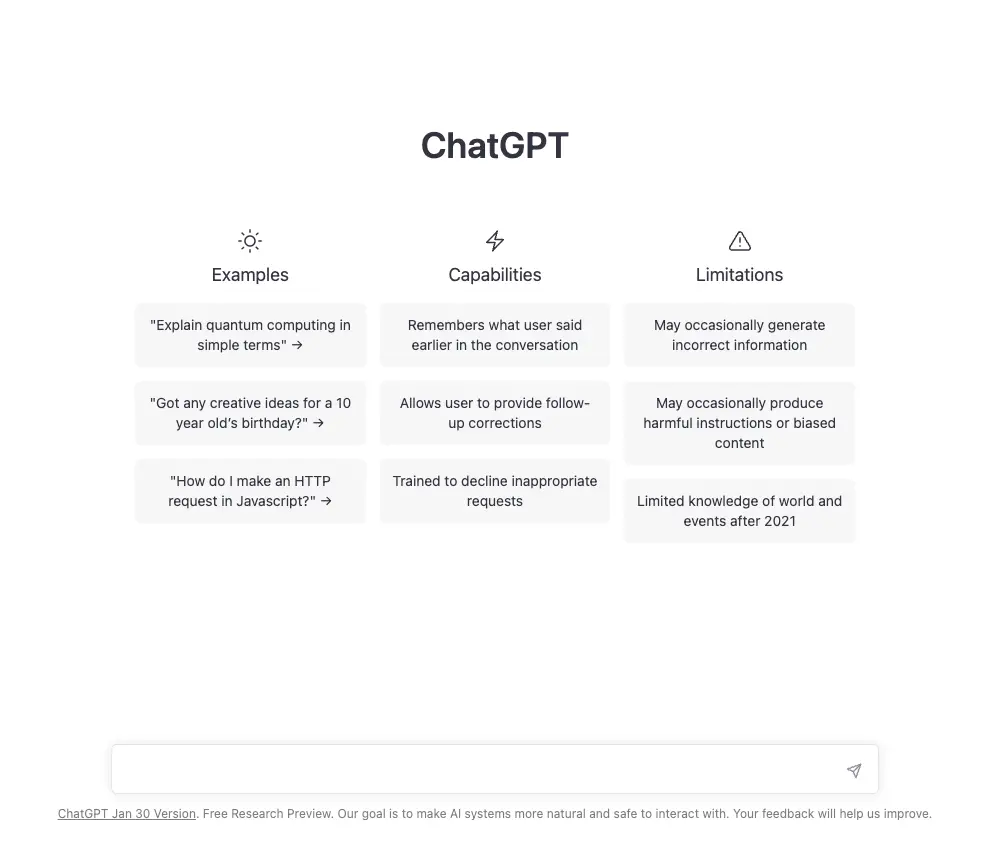
From here, you just need to input any type of question or prompt in natural language and wait while the machine processes your answer. It usually takes just a few seconds.
A note here: to access ChatGPT the first time, you may get an alert that the site is at capacity. It’s extremely popular right now, and often it will prompt you to put in your email to be notified when you can come back. On our team, we found that trying on a different browser sometimes did the trick, but otherwise, checking back diligently worked after a couple tries.
Are there any alternatives to ChatGPT?
(This one, I answered myself.)
There are certainly a handful of alternatives to ChatGPT when it comes to Generative AI technologies available right now. ChatGPT seems to be regarded as the top dog in the chatbot space as of now, but other technologies have some advantages to them and may do the trick for small bits of content work that you want to put on your site.
Google Bard is supposedly going to be ChatGPT’s top competitor, but it has not yet reached a mass market like ChatGPT.
There is also Chatsonic, which was built on top of ChatGPT but also can access the internet, which means it can access more current information that ChatGPT wasn’t trained on.
Another top dog is Jasper Chat, which has existed in the AI space for awhile now. It is geared more toward certain disciplines whereas ChatGPT is made for anyone, but it is still an alternative for content creation.
There are plenty more popping up all the time; simply give it a quick search to see more.
What are some practical use cases for ChatGPT?
I asked ChatGPT this question, but its response is understandably pretty generic (see below). When it comes to “text generation,” for website owners that is a pretty generic term.
Here are some of our ideas for using ChatGPT on your website.
- One paragraph at a time: Giving ChatGPT specific prompts to answer, in our opinion, lets you keep a close eye on the process and make sure everything is written naturally and is up to date and correct. If you have an article that performs well over time, for instance, but just needs an update, you could find extra questions that readers might ask that ChatGPT could answer pretty flawlessly. For instance, if you have a blog about pets and you want to update an article about pet birds, you could find commonly asked questions in “People Also Ask” and plug them into ChatGPT.
- Frequently asked questions & answers: Similarly to above, maybe you want a rough outline for a blog about “The 10 most common questions people ask about caring for pet birds.” Well, you can ask what those common questions are, and then in the following prompt, ask it to answer them as well.
- Coding help: You can ask ChatGPT to write you a formula on excel to do something you don’t know how to do, and it’ll pretty much nail it. You can also ask it to write you code for specific needs, but you’ll obviously need to know what to ask for.
- Social media: I was shocked at how well ChatGPT was able to summarize articles for social media. All I had to do was give it a link, tell it how I wanted it summarized, and I had a social media post ready to go. This is an insanely advantageous use of AI in my opinion, and it has the potential to save tons of time.
Wrapping it all up: How to Use ChatGPT
ChatGPT is here to stay, and so are all of these other Generative AI technologies. Knowing how to use them to your advantage will be key, so in the coming weeks we’ll be helping you learn how to do that.
One thing we can tell you now is that it’s important to know how to phrase your questions. You may need to go back and forth a couple times before you get the response you’re wanting. Asking more specific questions, with specific requirements for how you want the response to appear, is a good practice.
Don’t be afraid to play around with AI and integrate it into your practice. It’s only going to get easier from here.
For more content on AI and content creation, check out these other Ezoic pieces of content:

Linden is a former journalism graduate of the University of Missouri turned social media and content marketer. She speaks fluent English, Spanish, and French and is responsible for Ezoic social marketing strategies.
Featured Content
Checkout this popular and trending content

Ranking In Universal Search Results: Video Is The Secret
See how Flickify can become the ultimate SEO hack for sites missing out on rankings because of a lack of video.
Announcement

Ezoic Edge: The Fastest Way To Load Pages. Period.
Ezoic announces an industry-first edge content delivery network for websites and creators; bringing the fastest pages on the web to Ezoic publishers.
Launch

Ezoic Unveils New Enterprise Program: Empowering Creators to Scale and Succeed
Ezoic recently announced a higher level designed for publishers that have reached that ultimate stage of growth. See what it means for Ezoic users.
Announcement
