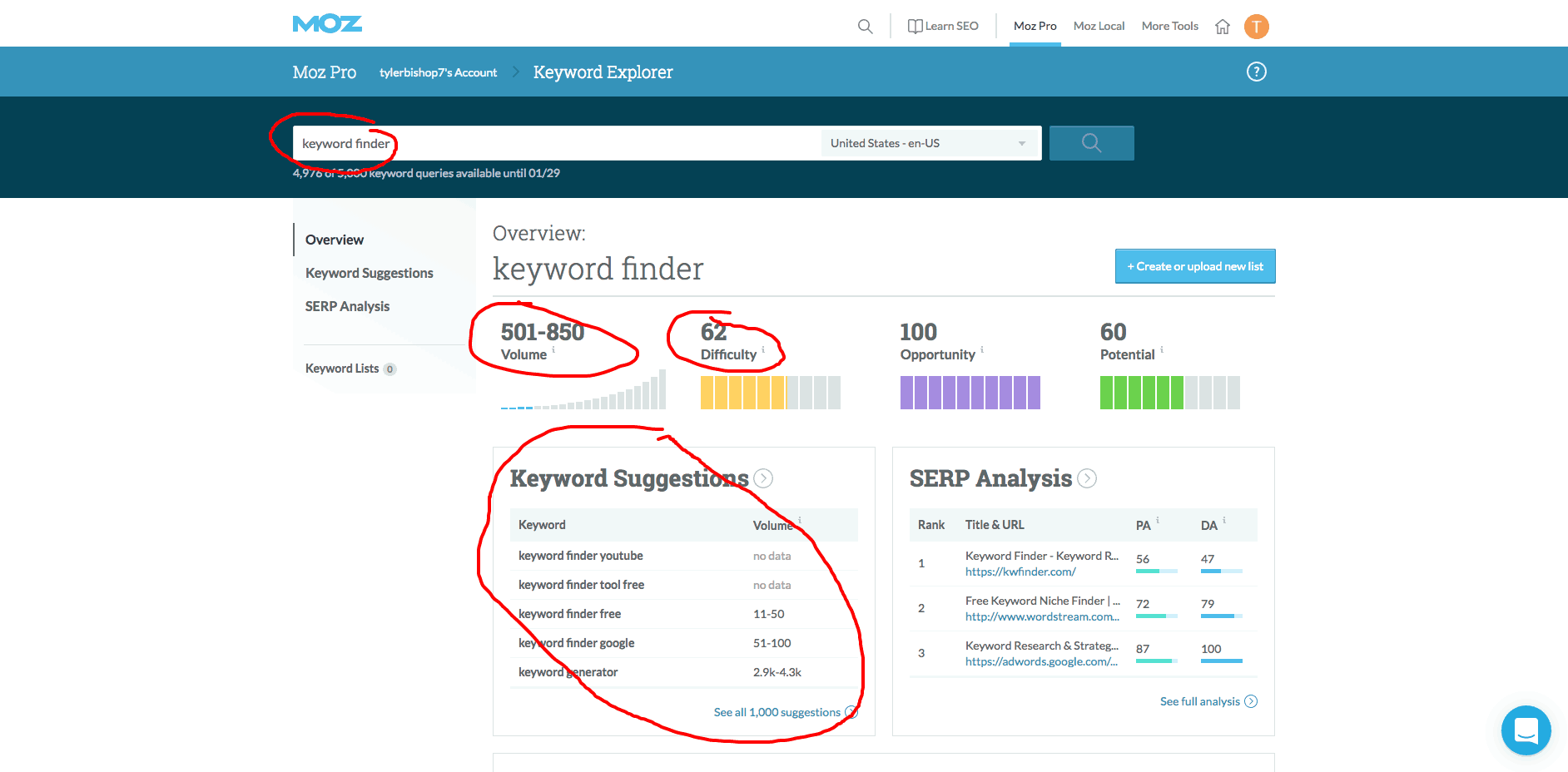
Using Moz’s Keyword Finder To Improve Your Content’s SEO

Get helpful updates in your inbox
Using Moz’s Keyword Finder To Improve Your Content
One of my favorite things to do is to show publishers and website owners how to use the bevy of useful tools available to them out on the web. As I recently did with MailChimp (and using it as a makeshift marketing automation tool), I thought it would be appropriate to do the same with a keyword finder; as I use keyword tools to do much more than content research.

In this case, I’ll be talking about the Moz Keyword Explorer. A fairly new tool available from the popular SEO software company. Keyword Explorer is actually free to use on a limited basis (you get 5 queries a month for free). However, if you use it correctly it can be much more than just a keyword research tool.
Below, I’ll show you how to use this tool to…
- Write content that is more likely to generate organic traffic over time
- Write content that is more likely to rank for multiple keywords
- Improve existing content so that it garners more organic traffic
How the keyword finder works and how to do basic research
The Moz keyword tool is fairly straightforward. If you’re new to using it, I recommend reading this entire article so that you can maximize your 5 free keyword searches to test out some of the strategies below.

To start, all you have to do is visit the landing page URL (linked at the top). Once you’re there, you have the ability to search any keyword your heart desires. The tool will provide valuable feedback regarding…
- Monthly search volume for a particular keyword
- The difficulty in ranking for that keyword
- Related keywords (and their search volume!)
- A list of other sites currently ranking for this keyword
What keywords should you Start with?
There are really two strategies we will talk about in this article. One is writing new content and the other is improving existing content.

If you want to do research for new content, I recommend making the most of your existing content and entering a broad keyword to start with. If you want to write about the growing popularity of jiu jitsu, you may want to use the keyword “jiu jitsu” to start with. You can then use the keyword suggestion module to locate some longtail keywords with high volume that you can select as the primary keyword you want to optimize your post for.

If you want to do research on an existing post, I recommend grabbing a long tail keyword from the post title. This will give you better information — and potentially better options — for some of the strategies we will discuss below. For example, if you wrote about Jiu Jitsu Trends in 2017, you would want to grab that entire query and run it through the keyword finder.
Using Keyword Explorer to create new content that gets more organic traffic
When creating new content, step one is selecting a primary keyword/phrase that you want to rank for. The ideal selection is high volume and low difficulty. This isn’t always a perfect science, but depending on your subject matter, you can typically find something with 200-500+ searches a month with a low enough difficulty that you can rank for it — if you write good content.

Remember, we want to start with something high volume, then use the keyword suggestion module to locate a high volume target that we can select as the primary term to rank for.
Once you’ve found your keyword, it’s time to get started writing your content. We’ve talked at length before about how to write really high-quality content that is optimized for a particular keyword. However, as a refresher, it’s important to include the term in your title, H2 headings, body text, and alt. image tags. The Yoast plugin (for WordPress) is a great tool for managing these technical aspects. But… the most important thing is creating engaging content (the link above offers some nice advice for increasing time on site and reducing bounce rates).

Now, you might think this is the end. It’s not. There’s one last step here that a lot of content producers miss out on; which is one of the greatest values of the tool in my opinion. It’s the ability to understand related keyword and phrases so that you can include them throughout the post, images, and content.
You see, in many cases, you may ultimately optimize a post for one keyword or phrase only to find out that it ends up ranking for a number of different keywords and phrases. Sometimes this is a bummer because the ones that it ends up ranking for are lower volume; however, it’s still a nice unexpected consolation prize.
But, what if you could better control these occurrences by ensuring that you ranked for a number of additional keywords or phrases. Essentially that is what yu can do here.
Setting up ranking for multiple keywords
To do this, all you have to do is take your primary keyword — that you originally selected and optimized your post for — and rerun it through the Keyword Explorer tool. Then, click on keyword suggestions.

Scroll through all the listings and select all the keywords (regardless of volume) that are relevant to the post your are writing (that do not directly conflict with any existing content you’ve optimized for on your website).
Now, find ways to work these into the post you are constructing. TO DO THIS CORRECTLY, IT IS ADVISED THAT YOU ADD CONTENT AND MEDIA THAT IS SUPPORTIVE OF THESE KEYWORD OR PHRASE ADDITIONS. I emphasize this because simply forcing these keywords into the post in a clunky manner will only make the content harder to read and ultimately bad for your visitors.
Use this as a mechanism for enriching your content. Think of it this way…
These additional keywords are your visitors telling you to give them more information about these subjects or topics inside of this new article…
This means adding new sections, paragraphs, and images (with alt. tags) that contain content related to these additional keywords.
Once you’re done. Publish the post. You now have a post that is scientifically more likely to rank for multiple keywords. Additionally, you have made much better use of your time creating this content; as the chances of it getting good organic traffic are much higher now that it is more likely to get it from multiple keywords.
Using Keyword Explorer to organic rankings for existing content
We’ve posted before about how to increase the organic search rankings for existing content (it’s one of our most popular posts); however, one of the things missing from that post is how to add additional keywords (and their search volume) to any existing posts.

As we mentioned above, by selecting a long tail keyword from the title of your existing post into the keyword finder, you can then use the suggestion tool to determine other popular keywords that may fit well into your existing article.
Again, as we strongly emphasized above, simply cramming those keywords into your post will not provide a lot of value to your visitors, so it’s unlikely to benefit you much. However, you can use the strategies from the post we linked above to guide you through ADDING CONTENT & MEDIA TO THESE POSTS that supports the inclusion of these additional keywords. This will benefit your post.
This means implementing additional sections of content, new headings and paragraphs, and new images or videos. Adding content in support of relevant suggested keywords for existing posts will strategically add value to your content.

Many times content marketers will aim to increase the length of posts to increase its stats (time on site, bounce rate, pageviews per visit) but will do it in a non-data-driven manner. Using a keyword finder with suggestion capabilities gives you the ability to use data to strategically improve your content so that it will rank better and generate more organic traffic.
Finalizing efforts and measuring your results
I always recommend trying something like this out on your own and testing the results to see if a strategy is viable for your website. In this case, you’d want to look at a pages performance in Google Analytics under Behavior -> Site Content -> and then a drill down into that specific pages stats.

For existing content, it should be easy to see changes over time. For new content, it is a little bit more apples to oranges, but you could compare the lifecycle of the new content to the lifecycle of other content you’ve created.
Wrapping it all up
Ultimately, there are a number of good keyword finders out there. You don’t have to use the Moz keyword finder to do this work. All you really need is a keyword tool that is able to give you search volume metrics and also supply suggestions around similar keywords.
After the 5 queries a month, Moz does require you to pay for the tool to continue using it. This is why testing is so important. If you are effective in using the tool, you may decide it is worth the extra cash. If not, you may be limited in how you can use it month to month.
In my experience, I have found that the ability to use data to make decisions is often more profitable than the cost of acquiring that data. Let me know your thoughts below. Have you used this tool or any others before? Any recommendations? Share below.

Tyler is an award-winning digital marketer, founder of Pubtelligence, CMO of Ezoic, SEO speaker, successful start-up founder, and well-known publishing industry personality.
Featured Content
Checkout this popular and trending content

Ranking In Universal Search Results: Video Is The Secret
See how Flickify can become the ultimate SEO hack for sites missing out on rankings because of a lack of video.
Announcement

Ezoic Edge: The Fastest Way To Load Pages. Period.
Ezoic announces an industry-first edge content delivery network for websites and creators; bringing the fastest pages on the web to Ezoic publishers.
Launch

Ezoic Unveils New Enterprise Program: Empowering Creators to Scale and Succeed
Ezoic recently announced a higher level designed for publishers that have reached that ultimate stage of growth. See what it means for Ezoic users.
Announcement
