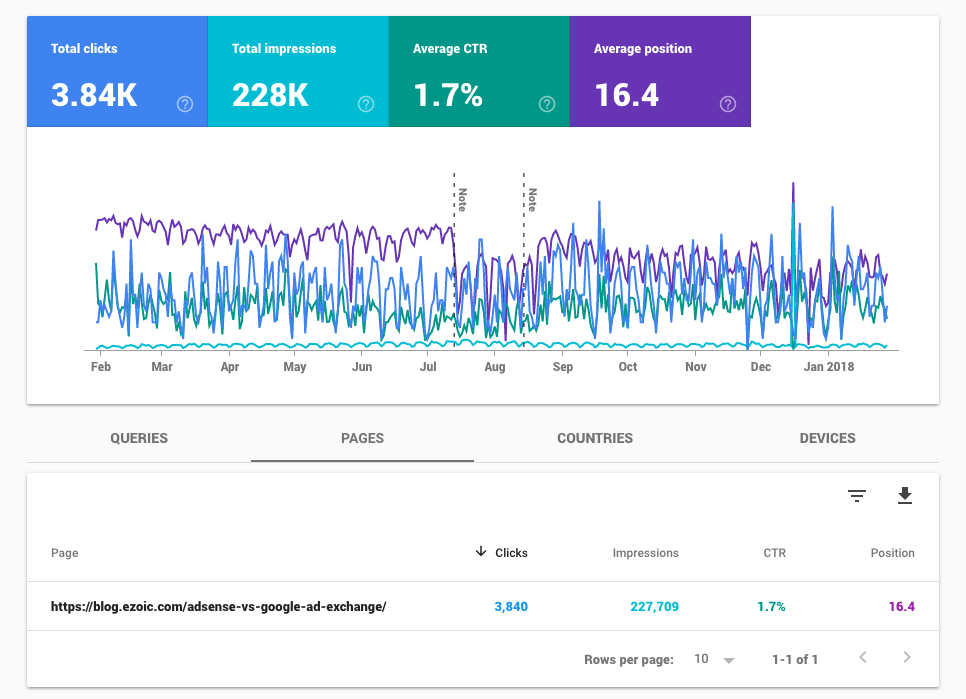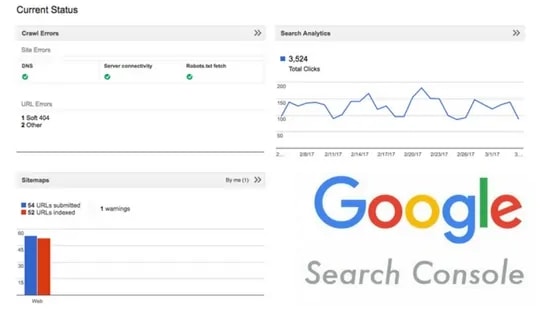
Using Google Search Console To Improve Search Results
Get helpful updates in your inbox
Using Google Search Console To Improve Search Results
Design is important, and we already know that “content is king” when it comes to having a successful Web site, but there’s another factor that can prove hugely important for Web site owners that many people don’t really pay attention to, and that is search terms. Not keywords, not the words or phrases that you ensure you mention in your articles to make them findable, but the terms that people search for when they find and end up on your site. That’s why Google Search Console is so important.

Many business owners exhibit a certain level of hubris or blind jargonism when it comes to this topic, assuring anyone who’ll listen that they know exactly how their visitors search for their content or product. A house painting blogger will insist everyone knows what “exterior” means while a jewelry site is confident that the one word “sterling” is sufficient and that no-one ever searches for “sterling silver”.
Google Search Console is actually a lot more in-depth than what most people know. Below, I’ll highlight all the great data you can mine out of this tool to improve your site right now!
Read about how to index or crawl URLs in the new Search Console here.
Google launched a Search Console update
Read about how to use the new data inside of the brand new Google Search Console to improve SEO and improve rankings quickly for existing content.
Using Search Console to overcome niche topic jargon
It’s a common mistake because jargon, in particular, is hugely efficient within an industry, allowing niche publishers to communicate easily and effectively. Anyone who has left their doctor’s office confused about a diagnosis is aware, however, that effective communication with peers and a lay audience are two different things entirely!

That’s why search engine optimization (SEO) experts talk about doing keyword research. Whether a tool like Google AdWords or an SEO-focused utility like SEMrush, it’s smart to have a good handle on which words in your industry are the most popular.
But you have an extraordinary tool available to you for free that gives you even more interesting data: the words or phrases that people searched for, had your page show up in the search results, and click on your page to visit. It’s one of many reasons to visit and learn to use Google Search Console (formerly known as Webmaster Tools).
We’ve talked about how to effectively use keyword research to write better content before, see here.
A word of wisdom on using Google Search Console
Even before we look at the search and search terms, there’s a much more important reason to work with Google Search Console: It’s the only way that Google Search and its spider Googlebot can communicate with you, the site owner. If you get penalized for “thin content” or have errors in your AMP implementation, for example, it’s through GSC that you’ll learn about it, as shown in Figure One.

Notice on the left side the main categories: Messages, Search Appearance, Search Traffic, Google Index, Crawl and Security Issues. Got hacked and don’t know about it?
Security Issues will tell you what’s going on and make it much easier to fix (and tell Google when you have fixed it all up). There’s much to explore, including an entire section on Google’s latest push, Accelerated Mobile Pages, but suffice to say, it’s all worth exploring.
This was a recent hot topic. The popular website Natural News was de-indexed in Google for a violation in webmaster guidelines. They claimed Google gave them no warning, then Google issued a statement showing that they had been previously notified in their Google Search Console.
Improving and examining search results
Go into the Search Traffic > Search Analytics area and you’ll get some really interesting information about words and phrases people are entering on Google that gets them to your site. On my site, the most popular article in the last 28 days has been about deleting a Netflix account profile. The searches that have led people to that page include “how to delete a Netflix profile”, “how to delete Netflix profile” and “how to delete a profile on Netflix”. Combined, they brought almost 800 visitors to my site. Who knew so many people wanted to delete their Netflix profile? 🙂
We did a more comprehensive article here on analyzing your Google traffic (why it is going up or down).
But the information in Search Console is way more interesting than just that, as shown in Figure Two.

You can see that on average, a user search for deleting a Netflix profile had my page in position #4 and that 11.91% of the people who saw that page clicked on it. In total, 2351 searches were done on Google in the last 28 days where my page was shown, and it garnered me 280 total clicks.
Now imagine having that level of data for each of the top ten searches on Google that sent people to your site. What made those pages work so well for you? What caused other pages to not do as well? All that sort of information can be gleaned from Google Search Console. And a lot more too.
This is a great part II to the type of research you should be doing on the front end of content development. This is really how you break down how your content is being accessed by users!
De-Coding Messages From Google Search Console
Google has a huge challenge with its Web site index system and that’s the difficulty of communicating with the Web site owner when there’s any sort of problem encountered. It could try sending email to webmaster@domain but most sites omit setting those up because of spam problems, and in any case, how would you know the message really came from Google?
Instead, that’s one of the biggest purposes that Google Search Console can offer, a communication channel between you as a Web site owner and Google’s team. Which is why there’s no more important area to check on GSC every few weeks than “Messages”. You can see below, I have a couple that I need to address, and some that are just good information to know about:

What might surprise you the most is that Google keeps track of what version of WordPress you’re using on your blog too and offers preventative measures to help you not get hacked, as demonstrated in the oldest of the four messages. Notice the other two warnings: an increase in server errors, and an increase in 404 page not found errors on two of my sites. You can bet that both get immediate attention from me and my hosting company!
Notice the other two warnings: an increase in server errors, and an increase in 404 page not found errors on two of my sites. You can bet that both get immediate attention from me and my hosting company!
How is your HTML, not sure?
Google tracks a zillion different things and weighs all of them to figure out search priority and results, one of which is your HTML. Write sloppy code or have a poorly designed WordPress theme, and it can be hurting you in ways that are otherwise invisible since they might well render just fine. Google Search Console can tell you what’s going on with your site pages, however, because it’s already analyzing lots of factors.
One of the biggest, and this is something I highlight to students when I’m teaching SEO classes, is that every single page on your site needs a unique page title. How important is that? Google will flag if any two pages on your site share a title, as you can see in figure 2.

Given I have thousands of Web pages on my AskDaveTaylor site, this is a pretty darn clean bill of health. I have 7 pages with duplicate meta descriptions (and you might have though Google was ignoring those. You’re wrong), 3 with overly short meta descriptions, and, the most important of all the flagged errors, 4 pages with duplicate title tags. Unquestionably, those are worth examining more closely and fixing soonest.
If you know how to a do a comprehensive SEO audit (shown here) you may be able to avoid expensive SEO tools and leverage free tools like Search Console to improve your SEO across the board.
Are You Getting All The Mobile Traffic You Should?
Google already has a Webmaster-facing mobile compatibility testing site that I encourage you to use on both your own pages and those of your competitors: Mobile-Friendly Test. Getting a score as the result is only somewhat helpful, however, because it’s better to know exactly what issues are flagged on which pages.
Enter Google Search Console. Again. In fact, there’s a useful Mobile Usability status page that not only shows you the trend for a number of pages with mobile issues, but details exact errors and which pages those errors occur:

Notice that I’m doing well here with my GoFatherhood dad blog, 2 pages are flagged as “Text too small to read” and one page each with “Clickable elements too close together” and “Viewport not set”. Phew. Not too bad at all, actually, and with a click or two, easy to identify and fix forever.
Most important is to pay attention to everything that Google’s telling you through the information shown on GSC. Make it a habit to visit every 3-4 weeks or even more often, just to quick check that there are no messages, no “manual actions” related to spam and no odd rise in errors, slow pages, HTML errors or similar.
Get started with Search Console in more depth
So what are you waiting for? Get into Google Search Console right now and start learning so much more about your audience and how they find you. And while you’re there, do check for manual actions, security issues and anything else untoward that’s flagged.
Any other great tips for Search Console? Post them below. Have additional questions? I’m all ears.
Featured Content
Checkout this popular and trending content

Ranking In Universal Search Results: Video Is The Secret
See how Flickify can become the ultimate SEO hack for sites missing out on rankings because of a lack of video.
Announcement

Ezoic Edge: The Fastest Way To Load Pages. Period.
Ezoic announces an industry-first edge content delivery network for websites and creators; bringing the fastest pages on the web to Ezoic publishers.
Launch

Ezoic Unveils New Enterprise Program: Empowering Creators to Scale and Succeed
Ezoic recently announced a higher level designed for publishers that have reached that ultimate stage of growth. See what it means for Ezoic users.
Announcement