
The Top Website Tools That Publishers Are Actually Using

Get helpful updates in your inbox
The Top Website Tools That Publishers Are Actually Using
The landscape of digital publishing is constantly evolving. The same way you built and grew a website in 2008 has drastically changed over the past decade and will continue to change. The same can be said about the technologies and website tools that publishers are using to help them manage and scale their sites in this emerging complex environment.
Publishers must find a way to balance SEO, site speed, infrastructure, monetization, regulatory compliance, and a lot more. The day-to-day of building a successful website is becoming increasingly complex, and the publishers who have risen to the top all share one similarity: they use website tools to help manage and optimize parts of their site growth and development.
But, do you ever wonder what tools successful websites use to build and grow their sites?
Using a tool called BuiltWith, I’m going to use it to take a peek at which tools and technologies some of these top sites are using. Below, I’m going to show some of the best tools top publishers are using on their sites.
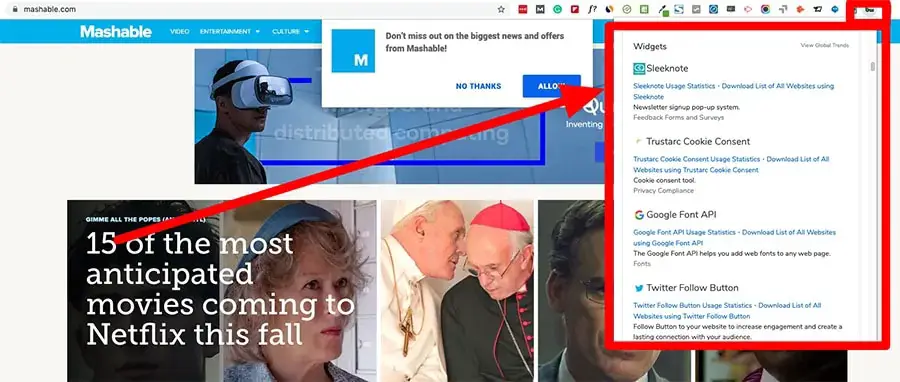
What tools are top publishers using on their site?
I used BuiltWith to collect the data on website tools that popular publishers were using on their site. The first step of this process was to add the BuiltWith Chrome extension to my browser. Note: This is a paid app.
Luckily, I’m happy to share everything I found so you don’t have to spend the $499.00 per month for a subscription.
When you use BuiltWith on a site, the first section of visible tools is “Analytics & Tracking.” When you scroll down, the next section is “Widgets.”
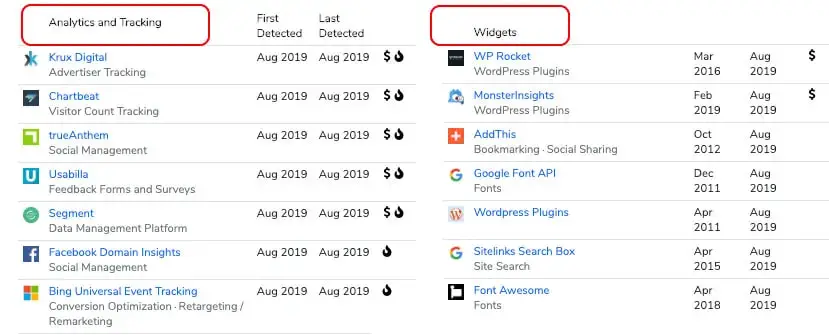
BuiltWith will also pick up the use of Frameworks, Content Delivery Networks (CDNs), Mobile, Payments, Content Management Systems, and much more. For this blog, we are going to be focusing on “Analytics & Tracking” and “Widgets”.
I will show you what tools these top publishers are using, and which stand out from the pack as the strongest choices that you may want to take a look at for the structure and growth of your website.
Which top publishers is the website tool data coming from?
The main goal of this blog was to create data from a sample of publishers that were all slightly different, yet still were primarily businesses that had content as their primary product to visitors. These six publishers also have the added benefit that each of their sites varies distinctly in the type of content that they publish.

All the sites I chose have between a million to the tens of millions of monthly visitors.
Using BuiltWith, I took a look at all of the website analytics tools along with widgets these sites were used to capture an objective picture to aid in the creation of the data.
What website analytics tools are the most popular?
After collecting data from publisher sites, there were 25+ different website analytics and tracking tools noted as being commonly used. This included Google Analytics, Quantcast, comScore, Ezoic’s Big Data Analytics, New Relic, Krux, Media Math, Rapleaf, and more.
I tracked the frequency of usage of these tools across all the sites to paint a picture of what tools were the most popular. This excludes Ezoic’s Big Data Analytics — as it is not a script on the page — but was integrated into of several of the websites
Out of all the tools, roughly half were used by at least two or more of the publishers. I removed the tools that were only used by one of the six publishers in the dataset for clarity.
![]()
Google Analytics and Quantcast Measurement were used ubiquitously across all publishers. comScore, Lotame Crowd Control, and Media Math were close behind as well.
One reason that might attribute to Google Analytics and Quantcast Measure being used across all six publishers is the fact that both tools are free to use.

What do the other comment website analytics tools do?
- Ezoic’s Big Data Analytics
- An application for publishers that connects revenue with SEO and content production
- comScore, Media Math, and several of the others
- These are providing a tracking and audience data tag often used by publishers and advertisers for campaigns
- Krux & Adobe Marketing Cloud
- Krux is often used to measure viewability and impressions for directly sold campaigns
- New Relic and Netmining
- These are monitoring user interactions among other things (often used on software to see user behavior)
- Parse.ly
- Often as a more in-depth analytics application that includes many features of Google 360 without the high-cost
- Woopra
- Woopra is an audience tracking and behavior measurement (seeing how different audience segment behaviors and outcomes)
- Rapleaf, LiveRamp, and MailChimp
- These are marketing automation tools (like Hubspot or Marketo) and include tracking tags designed to measure behavior for automated email campaigns
- Chartbeat
- Measure visitor counts independent of Google Analytics
What website widgets are the most popular?
There were 30+ website widgets commonly used across sites when we measured which ones were the most popular. They included fonts, like FontAwesome and Google Fonts, social sharing tools, like AddThis and ShareThis, Google remarketing and ad tags, SEO plugins, like Yoast, and emoji enabling scripts, like Twemoji.
While there were no widgets that were used universally across all the publishers, there were a few clear favorites.
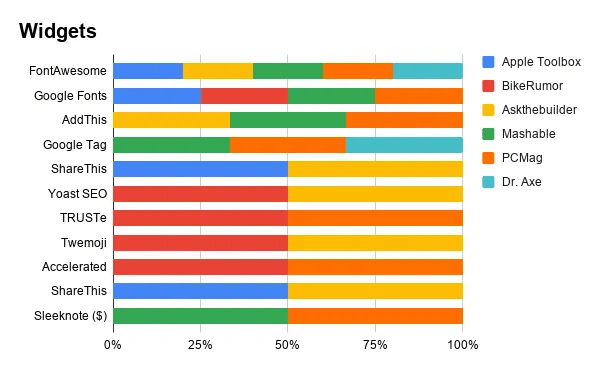
FontAwesome was used across 5 out of the 6 publishers, followed by Google Fonts, AddThis, and Google Tag Manager. Fonts are a great way to help establish a brand identity and stand out, but they can often have a negative impact on website speed (we talked about solving this a bit in here).
For those publishers who are busy creating content while also trying to scale their sites, some of these tools might streamline processes and functionalities you’d like to integrate into your site without having to spend time, money, and headache that could be better spent somewhere else.
Here’s a list of some the common website tools we found and what they do:
- Gleam
- A contest and gamification widget that adds contests or sweepstakes to sites to generate newsletter sign-ups or social media followers
- OptinMonster
- A display rules widget that can be used to generate newsletter sign-ups or promotions based on rules
- Yoast SEO & Zemanta
- WordPress SEO plugins and blogging tools made popular for their ease of use
- ShareThis & AddThis
- Social sharing widgets that can be embedded and used in all frameworks
- Sleeknote
- Newsletter sign-up and pop-up system
- Moz
- An on-page SEO tool and analytics application
- TRUSTe
- A website privacy seal of approval that can be bought and added to a site
- Ezoic Ad Tester
- A feature on the Ezoic platform that leverages machine learning to test and deliver different ad placements to different visitors
- FontAwesome & GoogleFonts
- Expands the standard web fonts available in most frameworks and browsers
- OneSignal
- A provider of push notifications technology
- Gify & GifKing
- Gif image widget and rendering application
- WooFu, MadMiMi, & NinjaForms
- Forms and feedback surveys
- Gravatar Profiles & Disqus
- Enables a standard web profile for comments sections across multiple sites
What are the best tools to use for my website?
Every site is different and it really depends on what your goals are and what you’d like these tools to ad din terms of value. Analytics, widgets, and marketing tools top the most used website tools that digital publishers use.
Pulling from what these top publishers used on their site, I’m going to take you through some of the top appearing tools in a little more detail.
Google Analytics

It’s the most popular analytics tool among website owners. It’s a free application that allows you to see things like visitor demographics, location, engagement time, returning vs. new visitors, and more. It’s the gold standard for basic website analytics, and BuiltWith trends show that 88.9% of the top 10,000 sites on the web use Google Analytics. There’s a reason all six of the top publishers we studied use it.
Quantcast and comScore
Quantcast and comScore are often added by ad technology or advertising systems used by publishers and not directly added by the Publishers themselves. These systems help marketers and media companies spend smarter so they can connect with their most relevant consumers, quantify the resulting behaviors, and understand the performance of specific investments against unique branding objectives
 Quantcast Measure is a tool that provides deep, real-time insights about an audience is and what motivates them. Some of measurements are:
Quantcast Measure is a tool that provides deep, real-time insights about an audience is and what motivates them. Some of measurements are:
- Demographics
- Psychographics
- Engagement
- Traffic
Sleeknote
 Sleeknote is kind of a next-generation pop-up and subscription widget that publishers often use to generate newsletter sign-ups, push notification subscriptions and more. It has a lot of features designed for e-commerce businesses but is often used by publishers to optimize newsletter or subscription conversions. Often getting visitors to provide detailed information allows publishers to drive return traffic long term, resulting in more revenue and better audience retention.
Sleeknote is kind of a next-generation pop-up and subscription widget that publishers often use to generate newsletter sign-ups, push notification subscriptions and more. It has a lot of features designed for e-commerce businesses but is often used by publishers to optimize newsletter or subscription conversions. Often getting visitors to provide detailed information allows publishers to drive return traffic long term, resulting in more revenue and better audience retention.
Ezoic Big Data Analytics & Ad Tester

Big Data Analytics allows publishers to look at content, writers, categories, and word counts with a special emphasis on which types of articles are truly driving lon-term revenue and organic traffic.
Ad Tester uses machine learning to segment audiences through ad placement testing to serve each visitor a slightly different ad combination to improve UX and increase session revenue.
Gleam
 Gleam allows publishers to build competitions and sweepstakes for their websites. Publishers can leverage combinations, integrations, and other features to help them launch initiatives designed to grow newsletter subscriptions, social media likes or shares, social account followers, or specific content promotions.
Gleam allows publishers to build competitions and sweepstakes for their websites. Publishers can leverage combinations, integrations, and other features to help them launch initiatives designed to grow newsletter subscriptions, social media likes or shares, social account followers, or specific content promotions.
FontAwesome & Google Fonts
 FontAwesome provides vector icons and social logos on your website with Font Awesome, the web’s most popular icon set and toolkit. They have both a free and pro version.
FontAwesome provides vector icons and social logos on your website with Font Awesome, the web’s most popular icon set and toolkit. They have both a free and pro version.
 Google Fonts is the top font database used by sites in the United States. All the fonts in the catalog are free and open-source, making beautiful type accessible to anyone for any project. This means you can share favorites and collaborate easily with friends and colleagues. Google Fonts takes care of all the licensing and hosting, ensuring that the latest and greatest version of any font is available to everyone.
Google Fonts is the top font database used by sites in the United States. All the fonts in the catalog are free and open-source, making beautiful type accessible to anyone for any project. This means you can share favorites and collaborate easily with friends and colleagues. Google Fonts takes care of all the licensing and hosting, ensuring that the latest and greatest version of any font is available to everyone.
AddThis & ShareThis
 AddThis is the #1 bookmarking tool on the entire internet. They are known for their beautifully simple share buttons. They also offer a full suite of website tools like list builder, link promotion, and recommended posts—and it’s all for free. ShareThis is a similar tool that allows many of the same functions with a focus on social media. The technology is often built into many WordPress Plugins and 3rd-party website tools.
AddThis is the #1 bookmarking tool on the entire internet. They are known for their beautifully simple share buttons. They also offer a full suite of website tools like list builder, link promotion, and recommended posts—and it’s all for free. ShareThis is a similar tool that allows many of the same functions with a focus on social media. The technology is often built into many WordPress Plugins and 3rd-party website tools.
OptinMonster
 OptinMonster is marketed as a lead generation software that converts abandoning visitors into subscribers; however, publishers typically use it to display calls to action and other widgets according to specific display rules.
OptinMonster is marketed as a lead generation software that converts abandoning visitors into subscribers; however, publishers typically use it to display calls to action and other widgets according to specific display rules.
OptinMonster allows publishers to display newsletter sign-ups, social sharing widgets, related content, product promotions, and more according to a custom set of rules. Have these displays pop-up on exit, display in-content, show at the top of a page, appear in a sidebar, and a number of other options.
Google Tag Manager
 Manage all your website tags without editing code. Google Tag Manager delivers simple, reliable, easily integrated tag management solutions— for free. It’s all the most popular on the entire internet for Tag Management. It prevents publishers from having to add multiple pixels, codes, and script to their header.
Manage all your website tags without editing code. Google Tag Manager delivers simple, reliable, easily integrated tag management solutions— for free. It’s all the most popular on the entire internet for Tag Management. It prevents publishers from having to add multiple pixels, codes, and script to their header.
This is especially helpful when headers change, new sites are launched, etc. This way, all the important scripts can live in a single system where they can easily be updated, toggled on and off, and managed from a single location.
What technology is featured on most sites?
While I only manually pulled the data from the six top publishers I chose, I think it’s important to show you additional data from BuiltWith so you can see what analytics tools and widgets are being used from a more representative population sample.

Unsurprisingly, Google Analytics came out on top, as it did with our small sample of top publishers. Google is pretty prominent at the top thanks to Analytics, Retargeting tags, and AdSense/Ad Exchange. It’s no surprise as many publishers are stuck with Google whether they like it or not.
However, the emergence of publisher-specific analytics is providing a few options to eliminate analytics tools like Google Analytics long-term for publishers interested in sharing less and less data directly with Google.
Facebook is just about as popular in terms of its occurrence. Few other technologies have the same wide-spread use across all publishers.
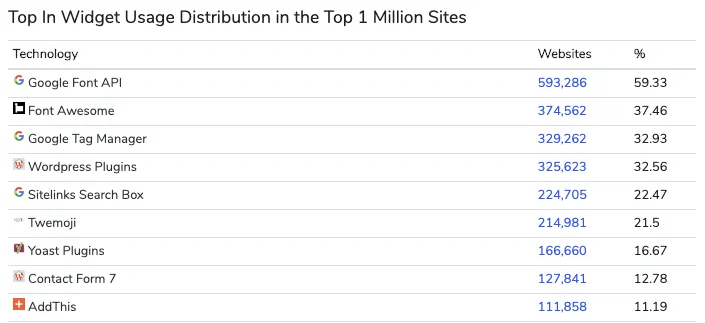
These two external scripts, Google Fonts and Font Awesome, were among the most used external scripts on publisher pages. Fonts are pretty universal to most sites, as few are happy using standardized web fonts.
However, in this section, we do see the emergence of tools, like Yoast, that are widely used by most WordPress websites.
What tools should you use on your site?
The tools you should use depends on both the day-to-day and the long-term needs of your site. The most important thing to remember is that not every website tool offers the same advantages to every publisher. Many have drawbacks that must be measured against their benefit.
Ultimately, tools that help publishers scale efforts vs, relying on outsourcing is almost always a better situation for the publisher (whether it is handled by an employee or by the owner directly).
What tools do you use to build and grow your website? Let us know in the comments.

Allen is a published author and accomplished digital marketer. The author of two separate novels, Allen is a developing marketer with a deep understanding of the online publishing landscape. Allen currently serves as Ezoic's head of content and works directly with publishers and industry partners to bring emerging news and stories to Ezoic publishers.
Featured Content
Checkout this popular and trending content

Ranking In Universal Search Results: Video Is The Secret
See how Flickify can become the ultimate SEO hack for sites missing out on rankings because of a lack of video.
Announcement

Ezoic Edge: The Fastest Way To Load Pages. Period.
Ezoic announces an industry-first edge content delivery network for websites and creators; bringing the fastest pages on the web to Ezoic publishers.
Launch

Ezoic Unveils New Enterprise Program: Empowering Creators to Scale and Succeed
Ezoic recently announced a higher level designed for publishers that have reached that ultimate stage of growth. See what it means for Ezoic users.
Announcement
