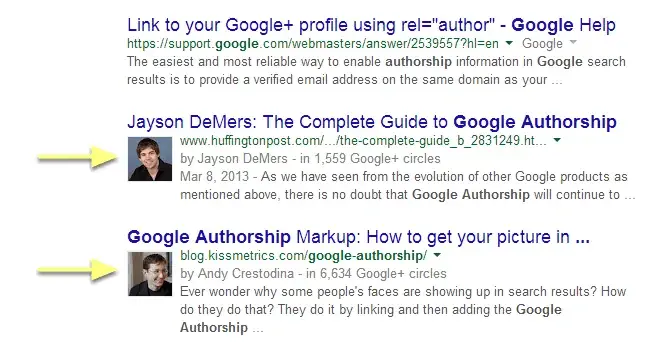
The importance of Google authorship and tips on setting it up
Get helpful updates in your inbox
I’m sure everyone has noticed the thumbnails of authors popping up all over Google search nowadays. This is part of Google Authorship – a concept developed by Google to improve search quality and reward trustworthy, genuine content.

What is Google Authorship?
Along with a photo, these ‘rich snippets’ also include a byline and the number of Google+ circles the author is a part of – taken directly from their Google+ profile. But these snippets aren’t just to put a face to a name/article, they are much more important than that.
Google encourages rich snippets that ‘present users with more information about the content that exists on a page so that they can better decide which result is most relevant for their query…and this may result in additional traffic to your site.”
Yep – you read that correctly. Google just gave you tips to boost your traffic.
We aren’t saying that Google authorship is a surefire way to increase traffic to your site, but taking advantage of Google’s authorship concept can improve your visibility and increase your click thru rates considerably – and who doesn’t want that?
An eye-tracking study conducted by LookTracker showed that authorship search results received the majority of visitors’ attention, even if they weren’t in the top few positions.
Top organic results continued to get significant viewership, even without authorship – but importantly, lower-ranked results that implemented authorship were able to draw a disproportionate amount of attention in comparison to surrounding results without it.
Matthew Campion, LookTracker
This means that Google authorship is especially important for lower ranked sites.
If higher click thru rates and higher visibility aren’t enough of an incentive, here’s a few more:
- Protect yourself from plagiarism
- Build trust
- Establish authority in your space
- Build your reputation
- Gives you an advantage over those who don’t use it
So while authorship snippets may not be the be-all, end-all of engaging visitors (you should still write great content, provide enticing titles, and have compelling meta-descriptions), they can definitely help attract wanted attention. In the competitive search engine environment, any boost you can give yourself should be pounced on.
How to set up Google authorship
I didn’t want to talk the talk without walking the walk, so I went ahead and signed up for Google Authorship myself.
Here are Google’s instructions. I also laid out the steps below.
Step 1: Create a Google Plus account if you don’t already have one.
Step 2: Upload a profile photo with a recognizable head shot. If you want to get fancy, here’s some tips on choosing the perfect profile picture.
Step 3: Make sure that your byline name matches the name on your Google+ profile.
Step 4: This is where things get a bit tricky.
Option 1: Verify you have an email address on the same domain as your content. If you don’t, use Option 2.
Option 2: Link your content to your Google+ profile You’re going to need to do a few things.
- Create a link to your Google+ profile from your webpage, like this:
<a href=”[profile_url]?rel=author”>Google+</a>
My Google+ profile URL is: https://www.google.com/+PiperLofrano (Go to ‘About’ on your Google+ page and copy the URL from the ‘Links’ area). Replace [profile_url] with your Google+ URL, like this:
<a href=”https://www.google.com/+PiperLofrano/rel=author”>Google+</a>
If your link is missing the ?rel=author parameter, Google WILL NOT be able to associate your content with your Google+ profile.
- Add reciprocal link back from your Google+ profile to your site
We use WordPress for our blog, so I added the link in my bio area.

Now my blog profile looks like this, with a link to my Google+ page:

Now, when my posts are in the search results, I have a rich snippet with my Google+ profile picture, the number of circles I am in, and a byline.
Using Google Webmaster Tools to Track Author Stats
This blog post wouldn’t be complete without some reference to data, so here you go.
You can use Google Webmaster Tools to track your ‘Author Stats’. Sign in, and select ‘Author Stats’ under the ‘Labs’ category.

I literally just enabled my Authorship, so don’t laugh at my low numbers! I am currently the author of three pages, with 30 impressions, with an 11% click thru rate – I’ll take it!

Takeaway
As you can see, setting up Google Authorship is simple. Within five minutes you can establish yourself as the author of the content, an expert in the space, and improve your visibility and click thru rate.
If you haven’t already taken advantage of this simple yet effective way of improving your site, I suggest you do so right away. Any opportunity you have to rank higher is well worth trying. The amount of time and effort it takes to set up is minimal, and the upside is huge.
If you don’t believe me, take it from Google’s Eric Shmidt:
Within search results, information tied to verified online profiles will be ranked higher than content without such verification, which will result in most users naturally clicking on the top (verified) results.
Eric Shmidt, Google
Featured Content
Checkout this popular and trending content

Ranking In Universal Search Results: Video Is The Secret
See how Flickify can become the ultimate SEO hack for sites missing out on rankings because of a lack of video.
Announcement

Ezoic Edge: The Fastest Way To Load Pages. Period.
Ezoic announces an industry-first edge content delivery network for websites and creators; bringing the fastest pages on the web to Ezoic publishers.
Launch

Ezoic Unveils New Enterprise Program: Empowering Creators to Scale and Succeed
Ezoic recently announced a higher level designed for publishers that have reached that ultimate stage of growth. See what it means for Ezoic users.
Announcement
