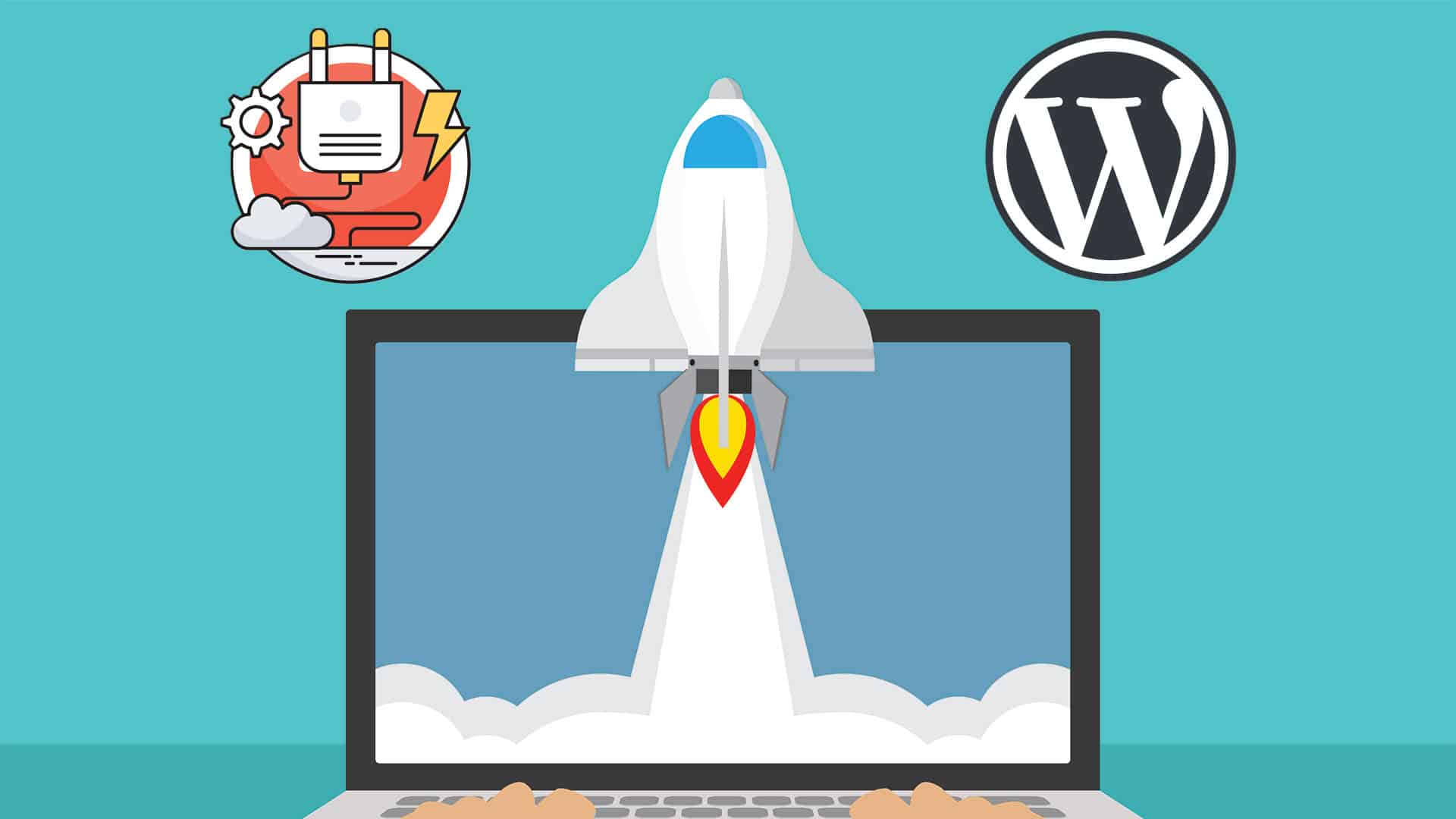
The 10 Best WordPress Speed Optimization Plugins For 2020

Get helpful updates in your inbox
The 10 Best WordPress Speed Optimization Plugins For 2020
Website speed and optimization has been a hot topic throughout the past year. With recent announcements like Chrome’s badge of shame for slow sites (seen below, left) and Search Console’s new speed report (right), I believe we’re going to see the discussion around site speed become more and more intense as we enter 2020 and beyond.
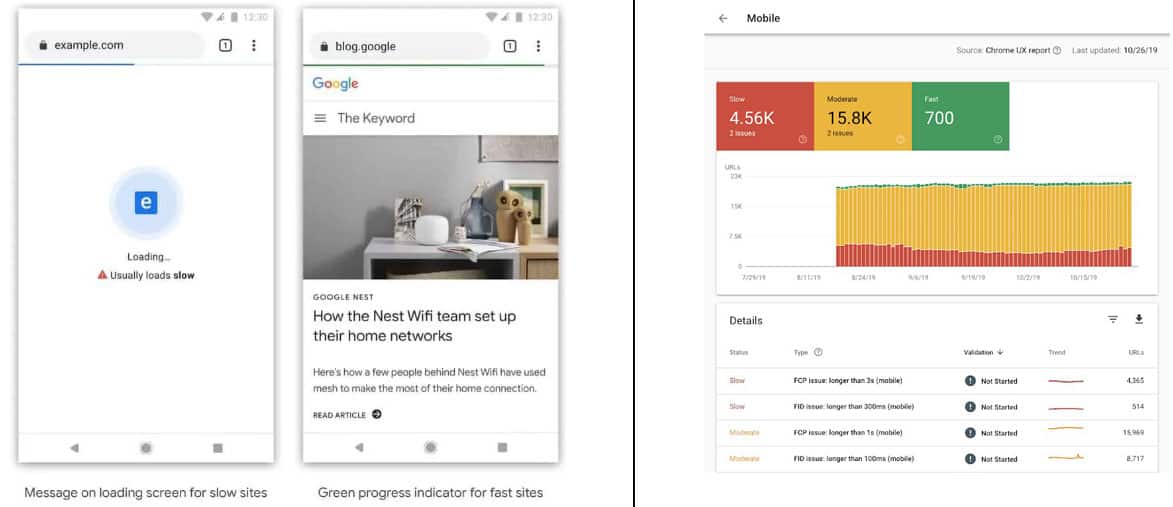
So what are digital publishers to do? A large percentage of the advice that exists out there on website speed and optimization is subjective at best, or worse, scammy players in the industry who make empty promises might be trying to make a quick buck off the value you created.
Publishers have a lot on their plates to try staying ahead of the curve: SEO, website infrastructure, content creation, site monetization, GDPR compliance, and more. Site speed is yet another element on top of a long laundry list of things to keep up with.
In reality, Google Webmasters have said that there’s no threshold Google is looking at for site speed. While their advice is often intentionally nuanced, it can be boiled down to, “Make websites fast for users.” So then the question becomes, how do publishers accomplish this?
I believe that publishers shouldn’t create more stress for themselves in 2020, especially around the topic of site speed and optimization. This is why I’ve compiled a list of the 10 best WordPress speed optimization plugins for 2020. These top 10 plugins were chosen using a list of top WordPress speed optimization plugins from BuiltWith and WordPress plugins that had 80% or more 5 stars reviews. Note: This list is a mixture of paid and free speed optimization plugins.
Watch Our Video About These Plugins
WP Super Cache
 WP Super Cache is the most popular speed optimization plugin for WordPress according to BuiltWith. It has over 2 million active installations.
WP Super Cache is the most popular speed optimization plugin for WordPress according to BuiltWith. It has over 2 million active installations.
The plugin generates static HTML files from your dynamic WordPress blog. After an HTML file is generated, your web server will serve that file instead of processing the comparatively heavier WordPress PHP scripts.
99% of users will be served the static HTML files. These users include:
- Users who are not logged in
- Users who have not left a comment on your blog
- Users who have not viewed a password-protected post
The plugin serves cached files in 3 ways: Expert, simple, and WP-Cache caching. “Expert” is the fastest of the three. Though, there is a caveat that if you’re not good at editing PHP files, then the “simple” setting is the easiest to set up. WP Super Cache also details a number of recommended settings and instructions on how to use the plugin. While the tool is the most popular, I found the info-dump on the WordPress plugin page to be convoluted.
Autoptimize

Autoptimize was a plugin created by Frank Goossens, a Belgian developer who founded Optimizing Matters in 2013. The plugin has over 1+ million active downloads and was the second-most-popular WordPress optimization plugin across the entire internet.
Features:
- Minify and cache scripts and styles
- Injects CSS in the page head by default
- Inline critical CSS and defer aggregated full CSS
- Moves and defers scripts to the footer and minifies HTML
- Lazyload images (and convert to WebP)
- Optimize Google Fonts
- asynchronously load non-aggregated JavaScript
- Remove WordPress core emoji cruft
There also is extensive API available to enable publishers to tailor Autoptimize to each site’s specific needs.
The developer gives a recommendation that if you consider performance important, to use a caching plugin to do page caching and recommends: WP Super Cache, HyperCache, Comet Cache, or Key CDN’s Cache Enabler.
LiteSpeed Cache

LiteSpeed Cache is the third-most-popular site speed optimization WordPress plugin according to BuiltWith. It is made by LiteSpeed Tech and has over 800,000+ active downloads on WordPress.
Features:
- Server-level full-page cache
- Image optimization
- CSS/JavaScript combination
- Browser cache support
- Private cache
- Crawler
- HTTP/2 push
- Lazyload images
- Edge side includes (ESI)
- CSS/JavaScript/HTML minification
- CDN support
- Database optimization
WP Rocket

WP Rocket is a paid WordPress website optimization plugin that touts an array of features. According to BuiltWith, it was the fourth-most-popular caching tool across the entire internet.
Features:
- Page caching
- Cache preloading
- Sitemap preloading
- GZIP compression
- Browser caching
- Database optimization
- Google Fonts optimization
- Remove Query strings from static resources
- Lazyload
- Minification / Concatenation
- Defer JS loading
- CDN
- DNS prefetching
- Mobile detection
- Import / Export
Along with this suite of features, WP Rocket is also compatible with Cloudflare, multiple sites, eCommerce, multiple languages, and is developer-friendly.
WP Fastest Cache

WP Fastest Cache is a speed optimization plugin that has over 1+ million active installations and 95% of their reviews are 5 stars.
Features:
- Generates static HTML files from your dynamic WordPress blog
- Minify HTML / CSS
- Enable Gzip compression
- Leverage browser caching
- Combine CSS
- Combine JavaScript
- Disable Emoji
- CDN support / Cloudflare support
- Preload cache
- Cache timeout
LazyLoad by WP Rocket

LazyLoad is a plugin by WP rocket that displays images and/or iframes on a page only when they are visible to the user.
The plugin works on thumbnails, images within post content, widget text, avatars, smilies, and iframes.
This type of plugin can work in conjunction with other caching plugins since it only performs lazy loading of images.
W3 Total Cache

W3 Total Cache is a speed optimization plugin that has over 1+ million active downloads.
Features:
- Caching of (minified and compressed) pages and posts
- Caching of (minified and compressed) CSS and JavaScript
- Caching of feeds (site, categories, tags, comments, search results)
- Caching of search results pages (i.e. URIs with query string variables)
- Caching of database objects
- Caching of objects
- Caching of fragments
- Minification of posts, pages, and feeds
- Minification of inline, embedded, or 3rd party JavaScript & CSS
- Browser caching
- JavaScript grouping by template
- Non-blocking JavaScript embedding
- Caching statistics
- Reverse proxy integration
WP Smush

WP Smush is an award-winning image optimization plugin for WordPress. It has 1+ million active installations and over 90% of their reviews are 5 stars.
Features:
- Lossless compression
- Lazy loader
- Bulk smush (optimize up to 50 images with one click)
- Image resizing
- Incorrect size image detection
- Directory smush
- Automated optimization
- Gutenberg block integration (for smush statistics)
Smush also is multi-site compatible, multi-file-type compatible, and uses a reliable API for no slowdown of image compression. It’s also completely free.
Cache Enabler

Cache Enabler by KeyCDN is a plugin that creates static HTML files and stores them on the servers desk. This avoids the resource-intensive backend processes (core, plugins, and database).
Features:
- Efficient and fast disk cache engine
- Automated and/or manual clearing of the cache
- Manually purge the cache of specific pages
- Display of the actual cache size in your dashboard
- Minification of HTML and inline JavaScript
Cache Enabler also offers multi-site support, custom post type support, and an expiry directive.
It also supports WebP formats for images but only when combined with Optimus. It also works well with Autoptimize.
Site Speed Accelerator

Ezoic’s Site Speed Accelerator is the first tool of its kind. It harnesses the power of real machine learning to continuously optimize your site’s speed over time.
We’ve tested the tool on thousands of sites and the feedback has been extremely positive. For those publishers who sign up with nameserver integration, we guarantee an 80+ or higher mobile speed score within a week or the Site Speed Accelerator is free.
Features:
- Moves critical CSS to the head tag
- Removes unused CSS (by page and site-wide)
- Lazy load images / iframes
- Resizes images
- Next-gen formats
- Efficient static asset cache policy
- Pre-connects origins
- Script delay
- Ad delay
- Reduces CPU intensive tasks
- Delays loading of social widgets
- URL rules
The “recommended” setting for the Site Speed Accelerator instantly implements best practices with the click of a button. The Site Speed Accelerator also solves Google PageSpeed issues. With major sites like cnn.com receiving performance scores of 0 that are perceivably fast, these types of low scores for “fast” sites have been frustrating publishers since Google began pushing site speed.
With the Site Speed Accelerator, there’s no more headache around site speed scores and trying to shave off milliseconds from time to first byte (TTFB). You can integrate with the Site Speed Accelerator through WordPress plugin, Cloudflare, or nameservers integration.
Wrapping up the best WordPress speed optimization tools for 2020
What’s important to remember about WordPress speed optimization plugins is that they can sometimes have the opposite effect on your site’s performance.
Even in this article, there were a handful of plugins that weren’t all-encompassing. For “optimal” performance, you’d have to combine the plugin with others to get the fastest site. Unless the plugin uses server-level proxies, the plugins will have to make external calls when a visitor arrives at your site. Excessive external calls can seriously slow down your TTFB and lower your speed scores.
This is why sites that have loads of plugins, widgets, etc., on their sites tend to be perceivably slow to users and perform poorly on speed scores.
So whichever WordPress speed optimization plugin you end up choosing, make sure it’s as all-encompassing as possible in terms of the types of optimizations it is capable of. An example of this is a plugin that does both image compression and lazy loading, instead of having two separate plugins for those two functions. This way, you won’t bog down and fill up your site’s database with junk files that hurt performance over time as well.
Do you have any questions about these speed optimization plugins? Let me know in the comments.

Allen is a published author and accomplished digital marketer. The author of two separate novels, Allen is a developing marketer with a deep understanding of the online publishing landscape. Allen currently serves as Ezoic's head of content and works directly with publishers and industry partners to bring emerging news and stories to Ezoic publishers.
Featured Content
Checkout this popular and trending content

Ranking In Universal Search Results: Video Is The Secret
See how Flickify can become the ultimate SEO hack for sites missing out on rankings because of a lack of video.
Announcement

Ezoic Edge: The Fastest Way To Load Pages. Period.
Ezoic announces an industry-first edge content delivery network for websites and creators; bringing the fastest pages on the web to Ezoic publishers.
Launch

Ezoic Unveils New Enterprise Program: Empowering Creators to Scale and Succeed
Ezoic recently announced a higher level designed for publishers that have reached that ultimate stage of growth. See what it means for Ezoic users.
Announcement
