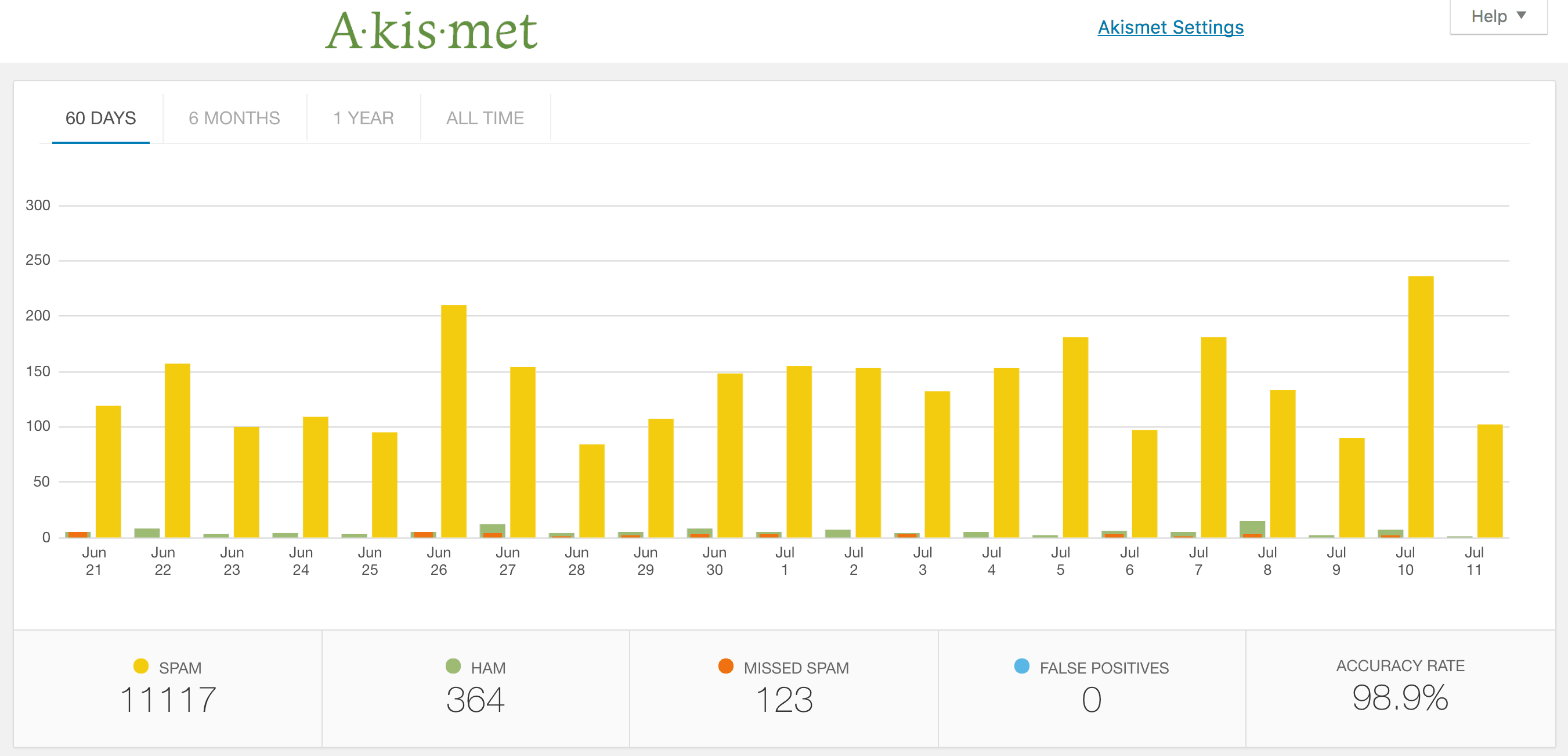
What I Do To Run A Profitable Website
Get helpful updates in your inbox
How AskDaveTaylor.com Runs a Profitable Website
When you run a profitable website for over a decade, you eventually get the hang of scheduling, content production, photo editing, and visitor feedback, even if it might be mostly learning from your mistakes. Heck, my site — AskDaveTaylor.com — started out on Movable Type and for years I was a holdout, refusing to switch it to WordPress. It took the Movable Type development team finally saying that they were done with development and maintenance to push me into the plugin-centric WordPress world.
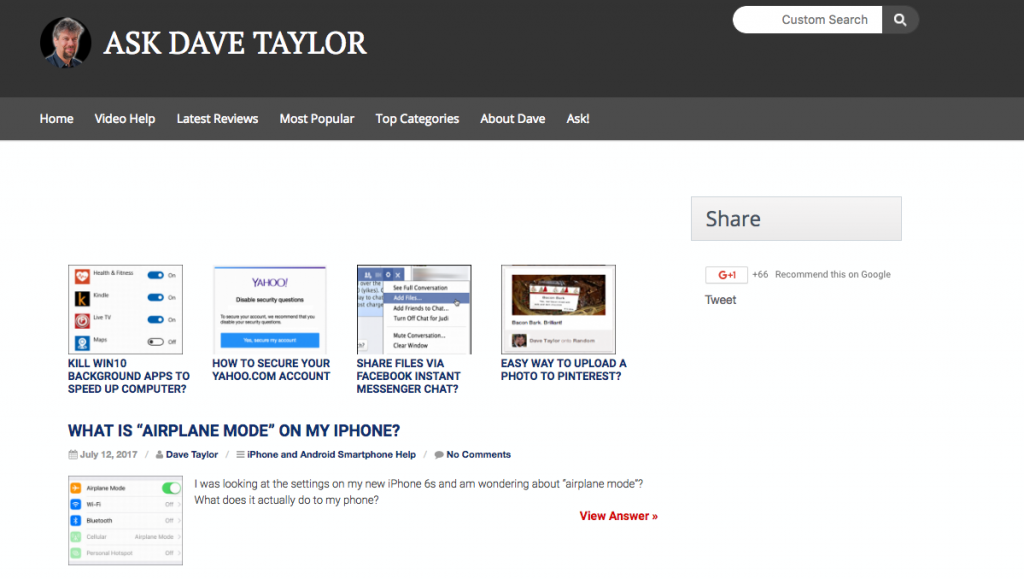
Below, I’ll highlight the tools, infrastructure, and technologies I’ve leveraged along the way to make my life easier, my website better, and my bottom line grow.
Automation for the win
My goal has always been to automate as much of the process of running the site as I could, so I take advantage of the WordPress scheduler to always write ahead (as I write this I have posts queued up through the end of the week already). Why stress about “today’s post” if I can write it a few days earlier?

E-mail = neccessary
One of the greatest challenges AskDaveTaylor faced in the beginning was with email. It’s a Q&A site so I have always received lots of queries from readers. Good stuff, until I found that again and again I would write a detailed response just to have it bounce: They’d entered their email address incorrectly.
To solve that, I ended up writing a 2-step email verification system, a hoop that they had to jump through before I’d receive their query. Worked great and ensured that I couldn’t get a query via email without it having a valid return address.

Then I moved to WordPress and as the Web evolved, the need for verified email addresses on queries seems to have diminished. Now I just have a contact form (using Gravity Forms) and when I can respond via email, the address works and I can begin a discussion with my reader.
This has been a recurring experience, being on the forefront of online publishing technologies, inventing my own solutions for problems, then finding that over the years they’ve become as simple as a feature in WordPress or a handy plug-in. Definitely better to have someone else worry about bug reports and compatibility!
Dealing with stupid spammers
Spam comments on the site are a great example of this. When I launched the site wayyy back in 2003 — my first post was about my “Creating Cool Web Pages” book, dated April 4, 2003 — there were no tools to manage comments. On the other hand, there were very few junk comments: spammers hadn’t heard of “blogs” at that point.
Then it started to grow and once the spammers realized that they could score inbound links from blog post comments, blog comment spam exploded and I can remember the morning chore of deleting sometimes hundreds of comments. Google and others came up with the “nofollow” solution (which stops unauthorized links getting SEO credit) but spammers still pollute my site every night anyway.

The sanity solution has unquestionably been Akismet, a spam filtering system that should be active on every single site on the Internet. It’s really analogous to the no-winner Cold War; the spammers try to figure out how to circumvent the Akismet filtering tools, and the development team keeps coming up with new ways to differentiate between legit comments and garbage.

In the years I have had Akismet running, it’s blocked a staggering 8,882,581 spam comments with an accuracy rate of 99.9%. That’s crazy good and boy am I glad I didn’t have to manually delete 8.8 million spam comments. In fact, I wouldn’t have done so, I would have just turned off comments, which kinda would have meant that the bad guys won. So thank you team Akismet for keeping my site interactive!
Beware the allure of plugins
Having said that, though, I will also admit that I am plugin-averse from a WordPress perspective. I believe that the more plugins used, the greater the chance of being hacked and of having unexpected interactions that can break things or otherwise make your happy little digital world much darker.
As a result, I always discourage people from adding yet another plugin to their site for minimal value. My must-have plug-ins are: Akismet, Google Analytics, Gravity Forms, Login LockDown, and Yoast SEO. I also have my latest YouTube video from the AskDaveTaylor channel featured on the pages with the YouTube Channel plugin, but that’s about all I’m running. Less is more.
That’s about it for the backend of my site, actually. I write posts directly in the WordPress default editor, I use the great Mac program GraphicConverter for all my image editing, cropping, doctoring (masking phone numbers in screen captures, etc) and resizing, and I read hundreds of different sites to keep up on my industry, mostly through Feedly since Google shut down its RSS reader.
Of course, as most of you already know, I am an avid Ezoic user as well. This has proven to benefit just about every aspect of my site. Ezoic helps me test and optimize different parts of my site automatically — improving UX, SEO, and revenue. In my opinion, it’s a mainstay for all digital publishers who care about user experiences. You can sign-up to try it here.
Questions about specific aspects of my site management approach? Please ask ‘em in the comments and I’ll let you know!
Featured Content
Checkout this popular and trending content

Ranking In Universal Search Results: Video Is The Secret
See how Flickify can become the ultimate SEO hack for sites missing out on rankings because of a lack of video.
Announcement

Ezoic Edge: The Fastest Way To Load Pages. Period.
Ezoic announces an industry-first edge content delivery network for websites and creators; bringing the fastest pages on the web to Ezoic publishers.
Launch

Ezoic Unveils New Enterprise Program: Empowering Creators to Scale and Succeed
Ezoic recently announced a higher level designed for publishers that have reached that ultimate stage of growth. See what it means for Ezoic users.
Announcement
