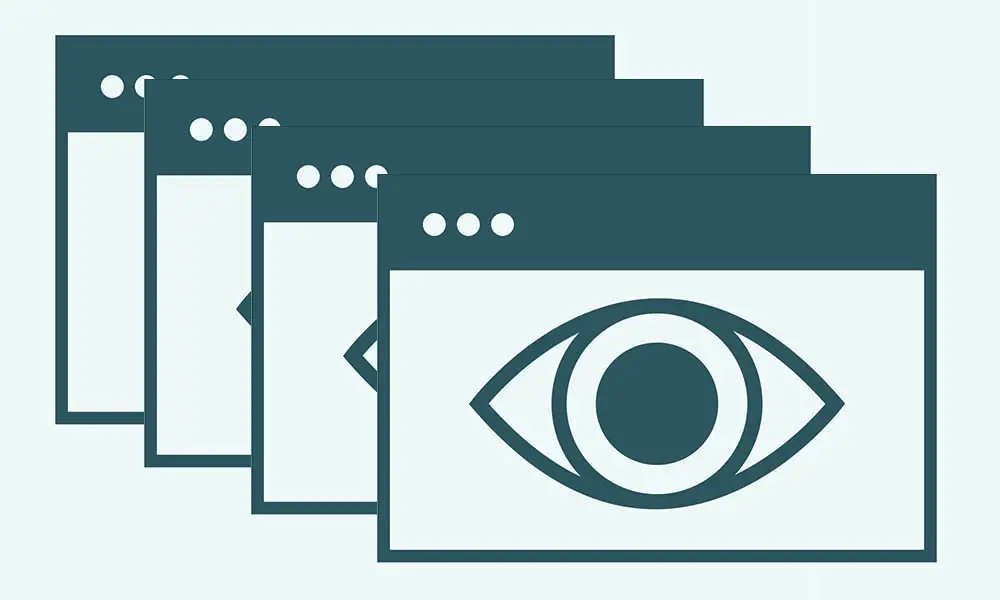
Pageviews vs. Sessions vs. Unique Pageviews
Get helpful updates in your inbox
Pageviews vs. Sessions vs. Unique Pageviews
Being a digital publisher requires a whole new set of vocabulary and know-how. It can be difficult to keep track of all of the different terminology when operating a website, especially if you’re a new publisher.
These terms are especially important if you’re using Google Analytics to study and better understand your website.
Below, I go through some of the basic terms that every publisher should know to understand their website and Google Analytics.
What is a pageview?
Google defines a pageview as “an instance of a page being loaded (or reloaded) in a browser. Pageviews is a metric defined as the total number of pages viewed.”
In more specific terms, a page view refers to a single instance of a web page being loaded or reloaded by a user. Each time a user visits a website or clicks on a link to a web page, a new page view is recorded. Page views are commonly used as a measure of a website’s popularity and traffic.
Website owners, bloggers, and content creators should be aware of the importance of page views in evaluating the performance of their website or content. High page views indicate that a website or content is being accessed frequently, which can be an indication of its popularity and value to its audience.
However, it is important to note that page views alone may not provide a complete picture of a website’s success. Other metrics such as unique visitors, bounce rate, time spent on site, and conversion rates should also be taken into consideration to provide a more comprehensive understanding of a website’s performance.
Additionally, website owners and content creators should be cautious of artificially inflating page views by engaging in practices such as refreshing pages or using bots to generate traffic. These practices are generally frowned upon and can result in penalties from search engines and advertising networks.
What is the difference between pageviews and unique pageviews?
Pageviews and unique pageviews are two different metrics that are commonly used to measure website traffic. The main difference between them is that pageviews count the total number of times a page has been viewed, while unique pageviews count the number of individual users who have viewed a page.
Pageviews include all views of a particular page, even if they are from the same user. For example, if a user visits a page three times, the page will be counted as three pageviews.
On the other hand, unique pageviews only count the number of unique users who have viewed a page. This means that if a user visits a page multiple times, the page will only be counted as one unique pageview.
Unique pageviews provide a more accurate measure of a page’s popularity since they exclude repeat visits by the same user. However, pageviews are still an important metric to consider, as they give an indication of the overall volume of traffic a website is receiving.
If a pageview is any time a user lands on a particular page, then a unique pageview is the combination of those pageviews during a session. Google defines unique pageviews as “aggregated pageviews that are generated by the same user during the same session. A unique pageview represents the number of sessions during which that page was viewed one or more times.”
For example, if a user visits a page on the Best Places to Visit in Colorado, visits another page called Best Places to Visit in Wyoming, and then returns to the page about Colorado, that is one unique pageview for the Best Places to Visit in Colorado.
In summary, pageviews represent the total number of times a page has been viewed, while unique pageviews represent the number of unique users who have viewed a page.
What is the difference between unique pageviews and sessions?
Pageviews and unique pageviews are two different metrics that are commonly used to measure website traffic. The main difference between them is that pageviews count the total number of times a page has been viewed, while unique pageviews count the number of individual users who have viewed a page.
Pageviews include all views of a particular page, even if they are from the same user. For example, if a user visits a page three times, the page will be counted as three pageviews.
On the other hand, unique pageviews only count the number of unique users who have viewed a page. This means that if a user visits a page multiple times, the page will only be counted as one unique pageview.
Unique pageviews provide a more accurate measure of a page’s popularity since they exclude repeat visits by the same user. However, pageviews are still an important metric to consider, as they give an indication of the overall volume of traffic a website is receiving.
In summary, pageviews represent the total number of times a page has been viewed, while unique pageviews represent the number of unique users who have viewed a page.
In other words, a unique pageview is the time a user spends on a single page, regardless of how many times they leave and come back to that same page.
A session is the entire time someone spends on a website, which can include multiple pageviews or ecommerce transactions.
Sessions end when there is 30 minutes of inactivity or when the clock strikes midnight. A session can also end if a user comes to a website through one campaign, leaves the website, and then returns to the same website through a different campaign.
In Google Analytics, what is the difference between a user and a new user?
In Google Analytics, a user refers to a unique visitor to a website within a specific time period. A user is identified by a unique ID that is stored in a cookie on their device when they first visit the website.
On the other hand, a new user is a user who has not visited the website within the specified time period before. If a user has visited the website before but not within the specified time period, they will still be counted as a new user.
For example, if a user visits a website on Monday and then visits again on Thursday, they will be counted as one user and one new user. If the same user visits the website again on Friday, they will be counted as one user and not a new user.
New users are an important metric to track since they provide insight into the number of unique visitors to a website. They can also help measure the effectiveness of marketing campaigns or other efforts to attract new visitors to a website.
Essentially, users are anyone who has landed on your website and begun a session, regardless if they have visited before or not. Users either become new users or returning users.
New users are users who are visiting the site for the very first time, according to Google’s tracking snippet.
How are new users and return users defined?
In Google Analytics, new users and returning users are defined based on whether or not they have visited the website before within a specific time period.
A new user is defined as a user who has not visited the website before within the selected time period. When a new user visits the website, Google Analytics sets a new cookie on their device to identify them as a new user.
A returning user is a user who has visited the website before within the selected time period. Google Analytics identifies returning users by matching the unique ID in the cookie set during their previous visit to the website with the ID in the cookie set during their current visit.
By default, the time period for identifying new and returning users in Google Analytics is set to 30 minutes. This means that if a user visits the website and then leaves for more than 30 minutes before returning, they will be counted as a new user during their second visit.
However, this time period can be customized in Google Analytics to better fit the needs of a particular website or business. For example, if a website has a lot of returning visitors who come back frequently, it may be useful to shorten the time period for identifying new users to get a more accurate picture of user behavior.
As stated, users are divided up into two different types when they arrive at a website: they are either new users or returning users.
If new users are visitors who have never visited your site before, then return users are visitors who have been to your site before and are returning.
What’s the difference between page RPMs and session RPMs?
Page RPM (Revenue per Thousand Pageviews) and Session RPM (Revenue per Thousand Sessions) are both metrics used in digital advertising to measure the revenue generated by a website or app.
The main difference between them is the way in which they are calculated and the level of granularity they provide.
Page RPM measures the revenue earned per thousand pageviews on a website or app. This metric takes into account all the ad impressions that are served across all the pages on a website or app, regardless of how many sessions or users generated those pageviews.
On the other hand, Session RPM measures the revenue earned per thousand sessions on a website or app. This metric takes into account all the ad impressions that are served during a single session, regardless of how many pageviews were generated during that session.
Session RPM can be a more accurate measure of revenue generation since it takes into account the fact that some users may generate more pageviews than others during a single session. However, Page RPM is still an important metric to consider since it provides insight into the performance of individual pages on a website or app.
In summary, Page RPM measures revenue per thousand pageviews, while Session RPM measures revenue per thousand sessions. Both metrics are important for understanding the revenue generated by a website or app, but they provide different levels of granularity and insights into user behavior.
Page RPM and session RPMs serve different purposes for different groups.
Page RPM is more of an advertiser metric; it is what an advertiser pays for every one thousand ad impressions per page, or for every one thousand times a user sees an ad.
Session RPMs are geared more towards publishers. Sessions RPMs are what a publisher earns per one thousand visits to the website.
How To Use Ezoic to Increase Pageviews and Track Audience Behavior
Ezoic offers a ton of helpful tools to aid website owners, helping them measure traffic and determine audience behavior.
First is Ezoic Analytics, AKA our Big Data Analytics (BDA) tool: Ezoic offers its own analytics platform, which provides website owners with detailed insights into their website traffic and audience behavior. The platform includes data on pageviews, unique pageviews, bounce rates, time on page, and other important metrics. To use Ezoic Analytics, website owners need to sign up for an Ezoic account and integrate their website with the platform.
Next is A/B testing: Ezoic offers an A/B testing tool that allows website owners to test different versions of their website to see which one performs better. This tool can be used to test different layouts, designs, and content to optimize for user engagement and revenue generation.
We also have Ad testing: Ezoic also offers an ad testing tool that allows website owners to test different ad placements, sizes, and types to see which ones perform best. This tool can help website owners optimize their ad revenue and improve user experience.
Be sure to use Ezoic’s heatmaps tool. It provides visual representations of user behavior on a website, including where users are clicking and how far down the page they are scrolling. This tool can help website owners understand which parts of their website are most engaging and which areas may need improvement.
Lastly, Ezoic Leap: Ezoic Leap is a machine learning tool that uses artificial intelligence to optimize website layouts, ad placements, and other aspects of a website to improve user engagement and revenue. It can be used to test and optimize website changes automatically, without the need for manual A/B testing or other optimization techniques.
Overall, Ezoic offers a wide range of tools that can help website owners measure pageviews and audience behavior and optimize their websites for user engagement and revenue generation. By using these tools, website owners can gain deeper insights into their website traffic and make data-driven decisions about website design, content creation, and advertising.
What Are Some of the Most Important Traffic Metrics to Measure?
In addition to page views and session-related metrics, there are plenty of other important metrics to measure for your site.
Bounce rate: A high bounce rate can indicate that visitors are not finding what they are looking for on a website or that the website is not engaging enough. A high bounce rate could also be due to technical issues such as slow load times or broken links. By monitoring the bounce rate, website owners can identify pages that need improvement and take steps to make them more engaging.
Time on page: Time on page measures how long visitors spend on a particular page of a website. This metric is particularly useful for understanding engagement and user behavior. Longer time spent on a page generally indicates higher engagement, but it’s important to note that some types of pages, such as articles and blog posts, may naturally have longer time on page than others, such as landing pages. By analyzing time on page, website owners can identify which pages are resonating with their audience and which ones need improvement.
Conversion rate: Conversion rate measures the percentage of visitors who take a desired action on a website, such as making a purchase or filling out a form. Conversion rate is a key metric for evaluating the effectiveness of marketing campaigns and website design. By monitoring conversion rates, website owners can identify areas for improvement in their marketing and website design to increase conversions.
Referral sources: Referral sources refer to the websites and channels that are sending traffic to a website. Understanding where website traffic is coming from can help website owners optimize their marketing and advertising efforts. For example, if a website is receiving a lot of traffic from social media, website owners may want to invest more in social media marketing to drive even more traffic. By analyzing referral sources, website owners can identify which marketing and advertising channels are the most effective at driving traffic to their website.
Device type: Device type measures the types of devices that visitors are using to access a website, such as desktop, mobile, or tablet. Understanding which devices visitors are using can help website owners optimize their website design and user experience. For example, if a large portion of a website’s traffic is coming from mobile devices, website owners should ensure that their website is mobile-friendly and easy to navigate on a smaller screen. By analyzing device type, website owners can identify opportunities to optimize their website for different types of devices and improve user experience.
In Conclusion
Understanding website analytics is essential for digital publishers. Pageviews, unique pageviews, and sessions are important metrics to track.
Remember, pageviews are the total number of times a page has been viewed, whereas unique pageviews represent the number of unique users who viewed a page. Unique pageviews exclude repeat visits by the same user, providing a more accurate measure of a page’s popularity. Sessions are the entire time a user spends on a website, including multiple pageviews or ecommerce transactions.
In Google Analytics, a user refers to a unique visitor within a specific time period, and a new user is a user who has not visited the website within the specified time period before. Digital publishers should avoid artificially inflating page views and take other metrics such as bounce rate, time spent on site, and conversion rates into account to evaluate a website’s success.
Featured Content
Checkout this popular and trending content

Ranking In Universal Search Results: Video Is The Secret
See how Flickify can become the ultimate SEO hack for sites missing out on rankings because of a lack of video.
Announcement

Ezoic Edge: The Fastest Way To Load Pages. Period.
Ezoic announces an industry-first edge content delivery network for websites and creators; bringing the fastest pages on the web to Ezoic publishers.
Launch

Ezoic Unveils New Enterprise Program: Empowering Creators to Scale and Succeed
Ezoic recently announced a higher level designed for publishers that have reached that ultimate stage of growth. See what it means for Ezoic users.
Announcement
