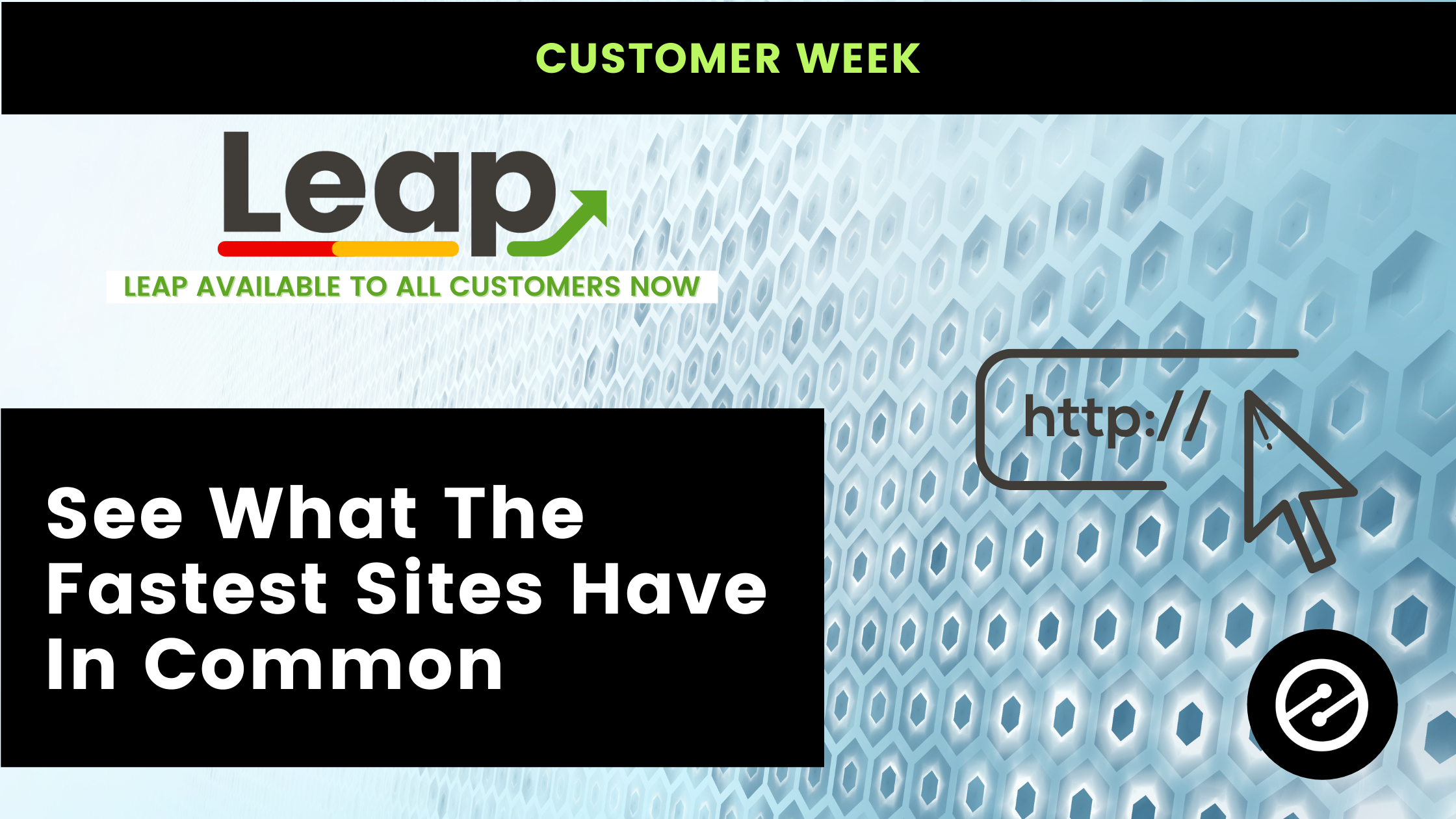
Leap Available to All: Plus See What the Fastest Sites Have in Common

Get helpful updates in your inbox
The introduction to Ezoic’s site speed tools and technology begins with Leap, our end-to-end toolset designed to help publishers improve their websites by both fixing and identifying things that can affect site performance. Leap was rolled out to publishers over the last several months — and in this latest announcement, we are pleased to inform customers that Leap is now available to all current and future Ezoic customers.
In this article, we will break down the benefits of Leap and how it impacts site speed. Speaking of site speed, we can’t bring up the topic without mentioning Core Web Vitals, which are the speed metrics of now. Here you’ll discover how the fastest sites take advantage of Leap in order to make informed decisions to improve their Core Web Vitals.
Background on site speed
There are many things that impact the speed of a website — ads, images, javascript, iframes, CDNs, caching, and unused CSS. In fact, one of the most common misconceptions about having ads on your site is that they slow sites down.
The truth is, all ads are naturally slow loading, compared to main fast elements that make up many websites. Ads will slow your site down no matter where they come from. But, rarely are ads the only thing affecting site speed.
One of the added benefits of being with Ezoic is our fast CDN and caching. Unique to us is Ezoic Cloud and our server-side ad delivery; which makes ads served from Ezoic Cloud, and Ezoic Leap, Core-Web-Vital-Friendly.
When you head into the Speed / Leap section of your dashboard, what you’ll see first is an overview of your Core Web Vitals scores over the last 28 days. This is looking at your field data, which is real users in the field.
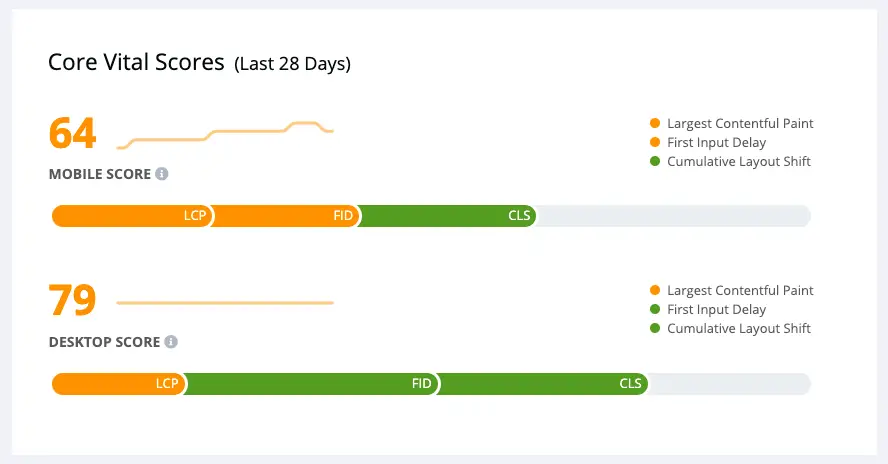
You’ll also see recommendations that the tool has produced for your website. There are multiple recommendations, some more important than others.
Teal recommendations are the most critical to improve on, followed by red and orange. These give you an idea of what things may be affecting your site speed.
You can also see what percentage of domains currently using these technologies are performing better or worse than the average site using Ezoic Leap.
You’ll also have your Ezoic Cloud caching settings. You can figure out why cache is hitting or not hitting and why that’s so important to serving ads from Ezoic – because we know that Ezoic ads are Core Web Vital friendly when served from the Ezoic Cache, which we talked about in lesson 1.
You can also find in the leaderboard other sites that have scored well and what technologies they’ve used, you can even use their settings in Ezoic Leap and apply them to your site.
Overview of evaluating your site with Leap
Now that you’ve gotten an overview of Leap, how the recommendations work, and where your scores can be found, we’ll dig into how to identify your Core Web Vitals and what all fast sites must accomplish.
If you go to the Core Vitals tab in Leap, you can identify each of the individual scores – largest contentful paint, first input delay, and cumulative layout shift. Again, these are Google’s critical speed score metrics and you can see how they are being produced and what’s affecting them on your site using this data.
You can also look at the alternative technologies that could replace different technologies that Ezoic has recommended that you can change or fix if you’d like to improve your site speed.
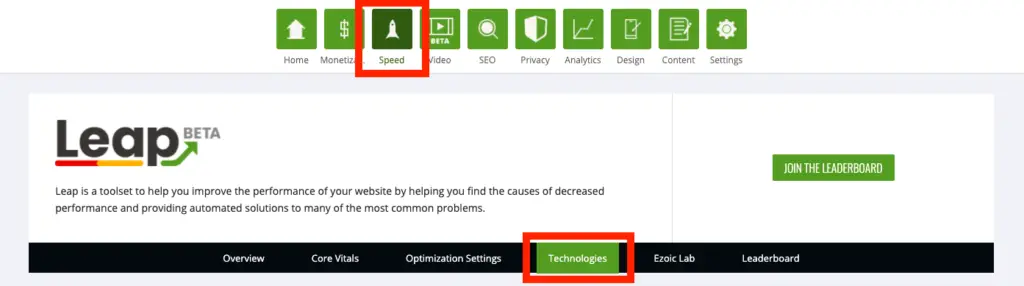
From here you can identify the alternatives to technologies that are in the recommendations section in your overview tab. You can scroll down to the technology library and you can actually search for things like themes.

If you’d like to change your WordPress theme you can identify the ones that are fast or slow here.
In the case of the theme like Twenty Twenty-One, Ezoic tells you that 82% of domains using this technology perform significantly better than the average site.
We’ve measured all these themes and what makes the fast ones special is the experience they create for the visitors. Having a theme that facilitates healthy Core Web Vitals, in turn, makes a better experience for your audience and drives your EPMV up.
You can also hover over our pricing tab to see if something is free, requires payment or requires a subscription to use.
And then we’ve got the Ezoic Lab, which allows you to test in real-time URLs associated with your website. This is the same data that comes out of Google’s Lighthouse report or PageSpeed Insights except Ezoic Lab will record this, keep track of them over time for you, and help you identify specific things that may improve your site speed based on the recommendations that Google provides.
We already have talked a little bit about the Leap leaderboard but if you’d like to search deeper and filter specific types of sites to find ones that are more like yours. You can do this here.
You can find other sites using WordPress for example and identify what technologies and things that they’re doing to make their site fast.
Optimizing your website using Leap
First, if you go to Optimization Settings, you have two options. Set it up for me or set it up myself. Set it up for me just means an Ezoic technician will put you into a queue and eventually they’ll be able to identify settings and be able to troubleshoot any of the potential issues on your site.
However, most sites are able to set it up themselves very easily.
Get started and automatically we’ve turned on settings that are recommended. Here you’ll see seven different categories and each of these more granular settings under advanced settings.
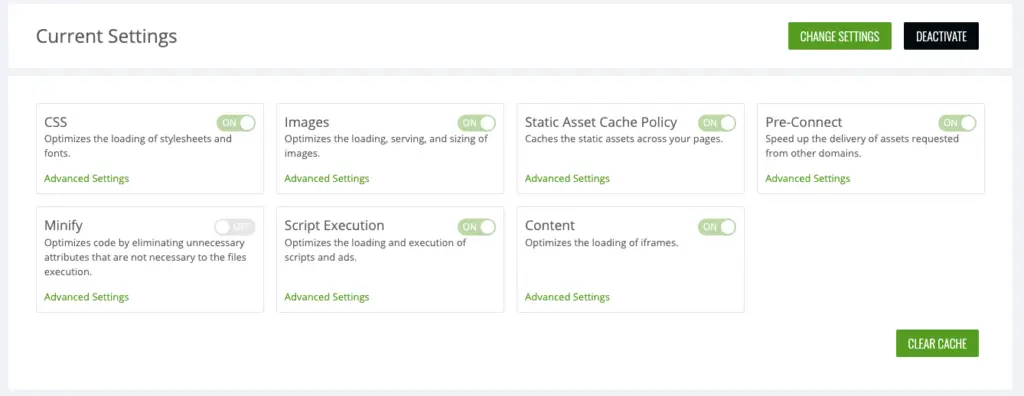
CSS is largely responsible for the styling of your website.
Minification makes file calls to different aspects of your site smaller, things like HTML and forms.
Images reduces the size of images, offers free image compression in the cloud, and serves your images in next-gen formats.
Script Execution delays scripts that aren’t needed on the page for the visitor when the page first loads.
Static Cache policy ensures that the cache isn’t cleared on your site for things that it doesn’t need to be.
Content ensures that things like iframes and social media embeds are not being loaded for extended periods of time upon page requests.
Pre Connect does just that and pre connects to things like ad requests and other services and widgets that may be making external calls on your website.
For any reason if any of these things might be causing something to not work properly on your site, you can always turn it off. Then when you go to complete your setup, you can actually use the Ezoic preview when you’re logged out of your WordPress website, to identify if the site is working properly or not with these settings.
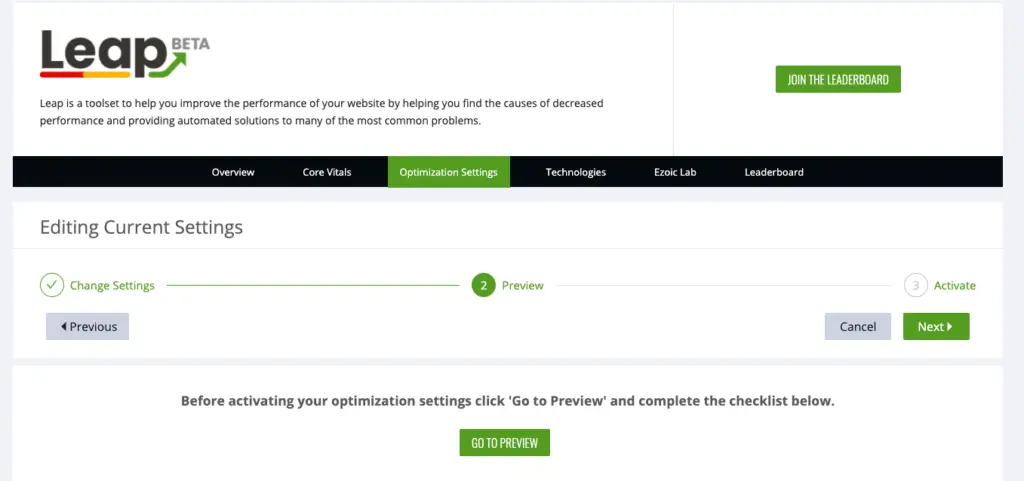
Remember, if you’re logged in to WordPress, it will not work! Luckily you can use this URL and paste it inside of an incognito window.
And you can use this to ensure that your preview is displaying the way it’s supposed to. In addition, you’ll see these bubbles here which will show you which features you have toggled on and that’ll allow you see if your site is working properly.
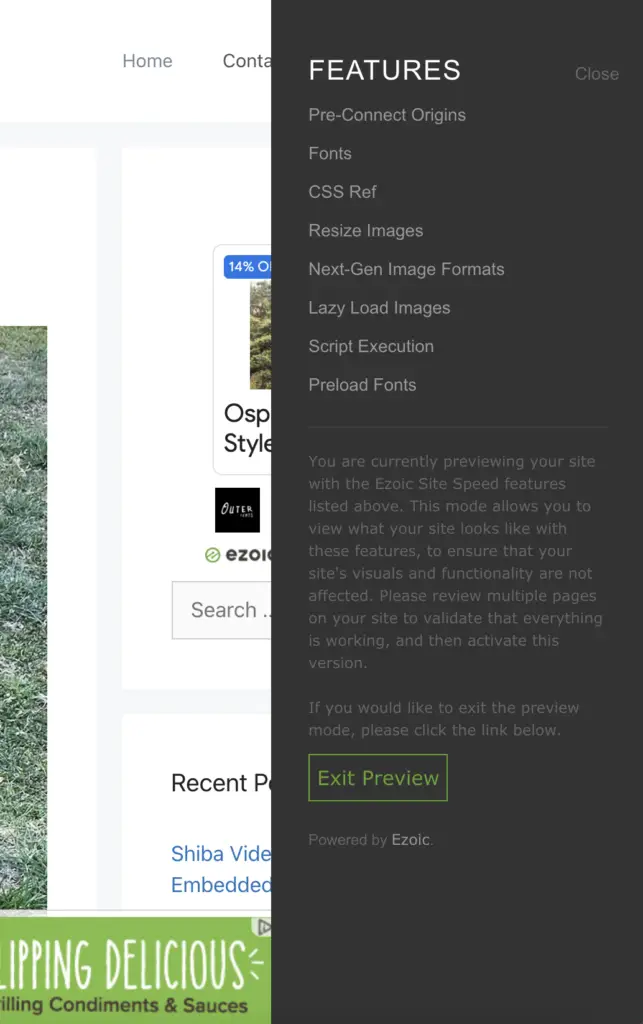
You can always go back and toggle on or off specific settings if you don’t see the preview activating your site the way that you would imagine.
Once you find your site operating the way it’s supposed to you’re able to activate the settings on your site.
If you notice something not working and you change a plugin on your site, you’ll want to make sure that you clear the site speed cache as well as the Ezoic cloud cache.
Commonalities of fast sites
Here we’ve compiled a short list of attributes our publishers have who also have fast sites. These can be all things you can improve on and add to your to-do list in terms of site improvement.

Leap best practices
First, you’ll want to review the recommendations inside of Leap. This will ensure that you can identify any plugins or technologies on your site you may want to disable or may no longer need now that Leap is doing those things for you.
This starts with primarily identifying plugins if you’re using WordPress or other extensions that may be trying to do the job of things that Leap is doing. This can cause your site to be slower or cause various aspects of the site to not work properly.
Inside of WordPress there are a lot of plugins: specifically caching plugins, image optimization plugins, speed plugins and other things trying to optimize cache, remove, minify or change the way that some aspect of your site is displayed or loaded to visitors so that you can ensure that your site is fast.
Leap does all of this for you!
So you can remove any subscriptions, save the money that you maybe have spent on some of these plugins and disable them. In fact, disabling them may be the only thing that can fix specific issues that you can identify in the process of setting up Leap.
Once you’ve removed all caching plugins, speed optimization tools and things that may be running on your website, you can go back to your optimization settings.
Once you’re done here, your proper Core Web Vitals scores will take time to display because it’s looking at your field data which is real user data average over the last 28 days – the same that will show in Google Search Console. This is the information that Google uses for search rankings.
Once you’ve completed any recommendations, if they’re still showing, go to the technologies tab and click scan my site. Your site will be scanned by Ezoic, new recommendations will be offered, and old ones will be removed.
Sometimes it can take up to 24 hours — but make sure you’ve cleared your cache and updated anything on your site that may still be there from these plugins to ensure that Ezoic is able to deliver through Leap the best recommendations possible.
Make your site fast!
With everything said today, the goal is to position customers to succeed by providing the right tools to build your website better.
A main objective publishers, in general, should be aiming for is to master lean WordPress development. Do your research, use the toolsets, and make decisions for the long-term life cycle of your site.

Erik is a digital marketing and content creation expert. Erik has consulted and developed media for brands, earning accolades for his agile tactics and lean marketing approaches.
Featured Content
Checkout this popular and trending content

Ranking In Universal Search Results: Video Is The Secret
See how Flickify can become the ultimate SEO hack for sites missing out on rankings because of a lack of video.
Announcement

Ezoic Edge: The Fastest Way To Load Pages. Period.
Ezoic announces an industry-first edge content delivery network for websites and creators; bringing the fastest pages on the web to Ezoic publishers.
Launch

Ezoic Unveils New Enterprise Program: Empowering Creators to Scale and Succeed
Ezoic recently announced a higher level designed for publishers that have reached that ultimate stage of growth. See what it means for Ezoic users.
Announcement
