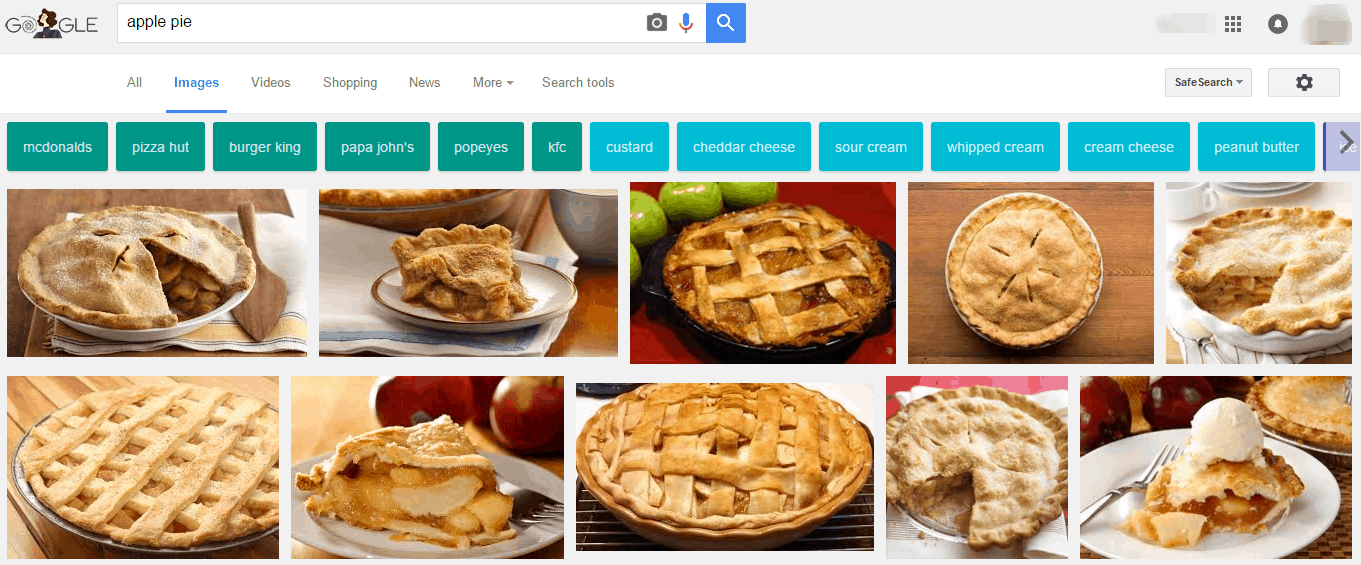
Image Optimization: Getting Better Search Engine Rankings for Your Images

Get helpful updates in your inbox
 No matter what type of website you have, images are important. One statistic that gets tossed around a lot is that, on average, articles with relevant images get 94% more views than those in the same category without images. If you go back and look at the original Skyword research results on this topic, you’ll see that this percentage can vary a lot depending on the type of site you have – but the increase in views is significant for every vertical.
No matter what type of website you have, images are important. One statistic that gets tossed around a lot is that, on average, articles with relevant images get 94% more views than those in the same category without images. If you go back and look at the original Skyword research results on this topic, you’ll see that this percentage can vary a lot depending on the type of site you have – but the increase in views is significant for every vertical.
On top of making articles more visually appealing and helping tutorials be easier to follow, optimized images can also send you a lot of organic traffic from Google Search and other image-based search engines. But how much work does it take to optimize your images for search engines? Not that much at all.
Optimizing Images for Google Search
When anyone performs a search on Google, initial results will often return a few images if any relevant results exist along with a link to view more image results. Searchers also have the option of limiting any search to just show image results. This option is used more often than most people realize, especially when dealing with highly visual topics such as food, fashion and shopping. As a result, interesting images on your site can attract a lot of organic traffic.

Even though advances in facial recognition and image classification technology are being made every day, search engines still use contextual clues to figure out what an image is showing. Some of these clues include surrounding text, file names and captions. To make it easier for Google and other search engines to figure out how to classify and rank your images, follow these best practices.
1. Use unique or original images whenever possible.
While automated image recognition tools still aren’t that great when it comes to determining what types of objects are in a photo or drawing, they are pretty good at recognizing when two photos are the same or similar. Just like with any other content, Google weeds out duplicate content in an effort to show only one instance of each relevant result.
Your images are more likely to show up in Google Image Search results if they are original or if there is something about them that distinguishes them from similar content. This doesn’t mean you need to stay away from stock photo sites altogether, but you may want to try making minor edits to your stock photos to customize them for your site. For instance, you can use a free online tool like Canva or PicMonkey to add a text overlay, create a collage or creatively crop your pictures.
2. Give each image a descriptive title.
How many of your image files have names like Figure1.jpg or our-logo.png? Or, if you use stock photos, do you remember to change the name of the file before uploading it to your site? Changing the name of your image file to something that better describes its contents is a quick and easy tweak that can drastically improve your image’s visibility in search engine results.
Keep things nice and simple here. You don’t want to go overboard and turn your image titles into paragraph-long descriptions. However, you can throw in a few extra words to make the title stand out a bit. As an example, if you have an article on your site with a collection of great potato salad recipes and a picture that shows a dressed-up version of one of those recipes, instead of naming the image file potato-salad.jpg, you could call it great-potato-salad-recipe.jpg.
3. Use image alternate text.
In addition to giving your images good titles, don’t forget to specify alternate text for each image! Alternate text, or alt text as it is commonly called, is text that replaces an image when an image cannot be displayed on the page for some reason. In many browsers, this alt text will also appear when someone hovers over the image. Screen readers make use of this feature as well when converting text and images to speech.
Search engines use alt text along with image file titles to get a better idea of what an image is. This field is an attribute that can be added to an image tag in HTML. Using our potato salad example again, here is an example of an image tag with alt text:
<img src=”great-potato-salad-recipe.jpg” alt=”Great potato salad recipe” />
If you’re in a hurry, you can use the title of an image for your alt text, but if you have a little more time, using text that is a bit more descriptive may help improve your image’s visibility in search engine results.
WordPress users can easily add alt text when uploading or inserting an image to a post or page. Just look for the field labeled Alt Text in the Attachment Details when adding your image. You can also modify your image title here if needed.

4. Be aware of the size of the image file.
Large images that haven’t been compressed or optimized can cause web pages to load more slowly. This can actually hurt your search engine rankings – especially on mobile search. When it comes to page load time, every second counts. Take the time to resize and compress your images before uploading them to your site so that you’re using the smallest file size you can without sacrificing image quality.
In addition to file size, consider the dimensions of each image before you use it. Each social media platform has different preferred dimensions for shared images – for example, Twitter likes images that are twice as wide as they are high and Pinterest prefers images that are either square or tall. This may not directly impact organic search rankings, but it can generate more shares for your image on social media and indirectly improve your rankings.
5. Give credit where credit is due.
When you use someone else’s images, be sure to give proper attribution if it is required. If you don’t, the original creator of the image could report the transgression to Google, which could lead to the webpage that includes that image or your whole site being removed from search engine results. Worse yet, you could be sent a bill for unapproved use of the image. Some stock photo sites are very strict about this, so always read licensing and usage agreements carefully.
On the other hand, if you are using images under a Creative Commons license or ones that are in the public domain, you could get a boost in search visibility. Google Image Search allows people to restrict their searches by image license, and many people use this feature to find photos that are labeled for reuse. See the screenshot below for an example.

There are a lot of great Creative Commons images available, and they’re free to use as long as you adhere to the terms the specific license and clearly identify the license type when utilizing the picture. If Google sees this identification next to the image on your site, there is a greater potential of it being included in search results for that license type.
Finding Free Images
You don’t need a big budget to find great photos for your site. Nowadays, there are a lot of free online sources with high-quality images. Here are a few that you may want to check out.
- Pixabay – All images on Pixabay are public domain or under the Creative Commons license CC0. This means you can use them for whatever you like and no attribution is needed.
- Unsplash – The collection at Unsplash isn’t as large as the one at Pixabay, but it’s still a great resource with unique photos.
- Picjumbo – The collection is fairly small, but the images at Picjumbo are high quality and unique.
Also, you may want to check our Canva’s guide that lists and rates over 70 free image sites.

Tyler is an award-winning digital marketer, founder of Pubtelligence, CMO of Ezoic, SEO speaker, successful start-up founder, and well-known publishing industry personality.
Featured Content
Checkout this popular and trending content

Ranking In Universal Search Results: Video Is The Secret
See how Flickify can become the ultimate SEO hack for sites missing out on rankings because of a lack of video.
Announcement

Ezoic Edge: The Fastest Way To Load Pages. Period.
Ezoic announces an industry-first edge content delivery network for websites and creators; bringing the fastest pages on the web to Ezoic publishers.
Launch

Ezoic Unveils New Enterprise Program: Empowering Creators to Scale and Succeed
Ezoic recently announced a higher level designed for publishers that have reached that ultimate stage of growth. See what it means for Ezoic users.
Announcement
