
How To Change AdSense Accounts When Buying Or Selling Websites

Get helpful updates in your inbox
So, you’ve signed the dotted line. You’ve bought (or sold) a website. But it’s a content website, and it monetizes with Google AdSense. So, how do you change AdSense accounts when buying or selling websites?
This is a question asked by many publishers who reach this milestone of buying or selling a website—but there are little to no resources out there advising publishers how to properly handle changing AdSense accounts when buying or selling websites.
Today, I’m going to show you how.
How to change AdSense accounts when you are buying a website
If you are buying a website, here are the steps you need to take:
- Log in to the new AdSense account (be sure about which Gmail account you connect to). Or, if you have a pre-existing AdSense account, it is better off to add the newly purchased website to your existing AdSense account instead of creating a new one.
- Click on “sites”
- Choose “Add site” in the right-hand corner and put your domain here.
Note: Be sure ownership has changed and that the seller’s AdSense has been fully-removed (including all ad tags) before adding the new account to the website.
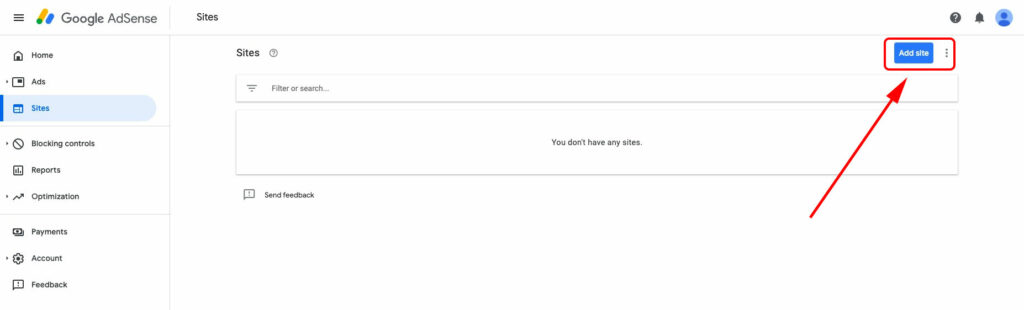
How to change AdSense accounts when you are selling a website
If you are the seller of a website, here are the steps you need to take:
- Log in to current AdSense account
- Click on “sites”
- Choose your domain/website, and then remove it.
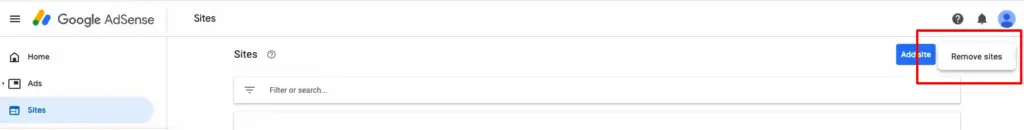
Important: Make sure you have removed all of your ad tags (code) from your website before the transfer of the site to the new owner. This allows the new owner to add their existing AdSense and their own ad code.
Can you transfer AdSense accounts from one person to another?
No. It is 100% against Google policy to transfer AdSense accounts from one person to another when buying or selling websites.
The only resources from Google that mention this are Google support threads like these. The reason being there are no resources answering this question is because when you sign up for AdSense, in the terms and conditions it mentions transferring AdSense ownership is against Google policy.
While there are some articles and forum threads floating around the web detailing how to transfer AdSense accounts, doing so can get your site banned for life. Additionally, you can also potentially get your future sites banned if you sell an AdSense account to someone.
For example: The website buyer who you transferred the AdSense account to gets banned after the sale. Then, you open a new AdSense account. Google can trace you back as the original owner in a few ways and potentially can prevent you from ever getting an AdSense account again.
Does changing AdSense accounts the correct way guarantee being able to monetize with Google?
No. Even if you purchase a content website that monetizes through AdSense and you change AdSense accounts following the steps outlined above, that doesn’t guarantee Google approving you for the new website.
Flippa.com has a well-written disclaimer about the transfer of AdSense accounts.
An Adsense account cannot be transferred from one person to another. If a website is sold that has advertising via Adsense as a revenue source, the new owner will have to create their own new Adsense account in order to have advertising present. Please note that all new accounts will be reviewed and approved by Google and this approval is at Google’s discretion.
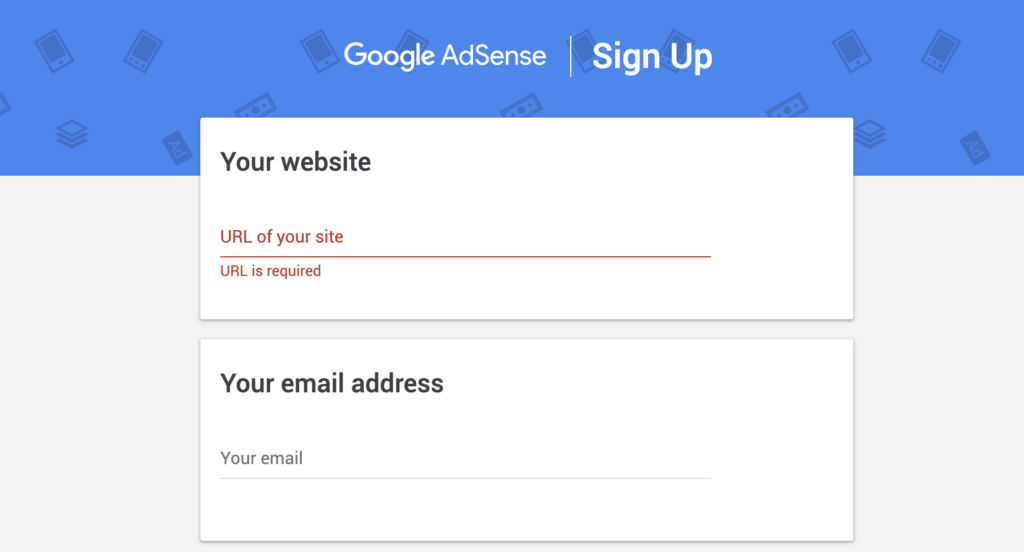
In reality, when you buy a website, you’re buying the domain, the brand, and the traffic they have built. You’re not buying the seller’s AdSense account.
But even after the seller removes their ad tags and the domain from their AdSense account, there is no guarantee the addition (or new account application) will get approved on your AdSense account once you buy the website.
Summarizing how to change AdSense accounts when buying or selling websites
The Google-compliant way to change AdSense accounts when buying or selling websites is:
- Sellers: Log in to current AdSense account > click on “sites” tab > choose your domain/website and remove it.
- Buyers: Log in to new AdSense account > click on “sites” tab > click “add site” > add the newly-purchased website domain there. Then, you must wait for Google’s approval.
Buying or selling websites is a big decision for most publishers. There are popular marketplaces like Empire Flippers and Flippa that can facilitate the transactions and give you a bit more confidence than using an online community or forum. But even then, there are still risks. Be sure to vet their traffic and analytics as thoroughly as possible before you make a purchase.
Additionally, we have written some resources on the topic for further reading:
- What To Know When Buying Or Selling A Content Website
- How Do You Buy & Monetize an Existing Website As An Investment?
- How To Buy A Website And Turn A Profit
Do you have any questions on this topic? Let me know in the comments.

Allen is a published author and accomplished digital marketer. The author of two separate novels, Allen is a developing marketer with a deep understanding of the online publishing landscape. Allen currently serves as Ezoic's head of content and works directly with publishers and industry partners to bring emerging news and stories to Ezoic publishers.
Featured Content
Checkout this popular and trending content

Ranking In Universal Search Results: Video Is The Secret
See how Flickify can become the ultimate SEO hack for sites missing out on rankings because of a lack of video.
Announcement

Ezoic Edge: The Fastest Way To Load Pages. Period.
Ezoic announces an industry-first edge content delivery network for websites and creators; bringing the fastest pages on the web to Ezoic publishers.
Launch

Ezoic Unveils New Enterprise Program: Empowering Creators to Scale and Succeed
Ezoic recently announced a higher level designed for publishers that have reached that ultimate stage of growth. See what it means for Ezoic users.
Announcement
