
Will Ads.txt Help Or Hurt Website Ad Earnings?

Get helpful updates in your inbox
Ads.txt is an increasingly popular file that publishers are adding to their websites. Its purpose is to prevent domain-spoofing and eliminate ad inventory fraud across the online ad ecosystem. Many publishers have asked, will Ads.tx help or hurt website ad earnings?
An Ads.txt file has the potential to both harm and improve your website’s ad earnings. However, the more likely outcome is that it simply provides a neutral effect.
Today, I’m going to show you why Ads.txt could both help or hurt website ad earnings. Additionally, I’ll provide some updates on an FAQ I did a while back on ads.txt files.
Article updated on 4/27/2020
What is an ads.txt file and who needs one?
Ads.txt is a file that allows digital publishers to authorize who has the ability to sell their ad inventory (ad space). This is an ecosystem creation that is sponsored by the IAB.
With Ads.txt, a publisher like The New York Times can ensure that only select parties can sell the ad space of their website. This allows advertisers to bid for that inventory safely knowing that the ad space they are buying on The New York Times is authentic.
Moreover, any digital publisher interested in controlling who is authorized to resell their ad inventory should implement an ads.txt file.
Larger digital publishers are far more likely to be the target of domain-spoofing fraud than smaller publishers. Domain-spoofing is the primary behavior that is prevented with an ads.txt file.
How do you set up ads.txt files for AdSense?
Setting up ads.txt files for AdSense is quick and easy. Below is an example of The New York Times’ file.
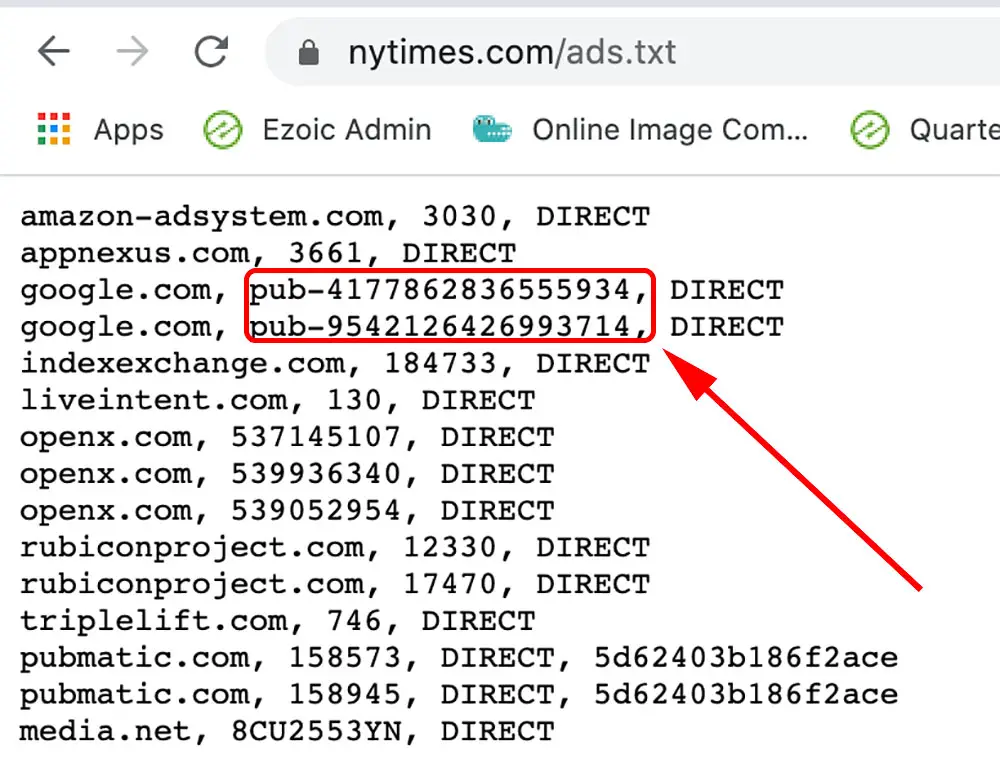
It’s important to remember that the “pub—*number*” needs to be your unique publisher ID from Google.
Google Support offers an ads.txt guide that shows you how to add the file through logging into your AdSense account.
You can download the file from Google, and then upload the file to the root directory of your website. This is a top-domain level folder. You can use an FTP server like FileZilla to get the file onto your root directory. If you use a web host like WPEngine, you can upload the file using the SFTP address and port number seen below.
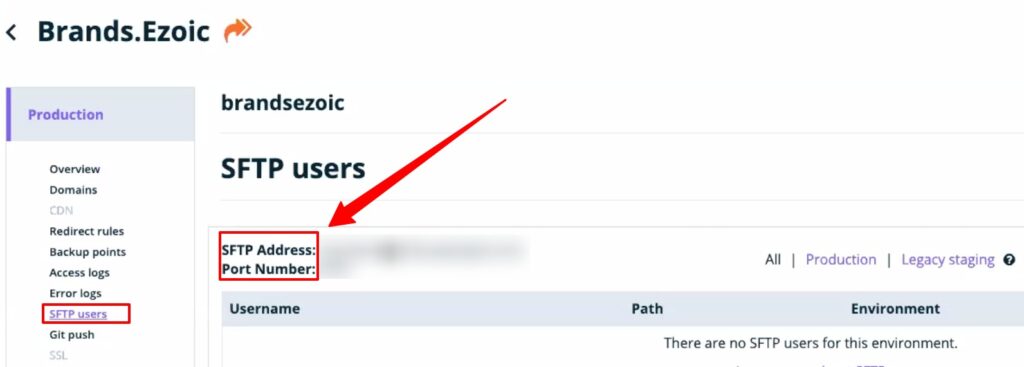
While it is not mandatory to have an ads.txt file, Google strongly urges to do so:
“We strongly recommend that you use an ads.txt file. It can help buyers identify counterfeit inventory and help you receive more advertiser spend that might have otherwise gone toward that counterfeit inventory.”
It has become commonplace to have an ads.txt file on any website that displays ads programmatically (display ads, native ads, etc.). However, there are downsides if it’s not implemented correctly.
Is there a downside to adding the file to your site?
There is no downside to adding an Ads.txt file to your site if you have a correctly implemented file. The file is correctly implemented if it’s updated with all partners and resellers.
Remember: Ads.txt tells the ecosystem who can sell your ad inventory. If this file isn’t properly set up you may end up blocking ad partners from being able to display ads on your site.
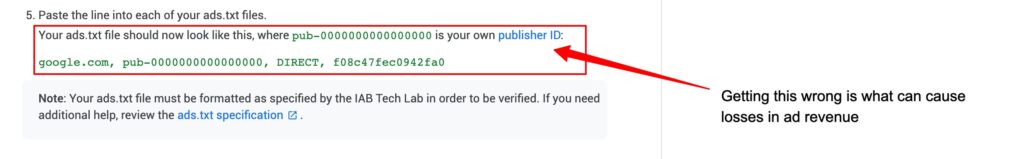
For example, if you use AdSense to display ads, and then accidentally enter your Google Account ID incorrectly on a line of the file, this blocks Google AdSense from showing ads on your site.
If you’re a site using multiple sources of demand, this might hurt competition if even one of the partner files is wrong.
Additionally, sellers update their list of verified partners on their Ads.txt files all the time. If you have an out-of-date partner file, you could be missing out on the advertising partners that one of your authorized sellers made available.
In both of these instances, competition is potentially harmed by improper ads.txt management. Using a reliable ads.txt management tool helps a lot with this.
What is the benefit of adding an ads.txt file?
There are really two main benefits to add an ads.txt file to a website.
1.) Avoiding lost ad revenue as platforms change default buyer settings
2.) Helping to do your part in stopping industry domain-spoofing
Let’s assume that you are far more interested in #1.
The real potential for increased ad earnings comes in two distinct forms.
1: If you have been the victim of domain-spoofing, ads.txt will prevent this from happening in the future. This could result in your brand seeing more ad dollars as a result of reduced marketplace supply for your inventory.
Unless you’re a large brand or major web property, the chances of you being affected much by #1 are slim; although some believe that there is a bit of a trickle-down effect that occurs. The chances of your business being negatively impacted in a big way by domain-spoofing are low, so it is unlikely that average sites would see much benefit for this measure alone.
2: Google has now opened up an option for advertisers to buy only from publishers with an ads.txt file. Additionally, Google made this the default setting for all of its advertiser platforms (DFP and Google Ads).
As for Google’s mechanism for selling ads.txt certified inventory, the chances of publishers missing out on revenue without this file is high.
Additionally, having an ads.txt file means you are eligible for all ad platform ad campaigns (more buyer demand). Without an ads.txt file, it is likely that less and less ad demand will be available when the major ad platforms change their default settings to favor verified inventory.
What’s the best way to manage your ads.txt file?
The best way to properly manage your ads.txt file begins with knowing the most common ways to reduce all the associated risks listed above.
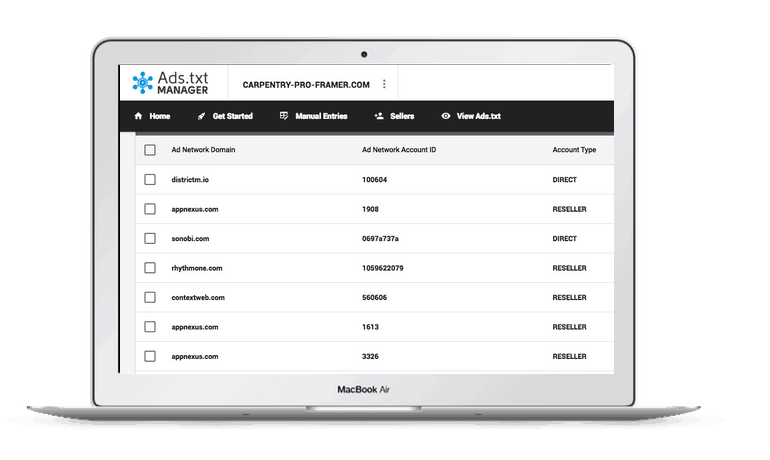
Here are four things you must do when implementing ads.txt
- 1: Make sure your ads.txt file includes all existing demand/ad partners
- 2: Make sure the account network IDs are correct for every authorized seller
- 3: Ensure that you have the most up-to-date file from every partner
- 4: Maintain this file. You cannot set it and forget it. Your authorized sellers constantly update their records. You need to update yours at the same time.
Ultimately, failing to do any of these steps leads to potential losses of ad earnings.
But there are easier ways to manage your ads.txt file. Ezoic created Ads.txt Manager, a free tool used by thousands of websites to quickly and easily implement ads.txt on your website.
Will Ads.txt help website Ad earnings or not?
Ads.txt helps website ad earnings because It keeps you from losing money as more platforms make their default buying configurations verified inventory-only.
Publishers should implement ads.tx, and they should implement it with care.
There are no guarantees it can increase website revenue, but everyone agrees that it should prevent revenue loss in the future. In contrast, if you implement it incorrectly it could cost you ad earnings.
Ultimately, ads.txt is a shift in the entire ecosystem. It’s been here since 2017 and is now backed by all the industries’ largest parties. This is why you should implement an ads.txt file.
Do you have any thoughts or questions? Leave them below and I’ll chime in.

Tyler is an award-winning digital marketer, founder of Pubtelligence, CMO of Ezoic, SEO speaker, successful start-up founder, and well-known publishing industry personality.
Featured Content
Checkout this popular and trending content

Ranking In Universal Search Results: Video Is The Secret
See how Flickify can become the ultimate SEO hack for sites missing out on rankings because of a lack of video.
Announcement

Ezoic Edge: The Fastest Way To Load Pages. Period.
Ezoic announces an industry-first edge content delivery network for websites and creators; bringing the fastest pages on the web to Ezoic publishers.
Launch

Ezoic Unveils New Enterprise Program: Empowering Creators to Scale and Succeed
Ezoic recently announced a higher level designed for publishers that have reached that ultimate stage of growth. See what it means for Ezoic users.
Announcement


