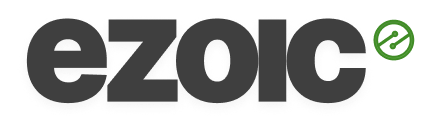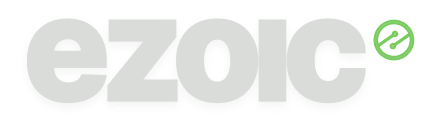Generate More Revenue With Video
High-Performance Video Monetization Network
Maximize revenue on your site by displaying your videos or network videos using a universal in-content video and floating player with premium advertisers built-in.
A Recognized Leader & Partner


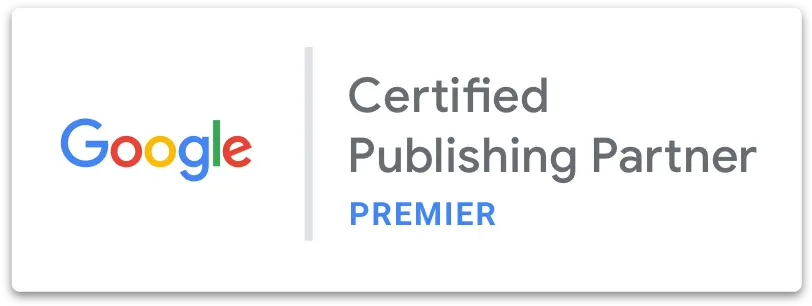





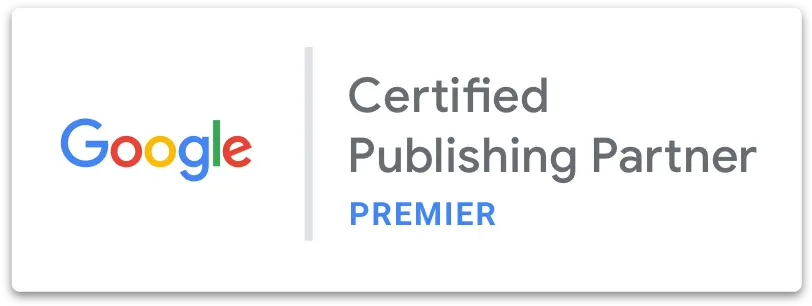



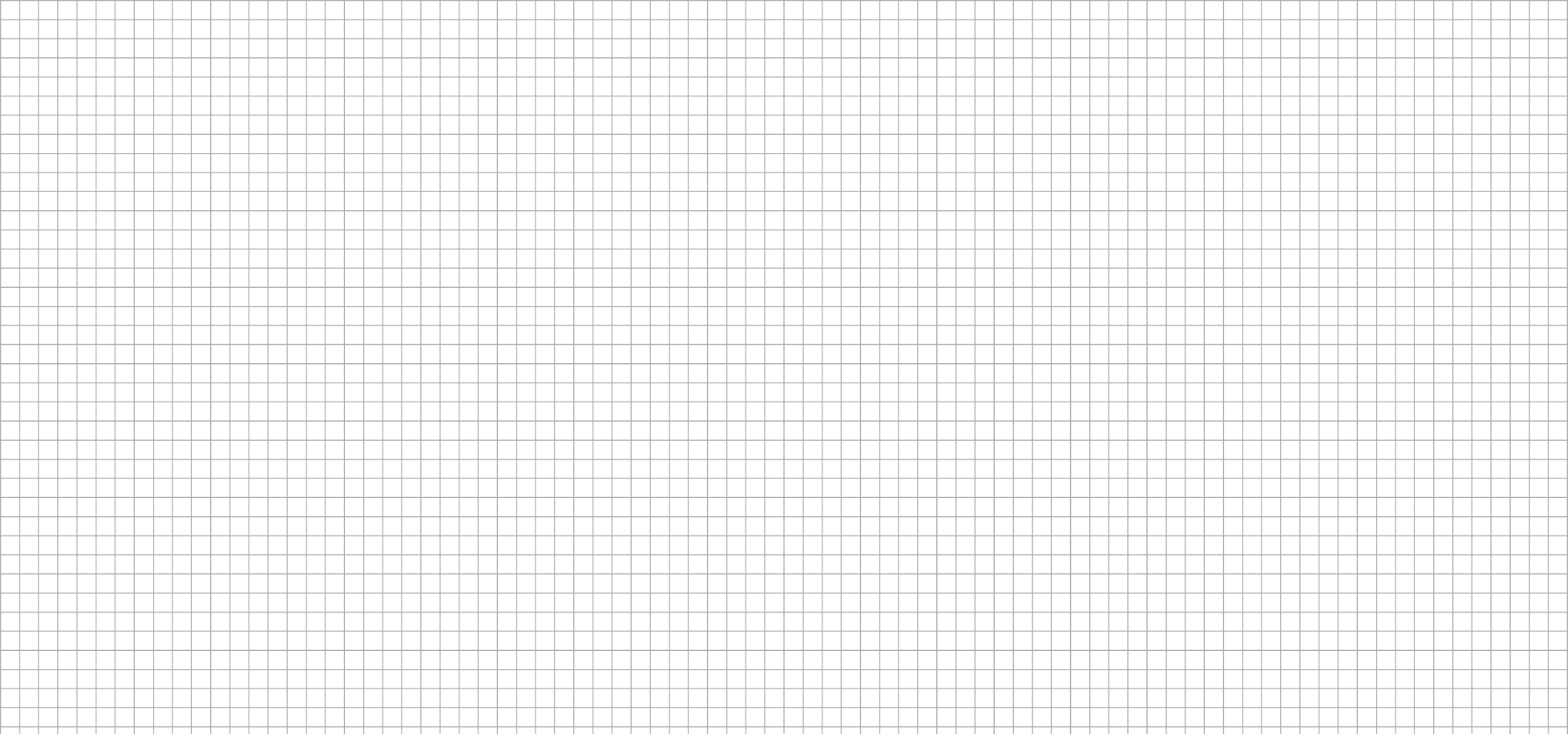
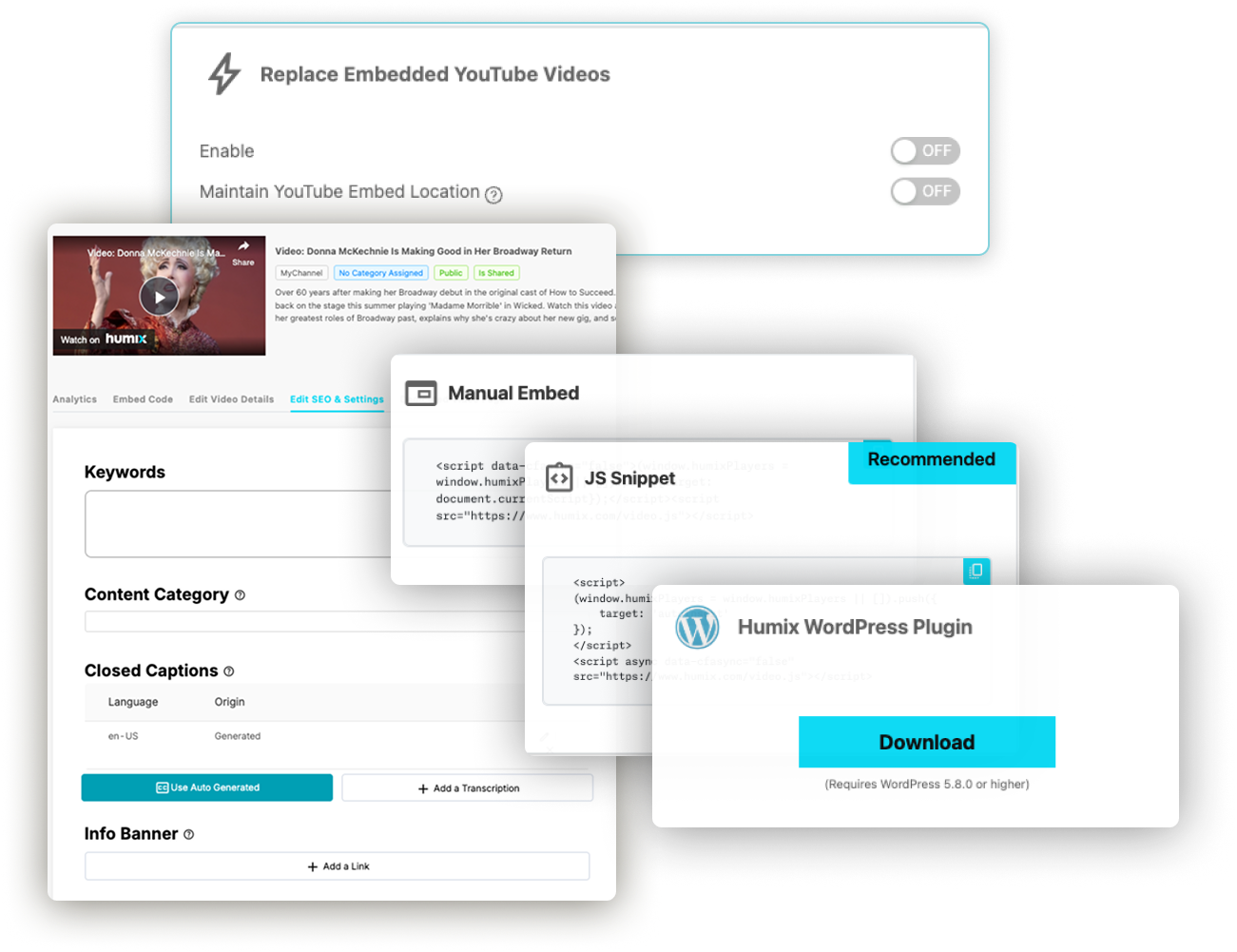
Build & Grow Revenue With Video
Create new revenue sharing matched network videos, grow existing revenue from videos on your site, and earn more from your content by delivering a full multimedia experience. Sites currently uploading to YouTube can leverage the powerful video network to grow reach and earn more revenue instantly.
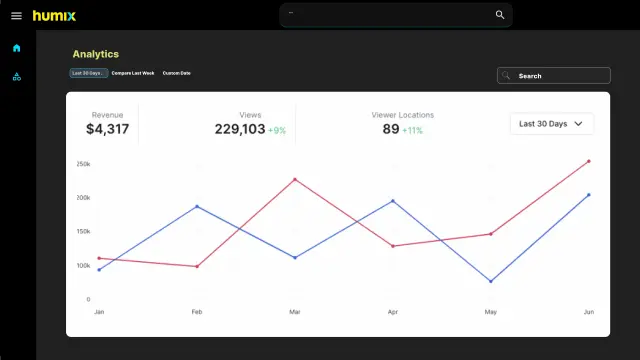
Earn More From Existing Content
Earn more from your videos or by sharing network videos on your site. Ezoic provides a ready-made premium ad video player that allows you to host your video and embed it on your pages; boosting site revenue, or by embedding the player and allowing relevant network videos to play; while your pages generate more revenue than they ever could without.
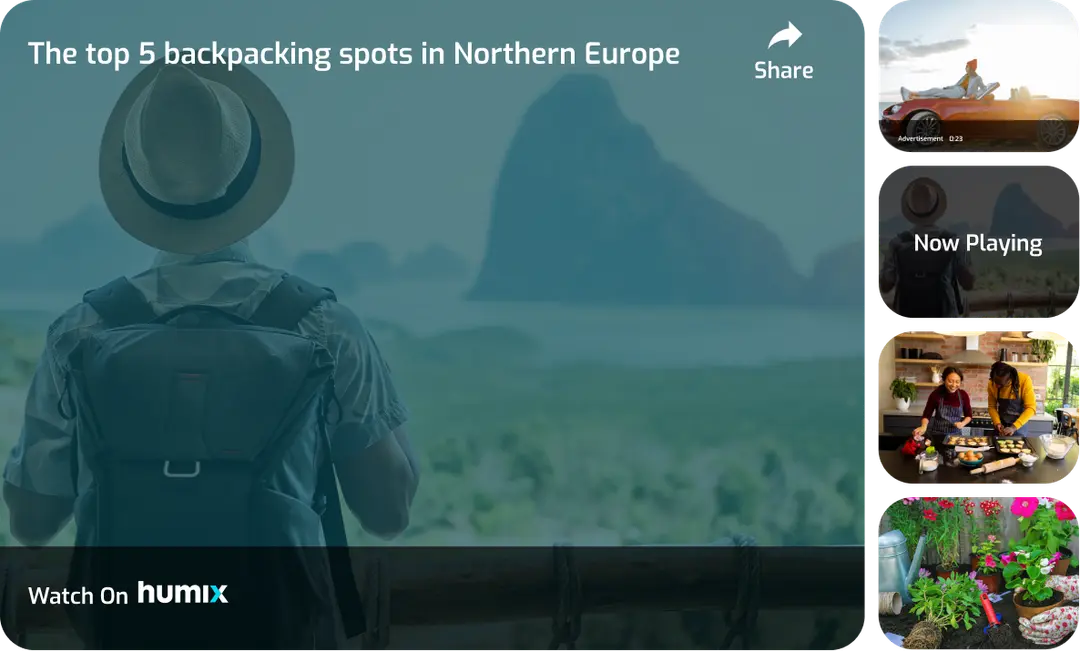
Earn From The Network
If your pages don't have video on them, you're missing one of the most popular trends in monetization. Ezoic offers a network of relevant matched videos you can add to pages with a single click.
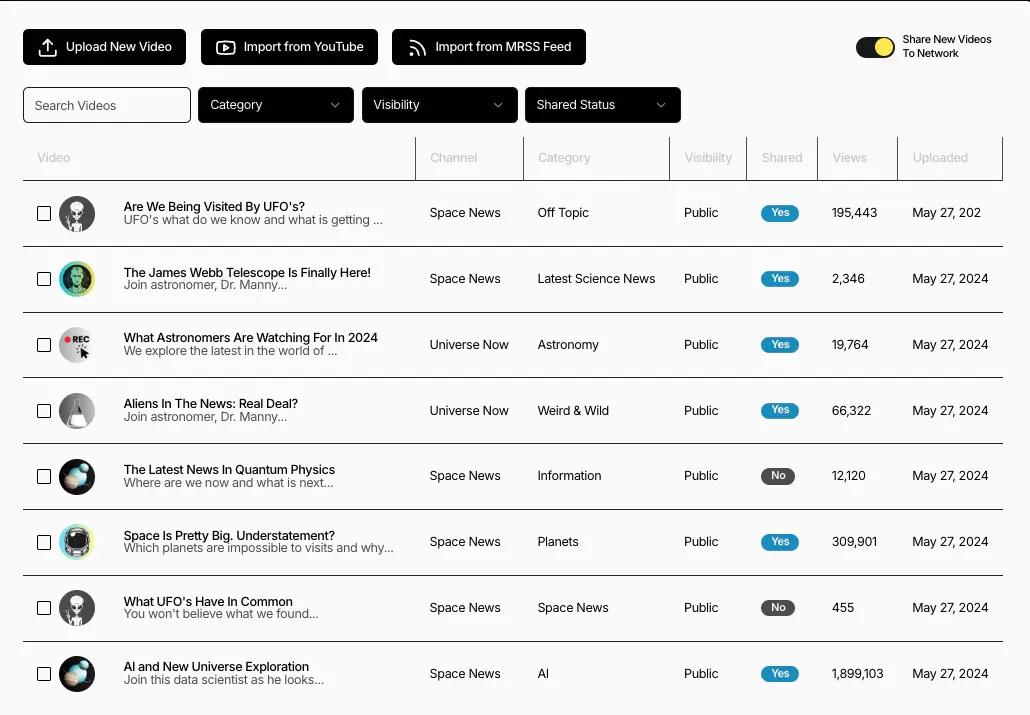
Rights, Reach, Revenue
For sites uploading and embedding YouTube videos, Ezoic offers a seamless network integration that allows you to import YouTube content or upload it directly. This allows your video to live on your domain; where you retain ownership, can monetize it anywhere it's shown, and embed automatically anywhere on your site in one-click.
Video Monetization Made Easy
Sophisticated, yet easy-to-use video monetization tools that allow you to add videos with one click or to setup your own YouTube-like channel on your domain; with full customization.
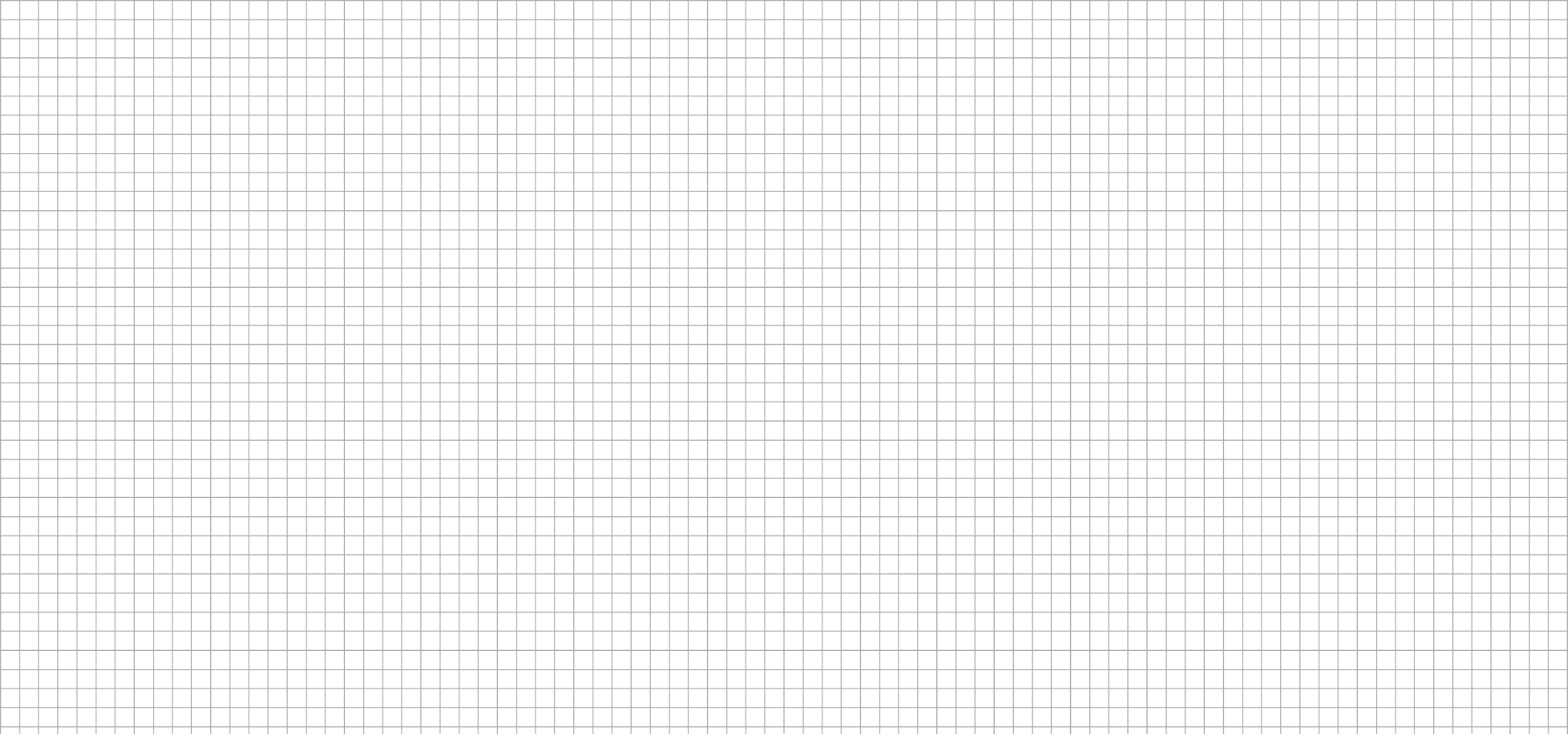
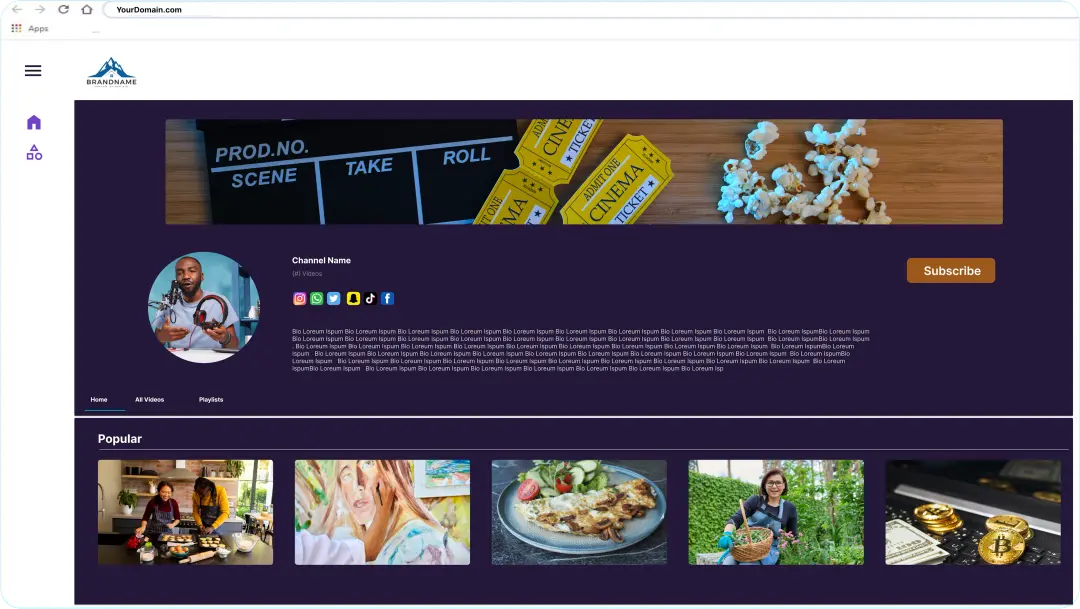
Video Content On Your Domain
Create or import your channel. Appear for video in search results, and start receiving more views from untapped audiences and clicks to your domain.
Stay Ahead of The Curve
Get Started Now
Level the playing field with our award-winning technology and the support of our world-class team to capitalize on opportunities available on your site.