How Ezoic improved website speed on This WordPress website
Site speed is becoming increasingly important to publishers as Google announced new metrics for page speed, visual stability, and responsiveness that will be used in combination with other metrics for UX come May 2021—Core Web Vitals. Google says these will be a part of a small ranking signal. This has made publishers even more concerned about their websites’ overall site speed.
Site speed was also a worry of colouredhaircare.com — a WordPress website hosted with Siteground hosting on a shared server. They were especially concerned with their Google Lighthouse mobile page speed score, which many publishers find difficult to optimize.
The speed challenge and the website
Colouredhaircare.com began using Ezoic’s free Site Speed Accelerator to speed up their site amid struggles to display ads and maintain a fast site speed.
They were struggling to see the results they wanted. They learned that WordPress plugins and host/CDN settings can often conflict with Ezoic’s features designed to make sites displaying ads much faster.
Below, I’ll take you through exactly how colouredhairecare.com went from a mobile page speed score of 39–51 to a mobile page speed score of 86 with Ezoic’s Site Speed Accelerator, while disabling unnecessary and costly plugins and paid hosting features along the way.
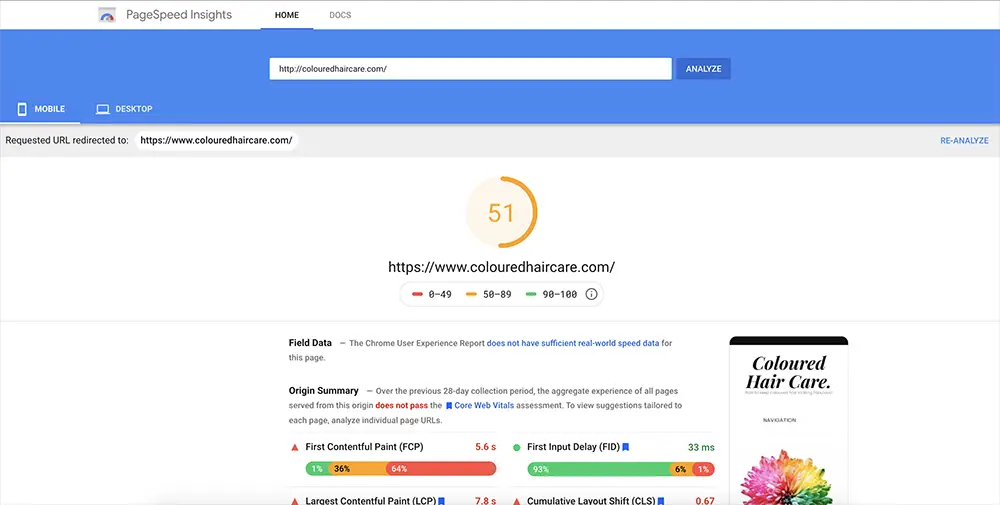
Using Site Speed Accelerator to achieve a higher mobile page speed score
First, we activated the Site Speed Accelerator in the Speed dashboard of Ezoic. The Site Speed Accelerator does feature some paid features, but most sites don’t often realize that most of Ezoic’s speed features are free with the Accelerator and replace features that cost money elsewhere.
GET FREE FEATURES: Dashboard > Speed Tab > Turn On Site Speed Accelerator
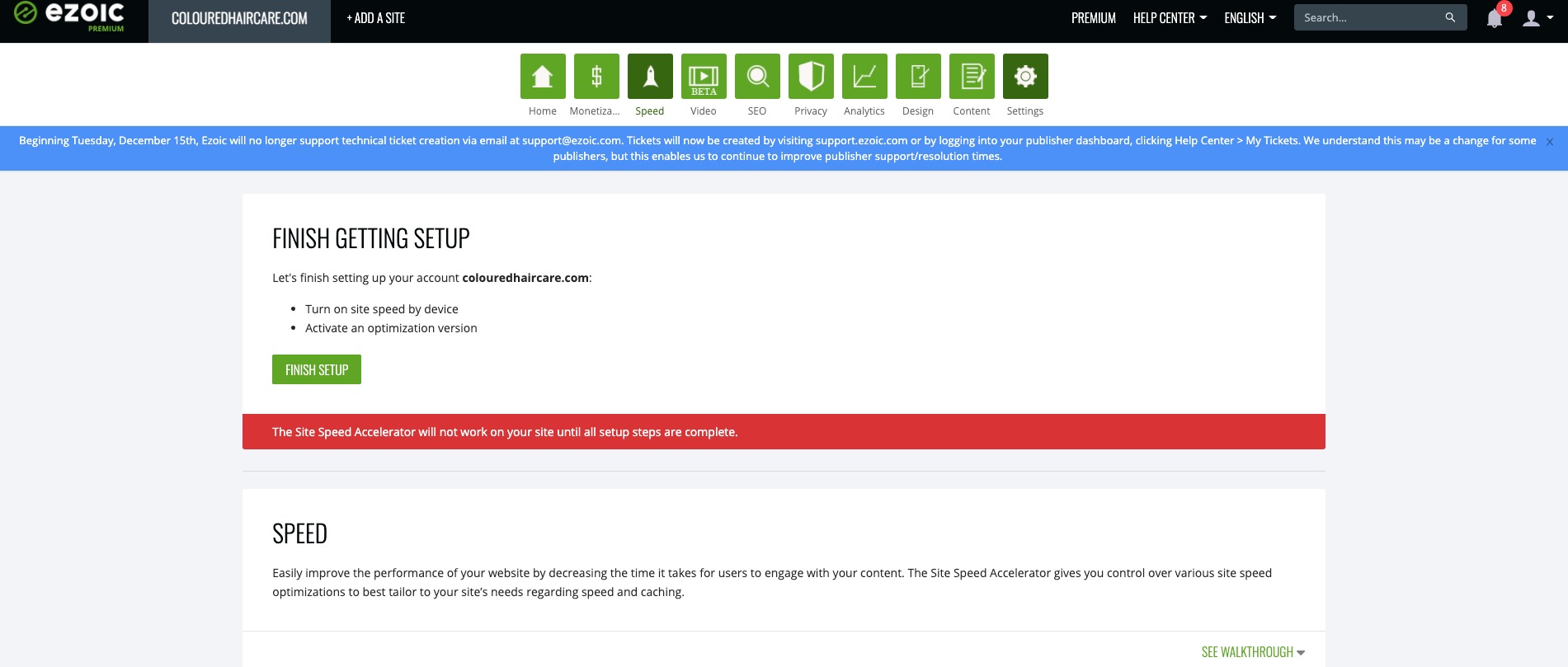
Next, we activated Ezoic’s super-fast CDN, even though the website was Cloudflare integrated. Sites often think they don’t need to activate Ezoic caching or the CDN if they are Cloudflare integrated, but this is incorrect. Ezoic uses additional custom CDN components to make sites that are name server or Cloudflare integrated faster for visitors when the Caching App is enabled (Note sites integrated via WordPress plugin should seriously consider name server or Cloudflare integration).
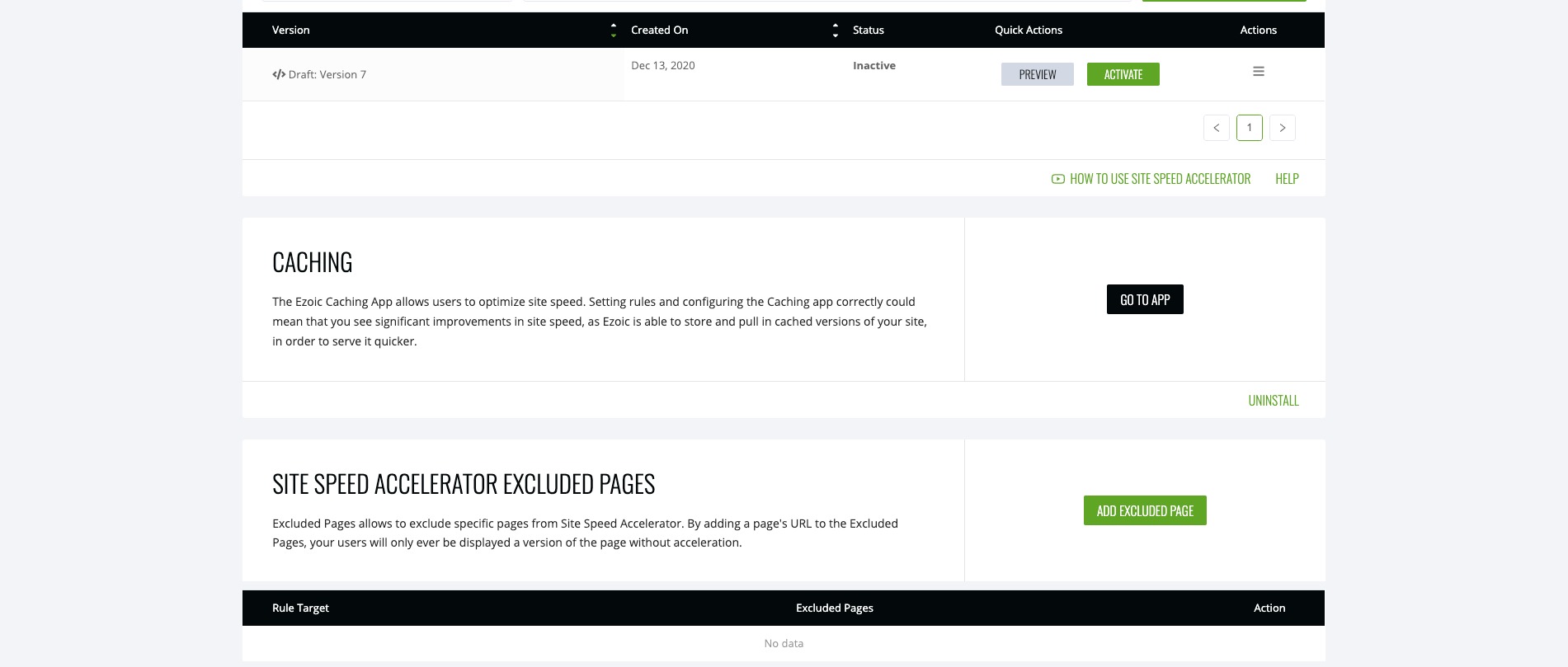
So we turned on Ezoic’s caching app and turned on the CDN. The caching app can be found at the bottom of the Speed dashboard.
If you are just finding this app, make sure to turn on Ezoic caching/CDN. You’ll see below, we’ll need to deactivate some plugins after this before this offers real benefits.
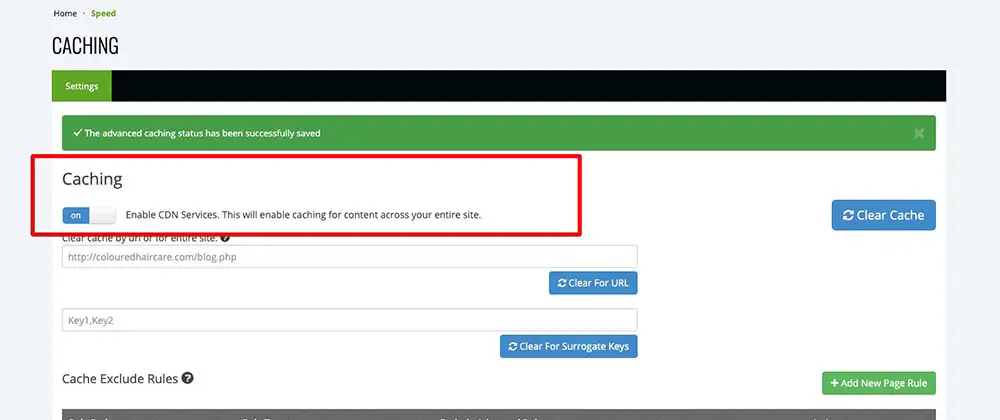
Next, we turned on Ezoic’s ability to override cache-control headers, which prevents caching conflicts with hosts or plugins. This is important because otherwise, Ezoic’s caching will take a backseat to your current caching rules (often set by plugins or unintentionally configured via a host).
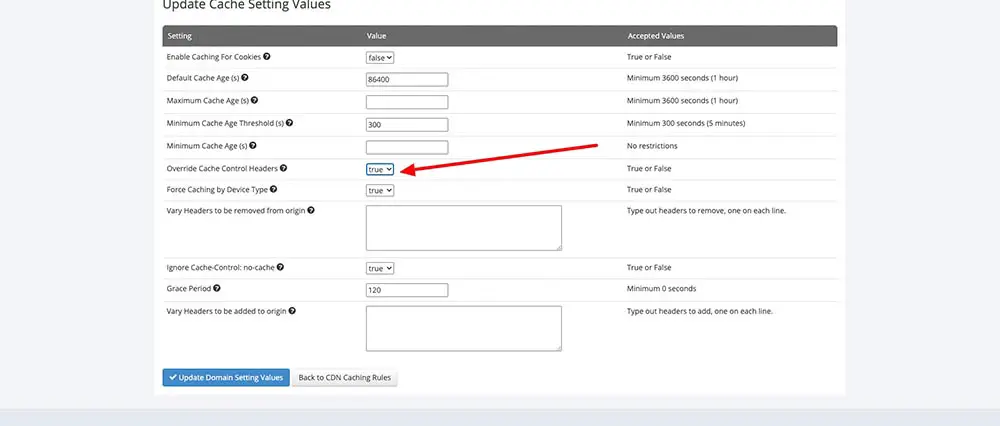
Deactivating plugins that prevent Ezoic speed optimizations
With Ezoic’s free Site Speed Accelerator, you shouldn’t need any WordPress plugins for caching, image compression/optimization, minifying scripts, or other speed/caching/DNS optimizations. Oftentimes, these plugins conflict with Site Speed Accelerator and disallow its core ability to improve site speed.
While many Ezoic users and WordPress users report good results with some of these plugins, when Ezoic is configured correctly, it will always perform better than when all of these are enabled (even the ones wrongly purported by users online as being helpful).
We logged into WP-ADMIN and went through and deactivated all the unnecessary plugins that cause Ezoic’s super-fast CDN and Site Speed Accelerator from working properly.
This included deactivating:
- WP Rocket (a caching plugin and a speed plugin)
- ShortPixel (an image optimization and compressor plugin that prevents Ezoic from serving next-gen images)
- SG Optimizer (an “optimization” plugin developed by the site host)
- Asset Cleanup Pro (a scripts optimization and minification plugin)
- OMGF (a font-caching plugin)
We also toggled off all features in the WordPress theme settings and other plugins that had anything to do with…
- Caching
- Image optimization (resizing, compression)
- Minification (serving or compressing scripts – JS/CSS)
- Font optimization
- Deferring or asynchronous/lazy-loading
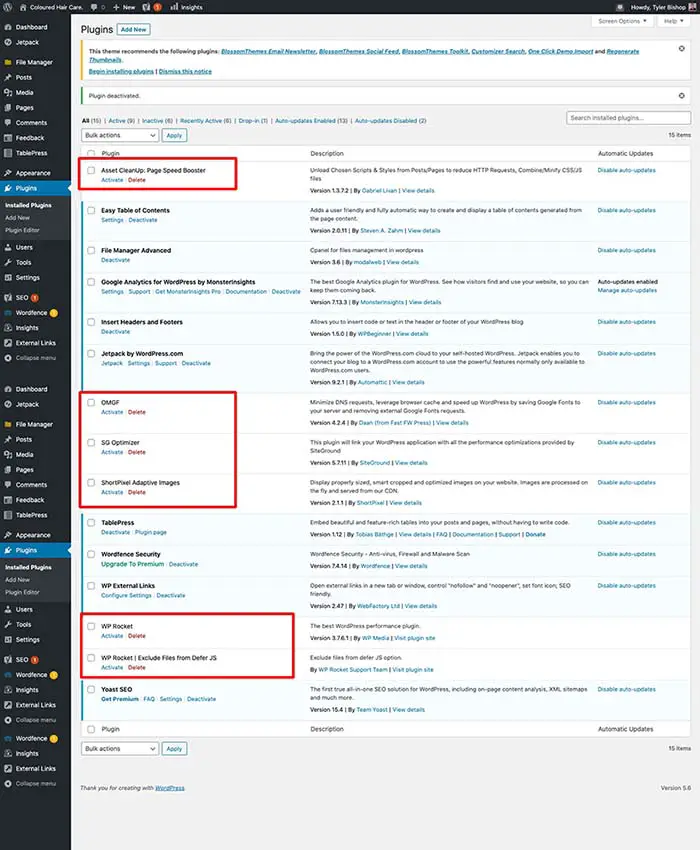
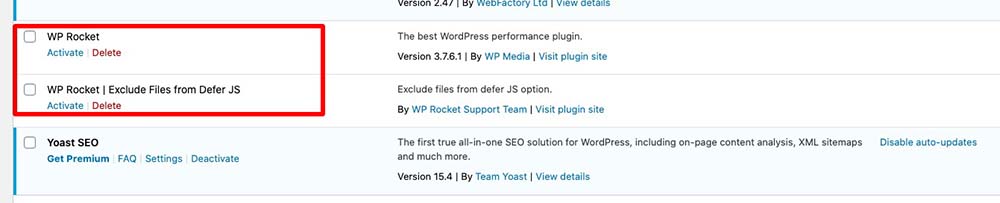
Currently, the JetPack plugin actually is one of the things flagged for still slowing the site down, although no features that directly conflict with Ezoic are enabled.
Activating Ezoic, previewing the site, and setting it live
Next, we turned on the Site Speed Accelerator and activated it for every device.
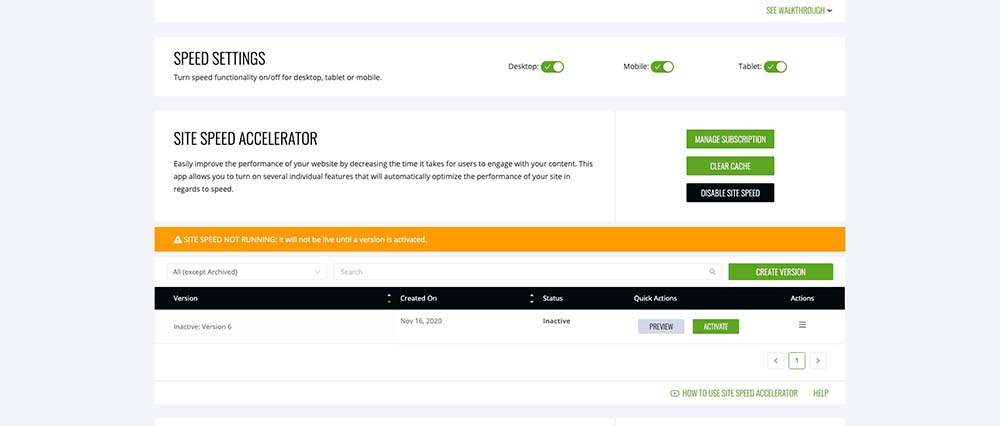
Then, we created a new version of the Site Speed Accelerator and selected the recommended settings.
Versions are how sites can potentially test turning on or previewing different Site Speed Accelerator features so they can test them before making them live to their visitors.
Setting up: Speed > Turn On Devices > Create Version> Select “Recommended”
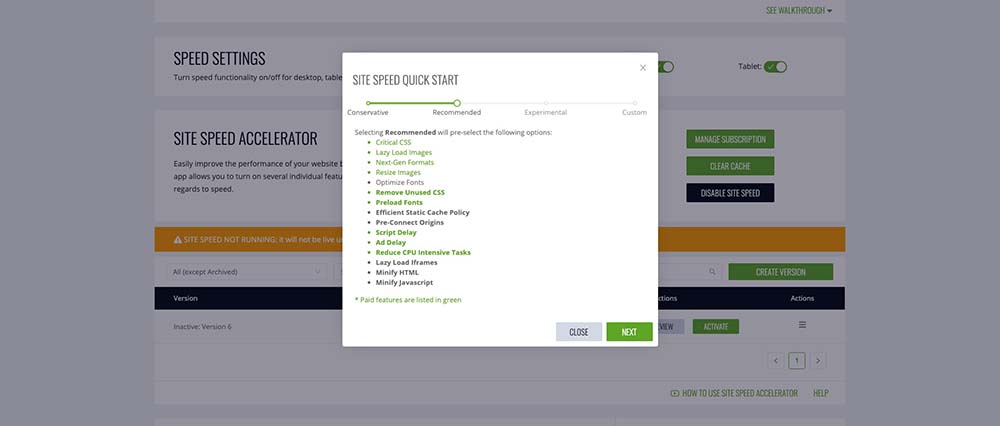
After that, we previewed the site in Chrome Incognito.
We simply clicked the “preview” button next to your newly created version.
IMPORTANT: Previewing the site’s VERSION must be done while logged out of WordPress admin. Ezoic does not optimize logged in WP users to prevent conflicts, so you should copy the preview URL and paste it into an Incognito window if you’re logged into WordPress admin.
Ezoic will often show a “currently generating preview” screen if you just created the version.
It’s best to wait 10-15 minutes after creating a version before testing the preview.
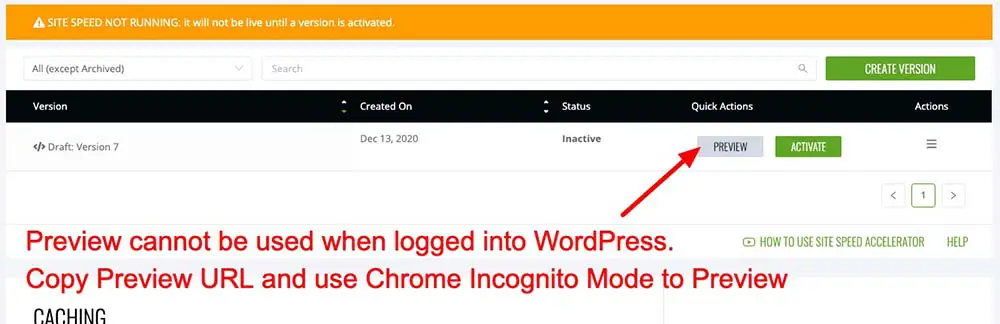
The first preview showed issues with the images. This was due to the ShortPixel plugin still interfering with the Site Speed Accelerator’s optimizations.
To fix this issue, we cleared the Ezoic cache (in the caching app — see above). Then, we waited 10 minutes, as it can take some time for changes to optimizations to actualize on the website.
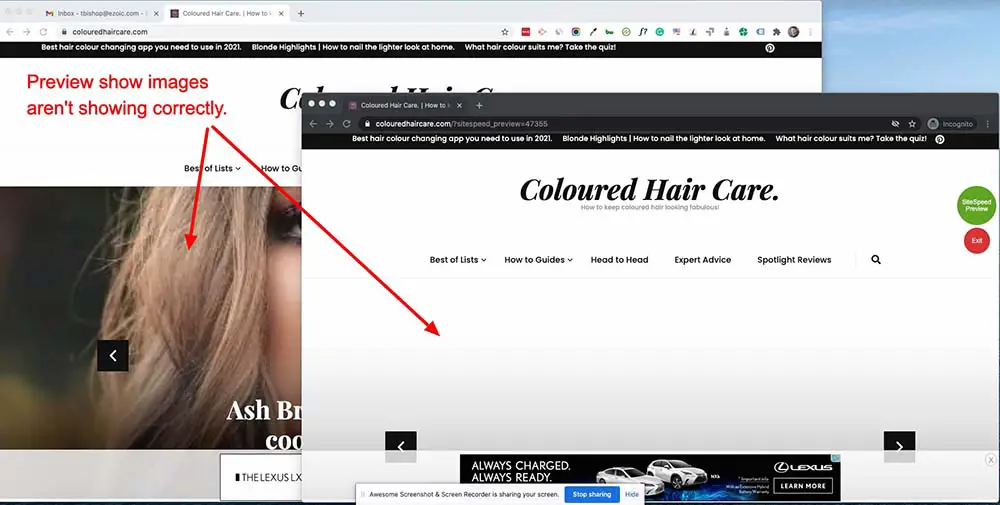
Then, we tried the preview again. This time, the images showed correctly on the page inside the preview.
From here, we took the preview link and pasted it into Google Pagespeed Insights to test the pagespeed of the site speed version we created before ever pushing the changes live.
Note: The preview URL should look like this — https://www.colouredhaircare.com/?sitespeed_preview=47462
These simple changes took about 30 minutes total and consisted mostly of turning things on in Ezoic, and off in WordPress admin.
After the optimizations, the Pagespeed Insights score rose to 86 on mobile. What’s more, Ezoic will continue to optimize the site over time, so this means the site will continue to get even faster.
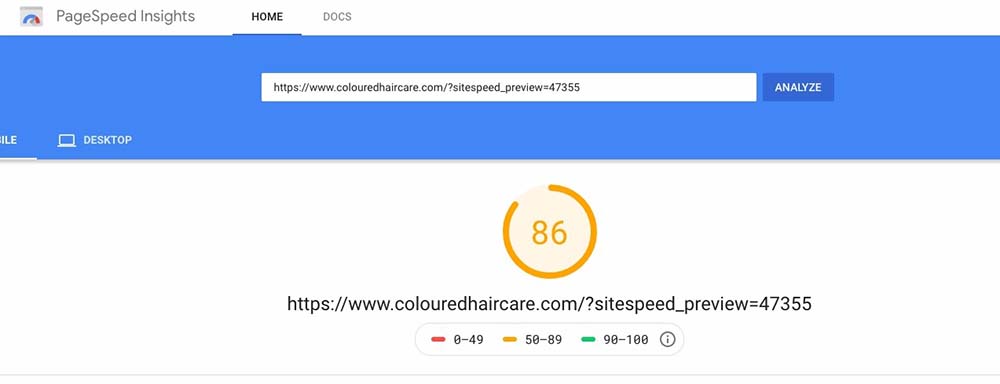
After achieving these scores in the preview in Google Pagespeed Insights, we activate the version of Site Speed Accelerator. These changes can take up to 30-60 minutes to propagate as well, so don’t worry if the results are not instantaneous.
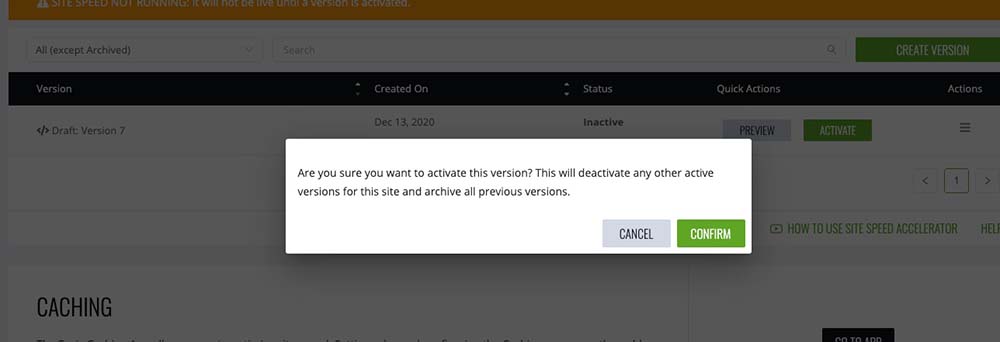
Testing improvements in WordPress Speed using Ezoic
Once the optimizations were live, we ran the website through Google Lighthouse in Chrome Developer tools. The first Google Lighthouse score was “79” on mobile. As with Google Pagespeed Insights, this will likely get faster and vary over the next 30 days.
Pagespeed Insight scores are not a real measurement, but rather a composite, and do not reflect real user’s data. What’s more, CrUX data is used in Google Search Console for reporting Web Core Vitals, and this can take up to 30 days before Google will update the data. Google has told sites to ignore this and focus on making sites faster for users (eyeroll), despite showing them reports that lack actionable advice that can display results of said actions.
We agree and encourage publishers to use Chrome Lighthouse for testing results, as it is what is recommended by Google’s Search/Webmaster team.
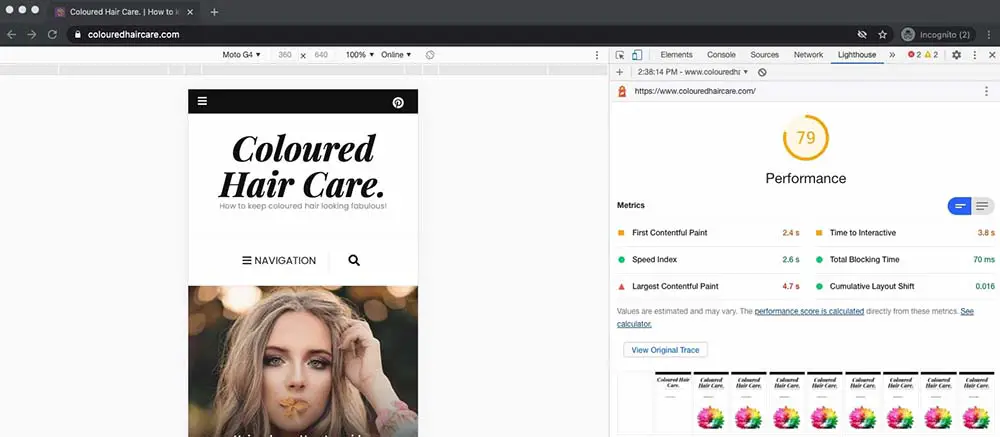
Ezoic’s free Site Speed Accelerator replaces plugins and saves sites money
While it’s still not likely that site speed will be a meaningful ranking signal for Google Search, publishers still need to ensure their websites are fast and responsive, especially with Google emphasis in this area.
Ezoic’s Site Speed Accelerator is free for all Ezoic Monetization users and includes optional paid Site Speed+ features if desired, but sites can test them for free to determine if they…
A.) … are worth it
B.) … would rather pay to access these features elsewhere
Ezoic’s Site Speed Accelerator can speed up any website and has any and all site speed and caching optimizations a publisher needs and eliminates the need for multiple plugins. Features include:
- Remove unused CSS
- Intelligent caching
- Pre-Connect Origins
- Minify HTML
- Lazy-load iFrames
- Automatically optimize fonts
- Critical CSS rendering
- Lazy-load images
- Serve next-gen format
- Auto resize images
- Site speed tracking and advanced reports: get caching stats, request timing, and bounce rates by page load speed
Use Site Speed Accelerator free or try Site Speed+ free for seven days .

