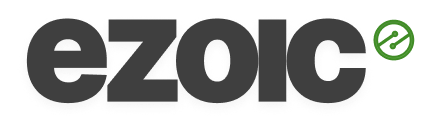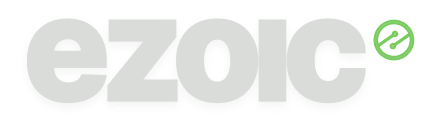How to find high-value pages using Big Data Analytics

As a digital publisher, you are constantly on the hunt for new ways to increase your site’s revenue. If you’re on Ezoic’s platform, long-term optimization of website traffic through the use of [ad placeholders and machine learning](/?page_id=1148) takes the guesswork out of ad placement and sizing.
For me, that technology alone is enough to recommend Ezoic to any digital publisher. But beyond the appeal of machine learning, Ezoic’s set of publisher tools gives publishers opportunities for good old fashioned manual optimization as well. Since I’m a bit of a data junkie, that’s right up my alley.
One of the ways publishers can increase revenue is by identifying what I call **high-value pages**. Simply defined, these are pages that earn more (in cases significantly more) than your site’s average.
**Big opportunities in Big Data Analytics**
Let’s dig right into how you can use Ezoic’s [Big Data Analytics](/?page_id=1761) to identify your site’s high-value pages and a few ways to use them to increase your site’s overall revenue.
First, let’s log into Ezoic’s Big Data Analytics platform and take a quick look at two key metrics that you will find:
**Page RPM** – The revenue per 1,000 views a page earns
**EPMV** – The total revenue [per 1,000 visits your site earns](/?p=9025)
Your top-level site revenue overview report will show your EPMV, and that’s a good number to jot down as it is your average EPMV across all pages, for the date range selected. For this example, I’m going to generate a report on the past three months of data, because I want a broad scope of my site’s earnings, as well as enough data to find my best high-value pages.
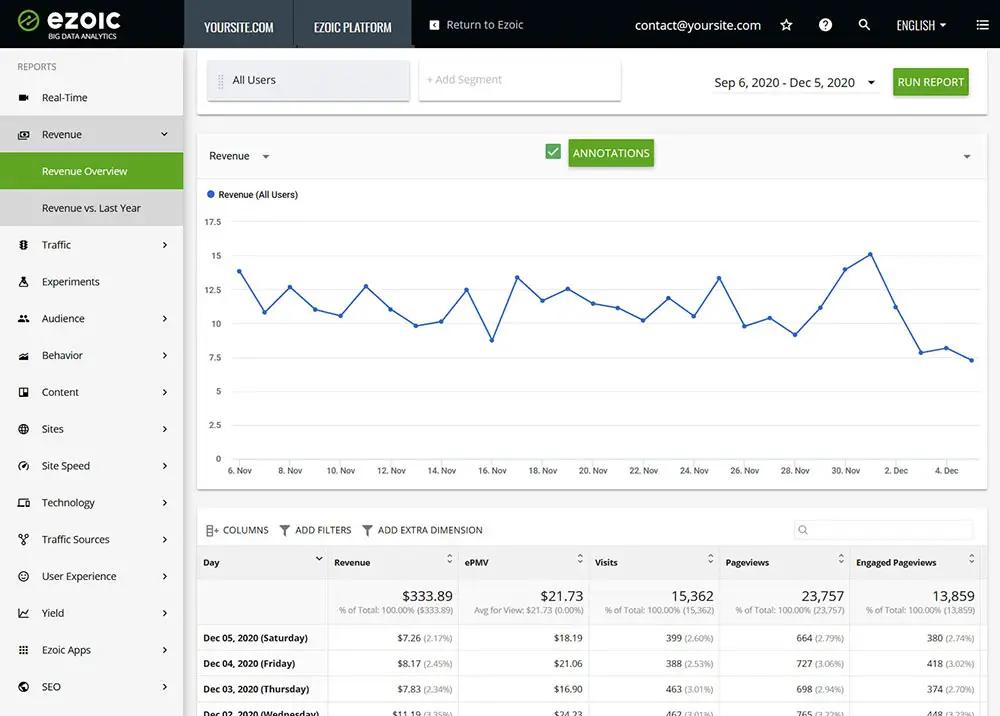
For this site, my EPMV is $21.73 over the three month report period.
Now, head over to the **Content** report tab and select **Landing Pages**.

The landing page report will display data on every single page users first land on, and this report already shows the EPMV for each landing page in the default view.
In order to set up an easy-to-use workflow, I change the columns to display only data I find valuable for this specific search:
- Landing Page
- Visits
- EPMV
- Pageviews/Visit
- Engaged Pageviews/Visit
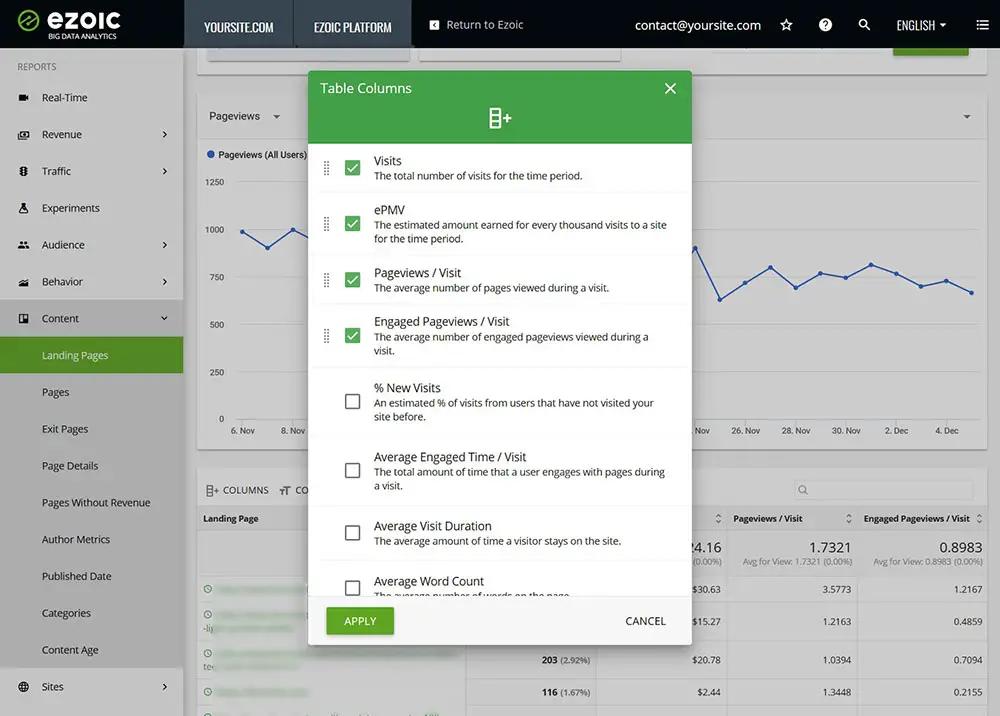
Now that the columns are set up, add a filter to find pages with enough traffic to consider statistically significant. This filter will depend on your site’s traffic as well as how much data you’re pulling in your report.
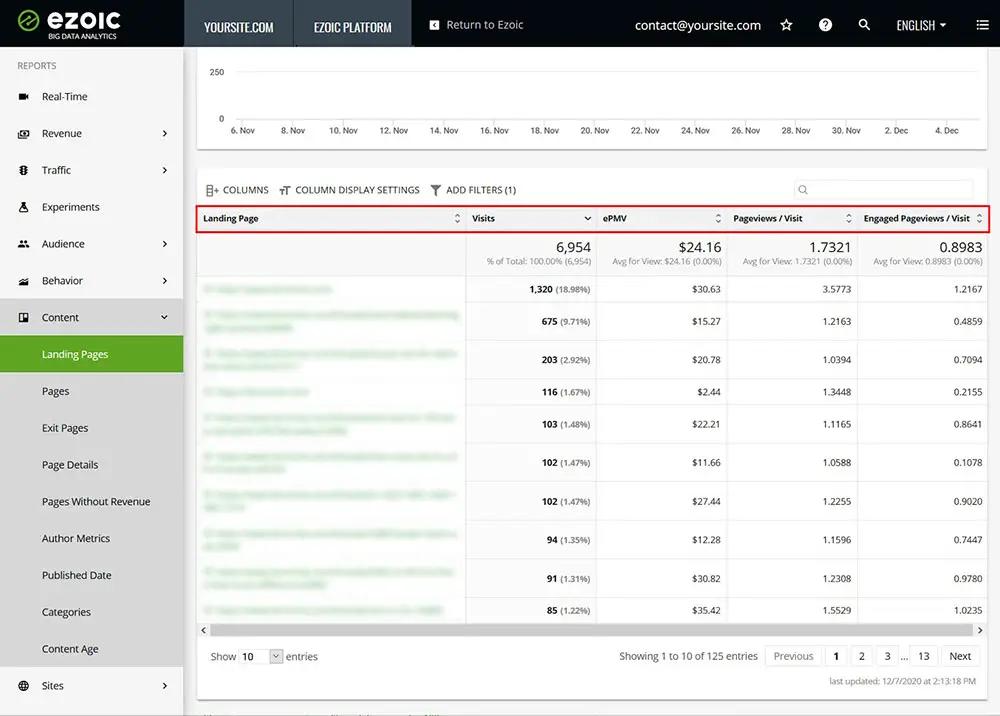
As I said earlier I’m using a three-month time frame, and as you can see in the screenshots, this site has received 15K visits during that time. Based on that, I’m setting a filter for landing pages with at least 20 visits. You can adjust that number higher if your site receives a lot of traffic or increase your date range if your site doesn’t get much traffic.
Applying this filter helps exclude statistical outliers and identify only the landing pages that have proven to be more valuable than your site’s average. A landing page with only one visit and really high EPMV is likely due to a single user who may have been retargeted for a super high CPM campaign, or possibly a user who visited a lot of pages after landing. My intention with this filter is to identify a page value based on **content, engagement**, and **revenue** compared to site average, and not the types of users who are finding that page.
Now that the filter to exclude pages with fewer than 20 visits is active, my report shows **125 landing pages meet the criteria**. This is good—the cream of the crop.
Keep in mind that the column totals have been updated to reflect the sample data, so remember what our overall site EPMV was.
For this site, our average was $21.73 but now our **125 most popular landing pages have an EPMV of $24.16, which is 11% higher than our average**. In this example, we’re already finding our more valuable content and all we’ve done is find the most popular pages.
Next, let’s **sort by EPMV from highest to lowest** and we will immediately find high-value pages for this site.
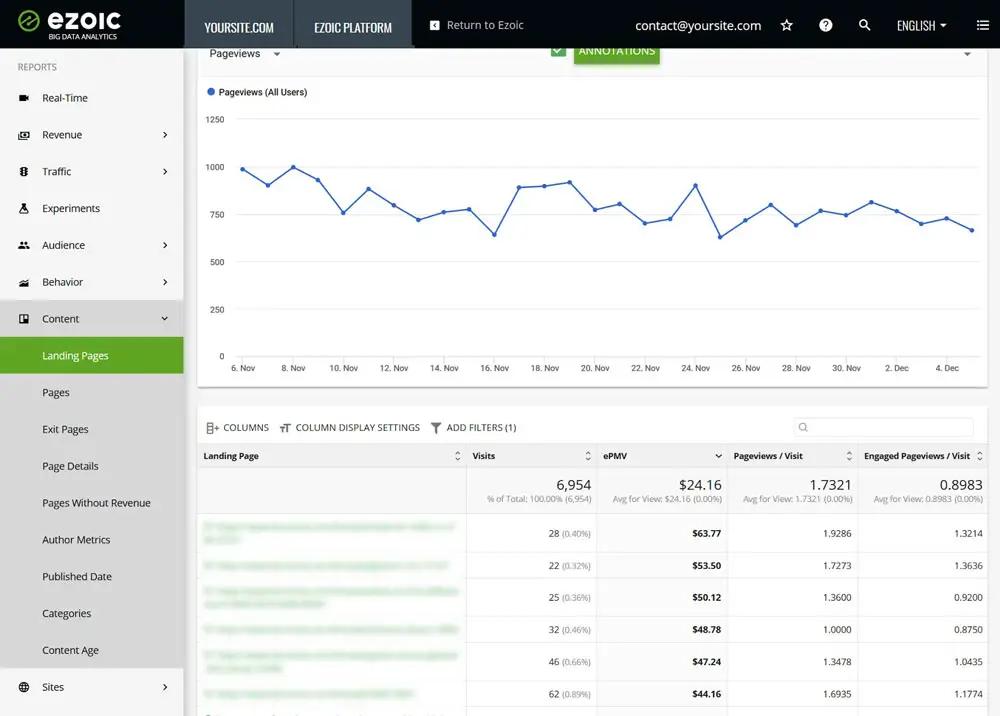
Here you can see that I’ve found seven pages that are earning more than double the site average EPMV. What’s good about this example is my home page and category pages are not in my high-value pages, which brings me to a point about what types of pages we’re looking for.
As I said earlier, pages that have content and stimulate engagement, not just data on user behavior that we have less control over, are candidates for sustaining an increased EPMV. Without making any changes to the content or layout, we want to see sustained EPMVS higher than our site average when we send traffic to these pages.
The best candidates for this tactic are evergreen content pages. So you usually want to exclude home pages, category landing pages, or pages with a lot of direct traffic that might only be passthrough pages and not really give you the valuable insights we’re basing high-value pages on.
For example, if your site’s highest EPMV landing page is your home page, don’t expect the EPMV to hold up as well as a deeper content page that is something of a hidden gem.
Keeping an eye on the pageviews / visit and engaged pageviews / visit metrics is important too, just in case those numbers jump out as significantly higher than average. That might be a reason to exclude a landing page from your selection if there’s some anomaly traffic that’s skewing your data. The bigger the sample, the fewer anomalies you’ll see.
**Increasing traffic to high-value pages**
Now that we’ve found our high-value pages, the next steps are actually just as simple as finding these opportunities. **Promote the high-value pages!** Use your on-site featured content widgets, your newsletter, your social media pages, or whatever free and organic methods you use to drive traffic to your site.
My favorites are newsletters, push notifications, and internal linking. What’s great about [internal linking](/?p=14141) is that these pages are already looking great from an EPMV standpoint, so if you also show search engines that these are important pages through internal linking, you’re increasing your chances of improved search engine placement and even more traffic to the high-value pages.
Perhaps you can even find a way to work internal linking into low-EPMV pages with a related article link or widget inside the content area would be a great way to try to bolster the EPMVS of pages that are falling flat.
With any sharing or promotion tactic you use, whether on your site or external, remember to always append a campaign and source UTM code to the URL you use so you will be able to easily track results under the Traffic Sources report in Big Data Analytics.
**Do EPMVs hold up?**
My first question when I tried this was, will the EPMVs hold up?
The answer is for the most part they have sustained at about 70%, and in a few cases actually met or exceeded the original EPMV. I like to be conservative with estimates so my all-time average is right around 70%.
Hopefully, your site has at least a handful of high-value pages that you can identify, promote, and ultimately create an increase in revenue and EPMV from. With Big Data Analytics, it will be easy to see your results and exactly how much revenue uplift you get from this quick and easy tactic.