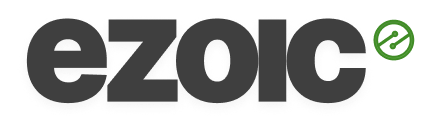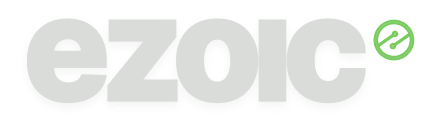<strong>Ezoic Just Made a Button To Instantly Optimize Your Site. Here’s How It Works (and Why You Should Turn It On Today)</strong>
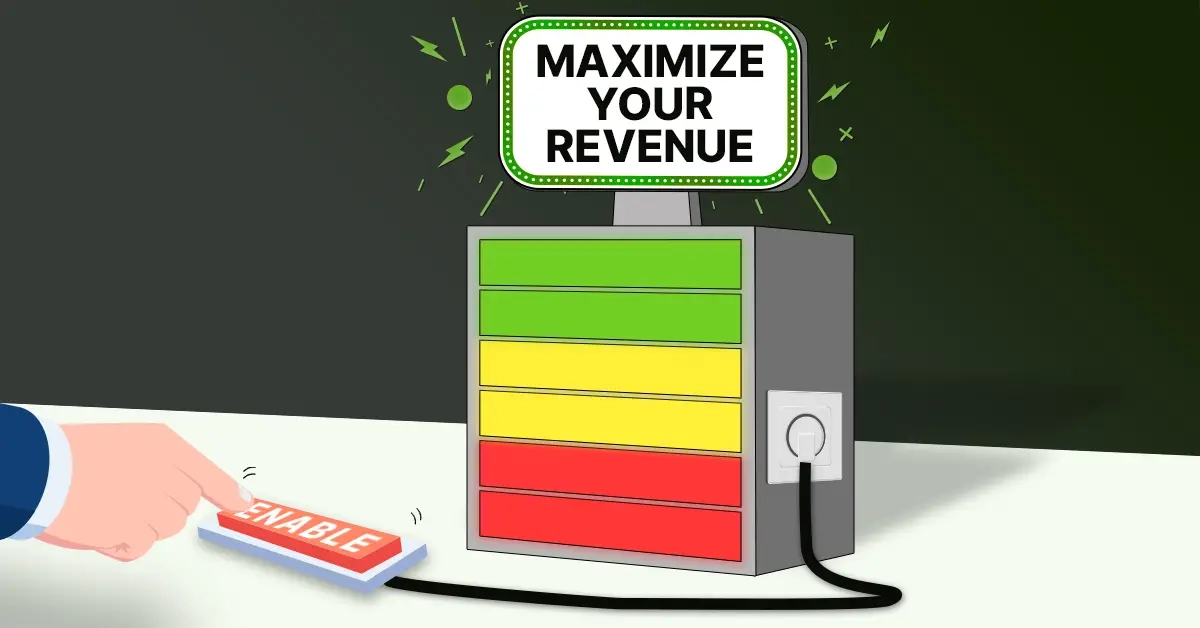
It is _tough_ to fully optimize your site.
Pieces break down. Tools don’t mesh well together. Another Google algorithm hits your site. Your pages begin loading slowly and you have no idea why. In the meantime, you and your team still have to create content, connect with your audience, and keep the business running in times of [fluctuating ad rates](https://www.ezoic.com/why-ad-rates-are-so-low-in-q4-2022-and-q1-2023/).
Wouldn’t it be easier if you could have a machine check out your site and immediately adjust all the settings at once to optimize your site as much as possible?
Well, Ezoic did just that. Ezoic publishers can now see a button in their dashboard to maximize your site’s revenue:
[Image could not be imported: https://lh3.googleusercontent.com/04ZlTsJnkSuJltqfHllddmwKsw18CxNCnBkt-Br0ssTU65jVPKAK5GyHp94_n_l5-NmswssynleuK5FIYC9Th5PgD3MBFG1LoSaIQnQR01TFIFoP2o8cYzJrpBUowlOLNhdRejYk0p4jdO7gqwxBiB0]
This brand new feature in the dashboard is designed to help publishers easily **maximize revenue**. When this is enabled, the following settings will automatically be updated:
**Ezoic Ads:**
- Ezoic Traffic 100% (All Device Types)
- Anchor Ads On
- Vignette Ads On
- Auto-Insert Ads On
- Enhanced Placeholders On
- Sticky Sidebar Ads On
- Native Ads On
- Left Side Rail On
- Right Side Rail On
- Adaptive Sizing For All Placeholders On
- Floating Video Unit On
**Humix:**
- Humix On
- Humix: Grow On
- Humix: Engage On
You can manually turn on and adjust the settings for each part, or just optimize them all at once by clicking “enable”. Let’s break down what each setting means and how using this feature will help you earn more revenue for your site.
Ad Settings to Optimize For Your Site
**Ezoic Traffic 100% (all device types)**
When you first start using Ezoic, 100% of your site’s traffic sees the Ezoic version. This setting ensures Ezoic’s AI can collect as much user data as possible to ensure each user has the optimal experience when visiting your site while maximizing your site revenue.
By default, the percentage of traffic that is tested is 100% meaning 100% of the traffic visiting your site sees the Ezoic version. This means you can [benefit from Ezoic as fast as possible](https://support.ezoic.com/kb/article/how-to-turn-ezoic-ad-tester-onoff?id=how-to-turn-ezoic-ad-tester-onoff&lang=en-US).
**Anchor Ads On**
As [Google explained](https://support.google.com/adsense/answer/9305577?hl=en#:~:text=Vignette%20ads%20are%20full%2Dscreen,wait%20for%20them%20to%20load.), anchor ads stick to the edge of the user’s screen and are easily dismissible. These ads mainly serve on mobile but can appear on desktop too.
[Image could not be imported: https://lh5.googleusercontent.com/xzY9vDfjuXhSkn2V0XtL9SMLD_74_rNs5l8W9cFO7JqiclCv3WzjIaBmaIBClVjSztOLAv79J4AMuY3kAxUV1kuh9W4Iv2ycgd08oZcS6g_pzSHM7zYA7iirgrclSj59lZU8TmrXJ098H7mqUXNg5_Q]
[Google also revealed](https://www.adpushup.com/blog/anchor-ads-on-desktop-screen-adsense-2021-update/) these ads tend to perform best on wider screens, and users have become very familiar with these ads since Google launched anchor ads in AdSense in 2013.
**Vignette Ads On**
As [Google](https://support.google.com/adsense/answer/9305577?hl=en#:~:text=Vignette%20ads%20are%20full%2Dscreen,wait%20for%20them%20to%20load.) explained, “Vignette ads are full-screen ads that appear between page loads and can be skipped by users at any time. Vignettes are displayed when the user leaves a page, rather than when they arrive on one, so the user doesn’t have to wait for them to load.”
Of course, numbers will vary for different publishers on different sites, but digital marketing agency MonetizeMore [revealed in a recent study](https://www.monetizemore.com/blog/vignette-ads/#:~:text=They%20are%20an%20effective%20way,more%20users%20through%20different%20channels.) that after using vignette ads, “publishers have seen a 10–20% + increase in session RPMs…Publishers saw a 4–5X increase in their CPMs compared to the traditional banner ad format.”
Vignette ads are high-performing ads for a reason, and you can simply let Ezoic’s AI adjust this setting to optimize your site.
**Auto Insert Placeholders On**
[Auto-inserted ads](https://support.ezoic.com/kb/article/ezoic-ad-tester-best-practice-guide?id=ezoic-ad-tester-best-practice-guide&lang=en-US) are a feature that allows Ezoic to automatically create and test new placeholders on your pages. Using our AI learning technology, the system will allocate locations where placeholders perform well and insert these onto your site. AI placeholders and Enhanced placeholders are the subset features or core features that live under the Auto-Inserted Ads umbrella.
[Image could not be imported: https://lh4.googleusercontent.com/Tq74uFudiEN9zU84ZU5sa6zVREjY1ZuChQ9vTfC7W3aICuvuTkK0YwXxz8fAoBRQ7t4qzSyZ6oTvBqXRb8Z4k6tAeWtm5RM6ZQ0jrpJ1AbWLxYAIP6jL4Mz41twi_bXV9psScN4O0l3iekEzJBSgnJQ]
You can enable this from the Ezoic ads section under ad types, or simply have Ezoic optimize this setting for you by clicking the “Maximize Your Site’s Revenue” button.
**Enhanced Placeholders On**
Turning on [AI Placeholders](https://www.ezoic.com/enhanced-ai-placeholders-are-here-learn-how-to-start/) allows Ezoic’s technology to locate additional placeholder locations outside of what the publisher has put on the site. AI placeholders are automatically injected on the page where placeholders don’t exist, working in tandem with your existing placeholder setup to ensure you have a more robust setup.
AI Placeholders will make you more money and improve UX because Ezoic’s technology has even more data to work with and tests to try. A publisher may have overlooked certain placeholder locations or thought a particular spot would be bad for user experience; AI and Enhanced Placeholders find those areas and run tests on them. A placeholder that a publisher thought would be bad for UX may be very high-earning and only affect user experience slightly.
Now, Enhanced AI Placeholders will be able to do this on any device. Enhanced placeholders behave the same way as AI placeholders. AI placeholders = mobile and enhanced placeholders = desktop/tablet (due to having wider viewports).
Of course, “more placeholders” doesn’t simply mean “more ads.” More placeholders on a page give Ezoic’s AI more data and combinations to test to optimize your users’ experience.
**Sticky Sidebar Ads On**
As Ezoic explained [in an earlier article](https://support.ezoic.com/kb/article/what-is-a-sticky-sidebar-ad-how-can-i-add-a-sticky-sidebar-ad-to-my-site?id=what-is-a-sticky-sidebar-ad-how-can-i-add-a-sticky-sidebar-ad-to-my-site&lang=en-US), a sticky sidebar ad remains in the same relative position when users scroll down the page.
It’s a great way to take advantage of your page design to boost your overall ad revenue, especially on longer posts. Due to high viewability, advertisers will pay a premium to display their ads in this position.
Not only that, you even get to monetize across multiple advertisers. The sticky sidebar ad can refresh automatically, usually every 30 to 120 seconds.
**Native Ads On**
As digital marketing agency [Outbrain explained](https://www.outbrain.com/native-advertising/), “Native advertising is a form of paid advertising in which the ads match the look, feel and function of the media format where they appear. They fit ‘natively’ and seamlessly on the web page. Native ads often feature as recommended content on websites, appearing below or beside the article you just read.”
Native ads are high-performing for a reason; as digital ad agency [Kevel recently showed](https://www.kevel.com/blog/what-is-native-advertising#:~:text=Native%20ads%20have%20200%25%20higher,%2453.4%20billion%20in%20ad%20revenue), “Native ads have 200% higher CPMs than standard banner ads. User engagement is 2x higher. User retention is 3x. In 2020, 63.2% of mobile display advertising was native, making up $53.4 billion in ad revenue.”
**Left & Right Side Rail Ads On**
[Google](https://support.google.com/adsense/answer/9305577?hl=en#:~:text=Vignette%20ads%20are%20full%2Dscreen,wait%20for%20them%20to%20load.) Side rails are ads that stick to the sides of your pages when they’re viewed on widescreen devices, such as desktops. You are given the option to choose one or both side rail ads; these options allow you the ability to keep your content width a certain way, while maximizing the opportunity for ads to show on either/both outer sides & centered vertically.
As digital ad agency [Adnimation explained](https://www.adnimation.com/googles-new-side-rail-ads-a-publishers-guide/), “When ad viewability is high, it means that users have a larger chance to be exposed to and interact with an advertisement. Advertisers spend more on ad units with higher viewability rates because this increased exposure increases the probability of success for their campaigns. Therefore, publishers can subsequently generate more ad revenue.”
As a note: Side rails are desktop only ads that stick. They automatically show when the screen is wide enough, but removed when the space/width isn’t available.
You can choose to manually adjust these settings yourself, or simply let Ezoic adjust these settings for you.
**Adaptive Sizing On for all placeholders**
Adaptive Sizing is an intelligent system that analyzes when to show multiple smaller ad sizes in a larger placeholder. An equal or lesser amount of pixels are shown, but there are multiple ad creatives rather than one, larger one.
For instance, if you have a placeholder sized at 580×400, turning on adaptive sizing would allow this placeholder to potentially give way to two creatives in the same area:
[Image could not be imported: https://lh3.googleusercontent.com/FEWndtx8fmuTLEL_8ewgCODPZus8LXELYMW48mvFjcs0s8r785FNL5QeAzMuemNRWPttps3X6nSFpjuzQtmoC97Ds5xYDOVN8MPn5UFrxJ7pnQmDWEUpOlMiqbEUlORv7aJWHNDLE4kaL1rGH75xxxw]
(Here are two creatives within a single placeholder):
[Image could not be imported: https://lh5.googleusercontent.com/fDxSy8F7hoaTln5PmYeWaceEwrp3zUEMH-JbmWSWAgfHzRy3NZdYNb2GCXiQLitlhuxqIaSgjt-iVXUej3MPCJOURYRdHWyxWtpsk2VH-tUKnmjKJZpaq-CG3FvfdEwn0cCulnfs4ktgkUDON5GRfmM]
Why not maximize your ad space? Turning on this setting allows for these particular scenarios that help your site earn more revenue.
**Floating Video Unit On (not Humix)**
Floating video ad units are video ads that live in the bottom right corner of a publisher’s site. These can be enabled across mobile, tablet and desktop.
It is not Floating Behavior of Humix owned videos, which can be seen here in your publisher dashboard:
[Image could not be imported: https://lh5.googleusercontent.com/gD_fjGEFd8iAnkg0xXMUh-E8-iA96ZhVlFJqEzi5nC-AXcJaN9TQ3KAz79lPxproYW508b_8sj-WwQDhWnuUc3MHOkKrMlhyq0otb_b2LSppKHYDOuATpDjBoAW16P_WLLbYPsKeZ8fIq93FjpmeqTk]
**Humix On**
Humix is an all-in-one solution for video hosting, video sharing, and embedding network videos. As an online video platform and global network, Humix enables publishers to make the most out of their video content by being in direct control over how they share, display and configure monetization goals.
By turning Humix on in your dashboard, it will allow your site to display Humix videos and earn you more revenue:
[Image could not be imported: https://lh6.googleusercontent.com/reM_SDs4aBC-UPJBzpIfhjWhea5C9Z3S2tA3UFJjajbbQjpEtixdfkr-JQgGStq9YM73wnAyaGDvCrFVjHNQf4GCQ7nl-cNwJA2STNv_wm3tIXM7RV00W3sAnVuhP_IDZ1sJrqlHqbl4so9hzXKLFUk]
**Humix: Grow On**
Humix Grow allows you to share your own videos onto the Humix network to be displayed on other sites, opening a new revenue stream for your site.
[Image could not be imported: https://lh3.googleusercontent.com/l88DHCNbdJ9aypLAtSebyzIbNnO9wETX6K2a4iwWCytxIykI17JE20MeAtUv8tzVgFrGHIphT40aZac9U3Mu7i_QgXqB4u2mN1lblKv4gNoO_3zsXSGxax0M1BZ9wAaTZ-DEVdZduGO5ZMdC7ryYl3c]
**Humix: Engage On**
On the other other hand, using Humix Engage allows your site to display Humix videos, opening yet another revenue stream for your site. Ezoic publishers can get instant access to Humix by either uploading their own videos or displaying other videos on their site, and it’s a no-brainer to start using this tool as a way to boost your site revenue.
There are three locations on pubdash that both Humix Grow and Humix Engage can be turned on:
Humix > Site > Network Opt-Ins
Humix > Monetization > Network Opt-Ins
Humix > Channel > Network Opt-Ins
**In Conclusion**
Managing all these settings and optimizing your site can truly feel like you’d need a full-time site programmer to handle – which probably isn’t far from the truth! Most publishers are focused on creating content and connecting with their audience to attempt to master dozens of complex toggles and optimization features.
Instead, let Ezoic do the work for you. Simply click on the “Enable” button in your dashboard and let us help you fully optimize your site to maximize your revenue.