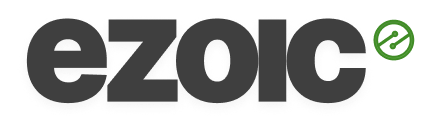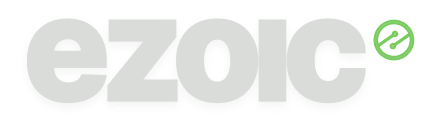Setting up Google Analytics for Digital Publishers
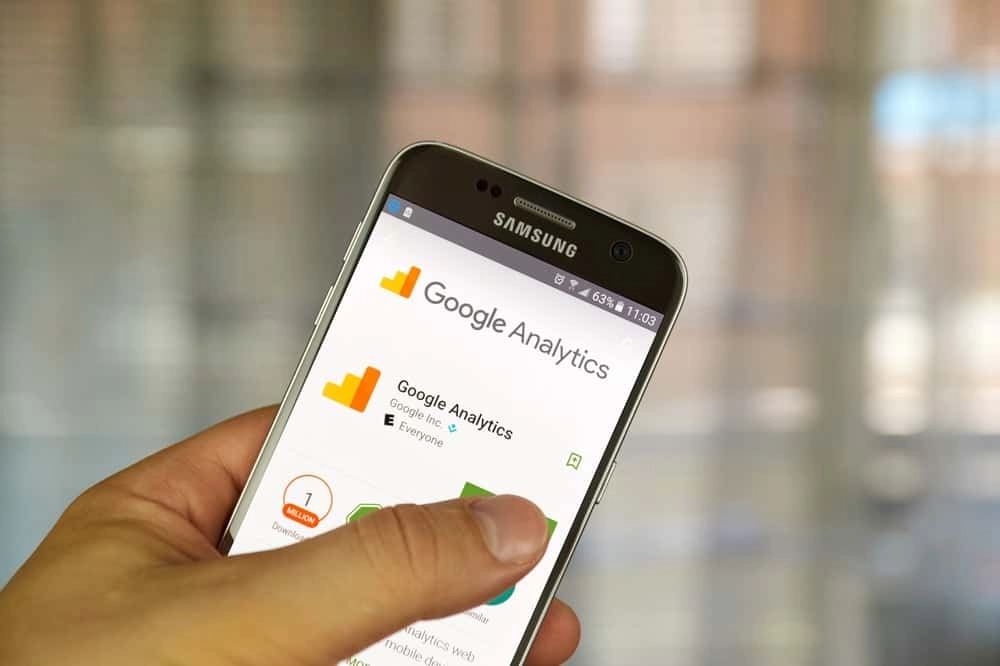
Setting up Google Analytics for Digital Publishers
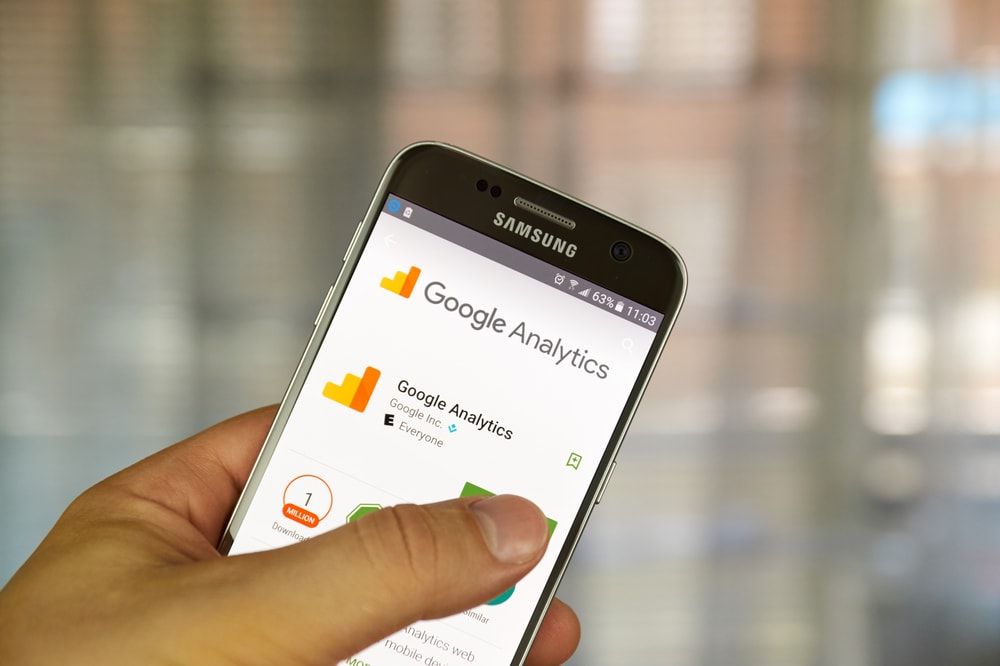
Setting the right goals in Google Analytics

Learning from site search behavior
Do you have a Web site search engine hooked up so that visitors can search your site for specific content? Oh, that’s a gold mine of information and should be studied closely on a regular basis: it’s your visitors telling you exactly what they want to find on your site! It can also help you fine-tune keywords on your site too, of course, if you use one name for a product but your customers are focused on something else.
Did you know that Google Analytics can help you track these site searches? In the Admin area, go to Profile Settings and you’ll find Site Search Settings (below).
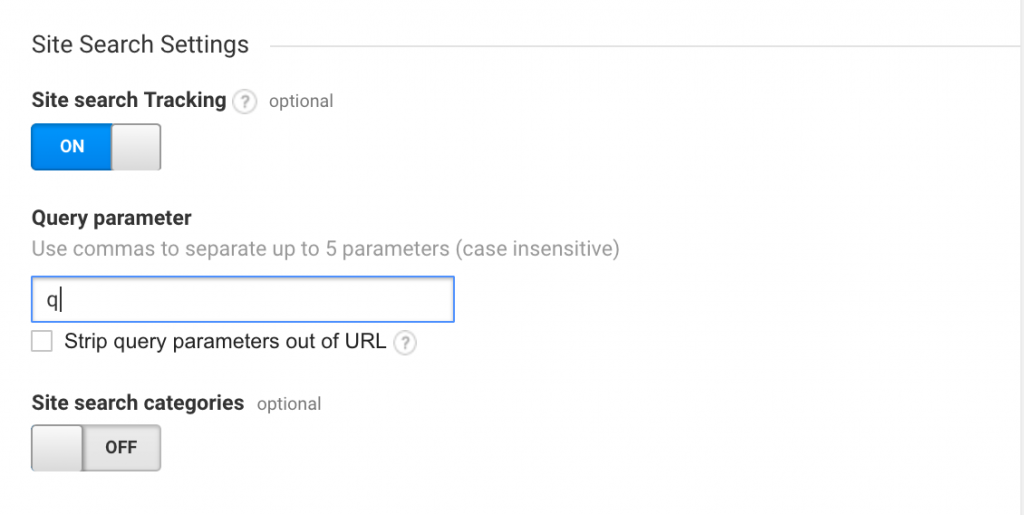
As with all Analytics data, now’s the time to go work on other aspects of your site for a week, then go back and check out all the great data you’re now collecting. I always try to answer two questions when I analyze this data on my own [AskDaveTaylor](https://www.askdavetaylor.com/) site:
1. What are the most popular searches
2. What are people searching for that they can’t find?
In both cases, take the data, do those exact searches yourself, then ask yourself “is this right? is this optimal?” You’ll find that you can tweak titles to better match user searches and that there’ll be entire categories of information you could add to your site that you’ve never really thought about. Add ‘em!
Looking closely at visitor engagement
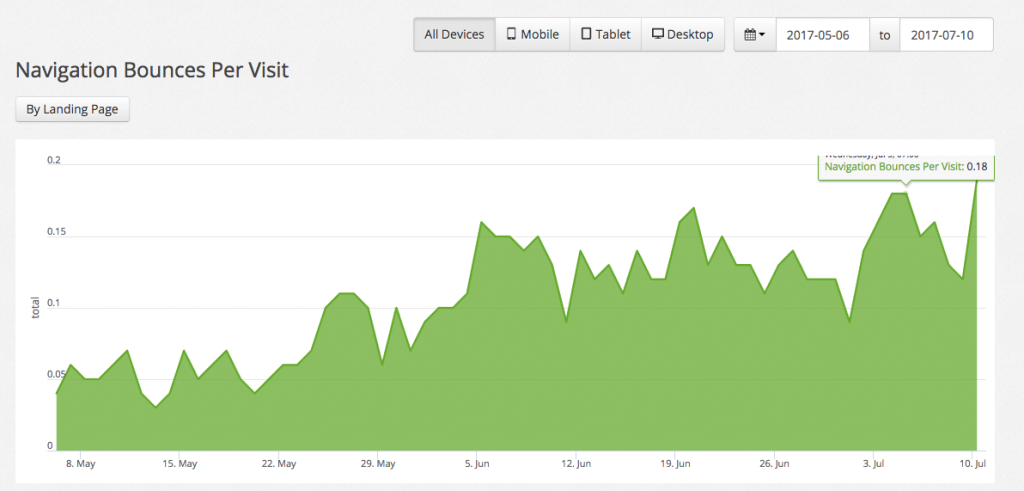
Getting outside the box
There’s so much more you can do with Google Analytics, but we’ll break some of this information into two parts. If you’d like more information about analyzing visitor engagement, check out Ezoic [advanced reporting](/?page_id=1212). Otherwise, stay tuned for more analytics insights next week.