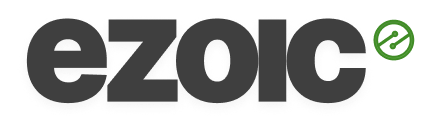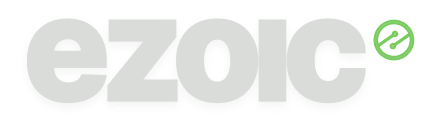Stop Your Site From Showing “Not Secure” In Chrome Browsers
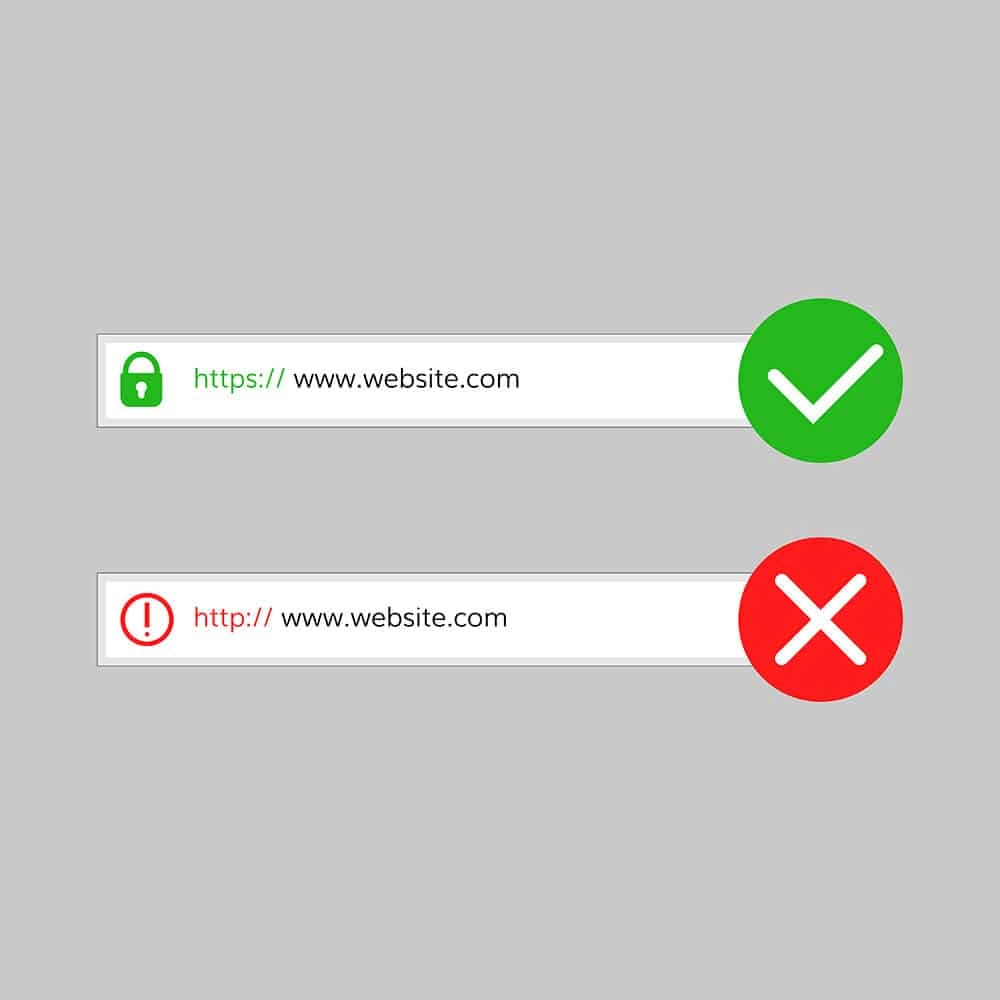
Stop Your Site From Showing “Not Secure” In Chrome Browsers
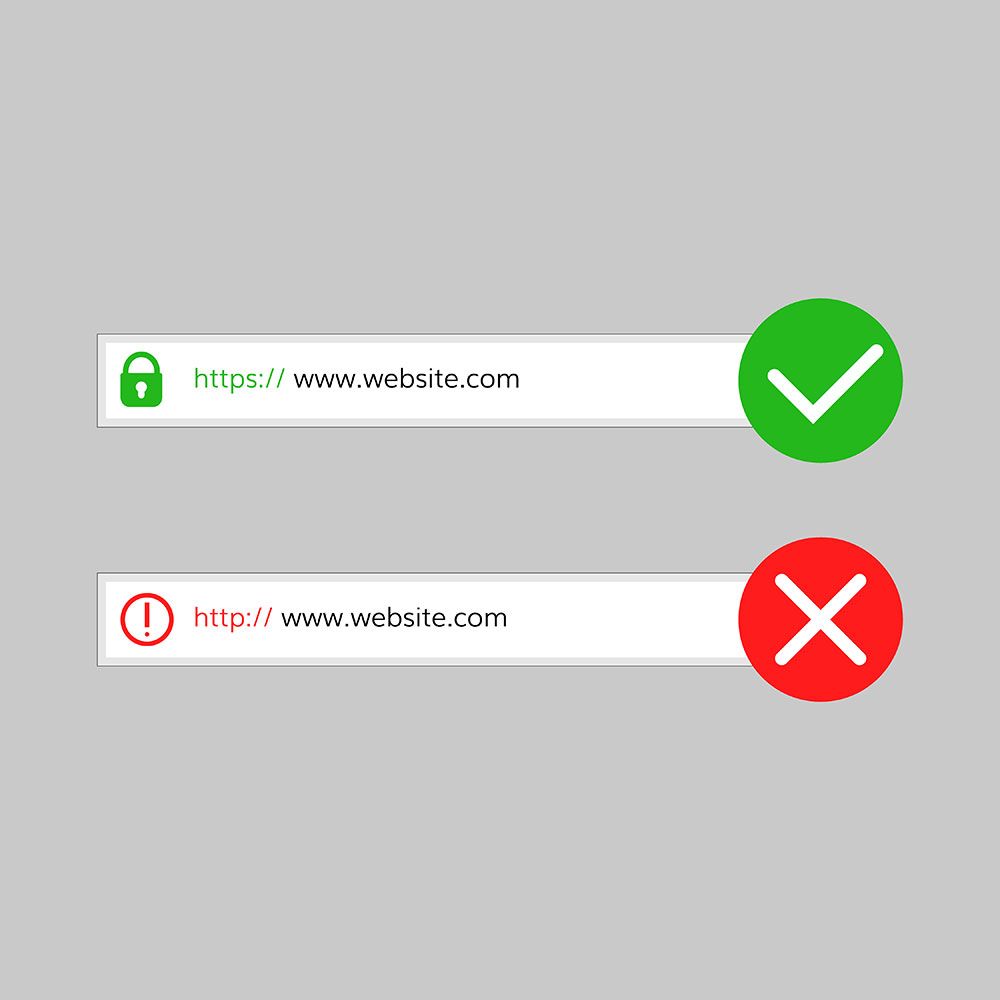
Why is my website being marked as “not secure”
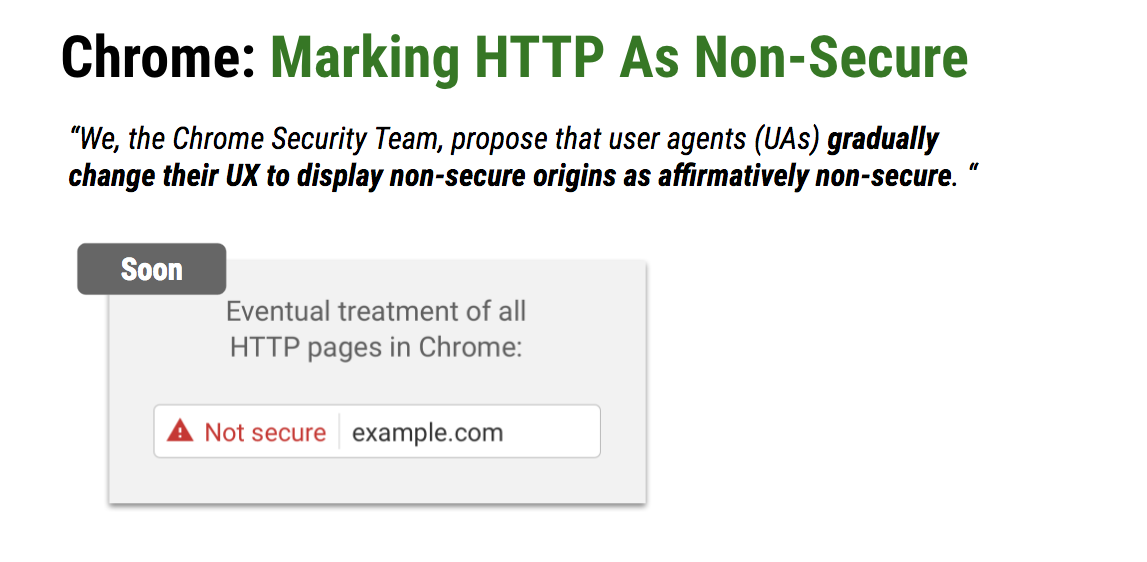
What benefits does my site get from being HTTPS?
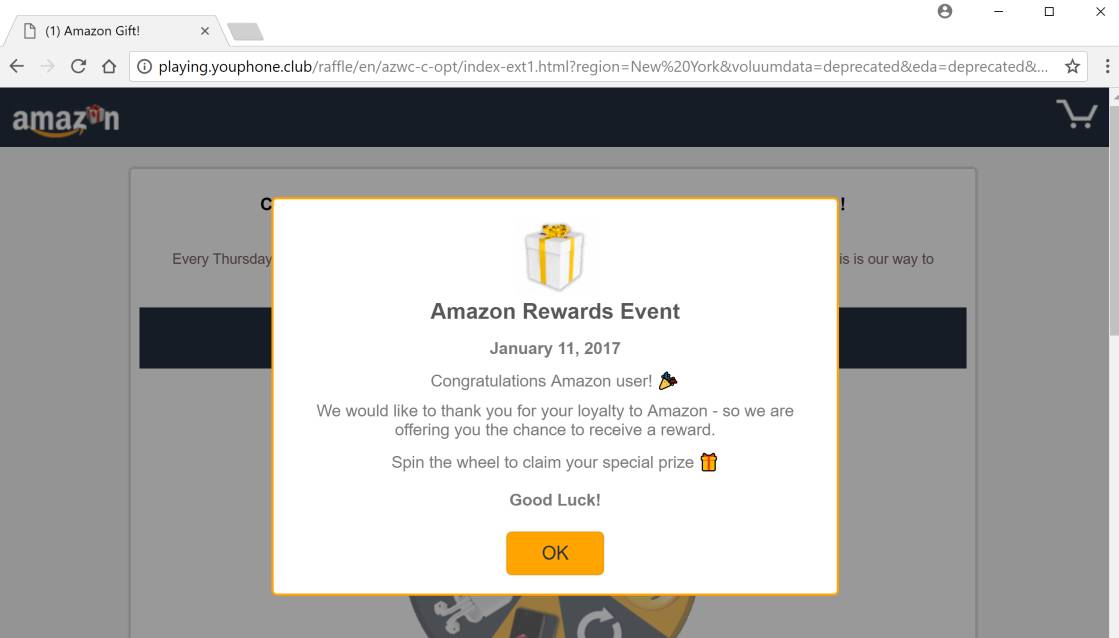
- Makes your site appear more secure to visitors
- Protects visitor data better
- Offers small SEO benefit
- May offer some protection from “bad ads”
What problems might I experience when moving to HTTPS?
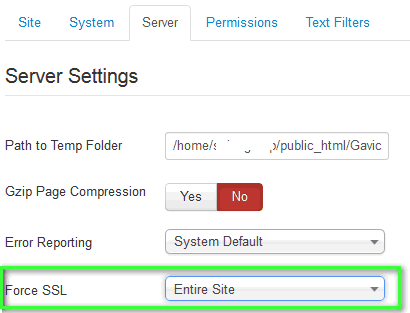
Is redirecting a site to HTTPS hard?
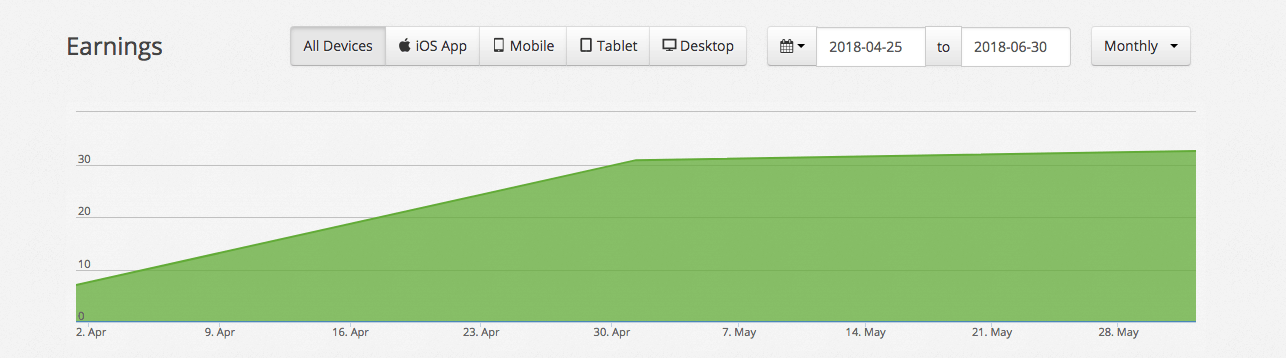
Will HTTPS lower my revenue?
In the early days of HTTPS the answer to this question was… “maybe”.
Now, the answer is “no”.
As we mentioned above, advertisers driving visitors to an HTTP site cannot display ads on an HTTPS site. This limited competition among a few quality advertisers a long time ago, but now that has largely changed.
If anything, revenue could be positively impacted by moving to HTTPS now.
Will HTTPS Affect My Visitors or traffic?
No.
Your visitors will see the secure site lock in Chrome browsers and your traffic should remain unaffected.
The only changes you might see should be considered positive.
How do I successfully move my site to HTTPS?
[Read a first-hand account here.](https://blog.ezoic.com/switching-using-ssl-website-first-hand-account/)
Every now and again, some sites will have a bit more of a complex move to HTTPS than others. However, this is rare.
Here, I’ll walk you through the steps for a standard SSL implementation so that your site can appear as secure in Chrome browsers.
Step 1: Get an SSL Certificate
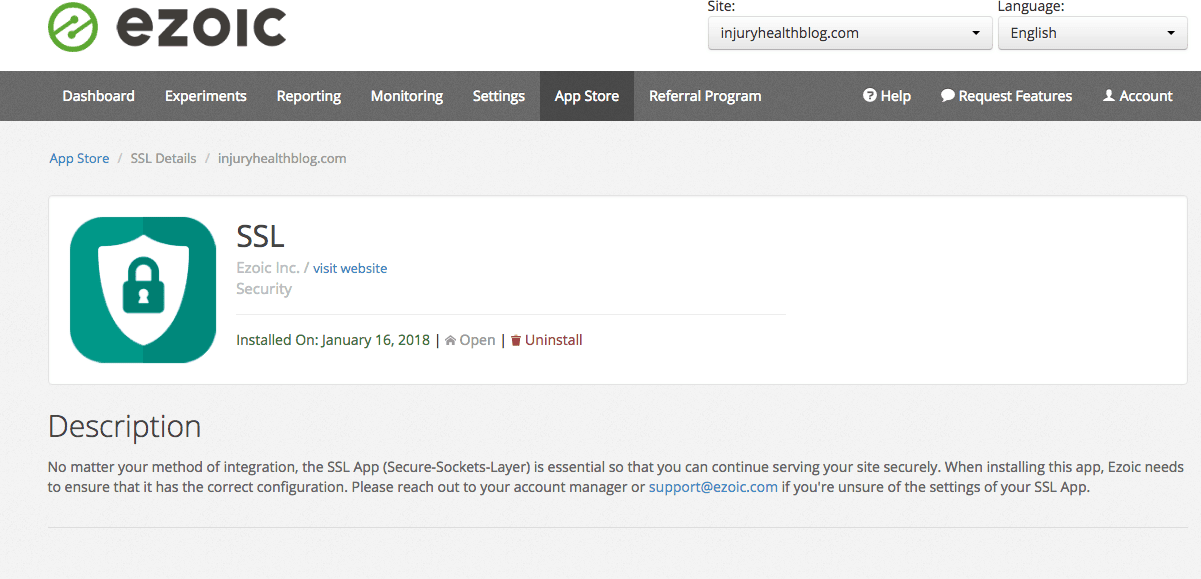
Step 2: Force all pages to SSL
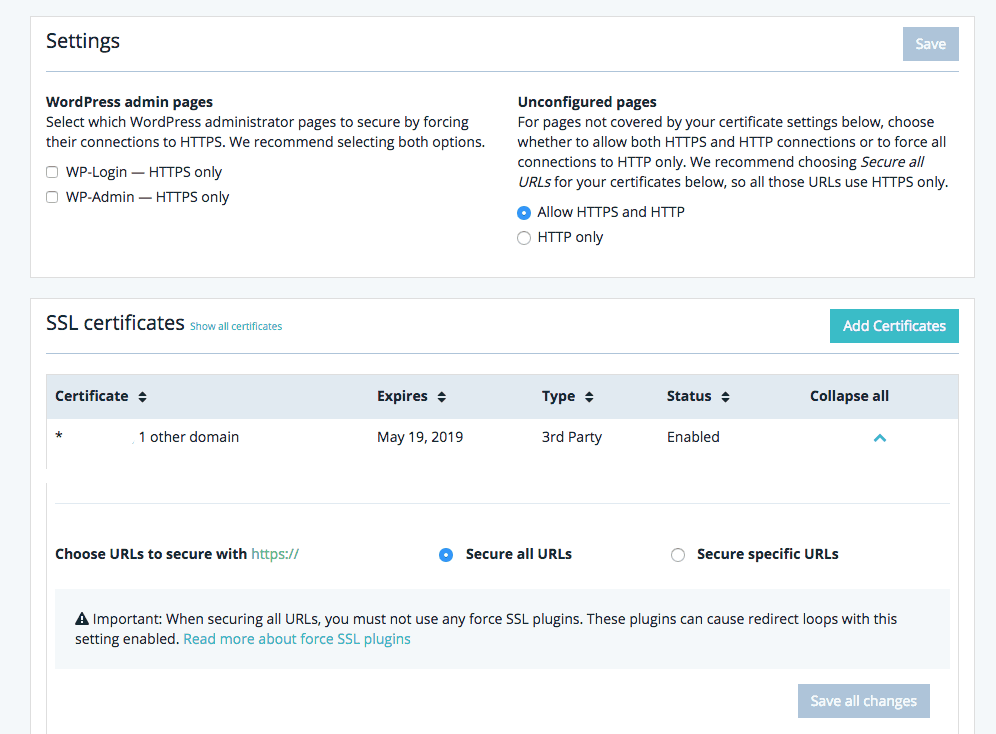
Step 3: Set your canonicals to https://
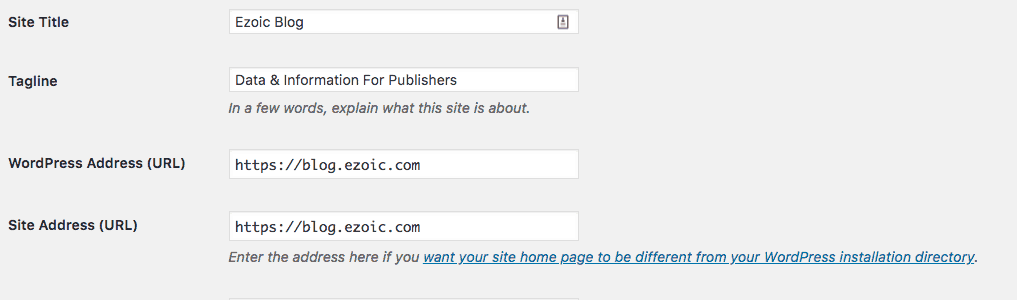
Step 4: You’re basically done

_Mixed content_ can usually be fixed by modifying the settings of the aforementioned image host.
But, if you are really having trouble with this, [I wrote a blog on a few hacks on how to solve this problem here](https://blog.ezoic.com/move-pages-to-https-without-mixed-content-warning/).
Final questions about moving to HTTPS
This should be more than enough information to help you take the necessary step of moving to an HTTPs environment.
I understand that lots of publishers don’t feel like its necessary for their site. However, Google hasn’t given you much choice.
If you want to appear secure to your visitors, it is important to take the plunge.
If you have issues or questions about this process, leave them in the comments and I will offer my advice.