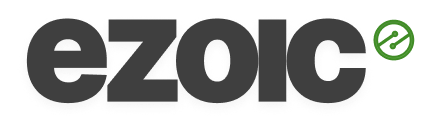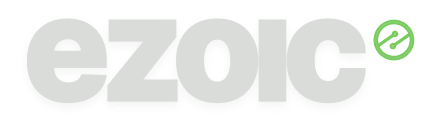AMP vs. PWAs: Which is Better AMP or Progressive Web Apps?

AMP vs. PWAs: Which is Better AMP or Progressive Web Apps?
We all know that mobile use is growing and changing the face of digital publishing. Platforms like [Google won’t let us forget it](https://blog.ezoic.com/preparing-google-algorithm-changes-2018/). This has led to the development of a handful of new technologies designed to deliver visitors faster, richer mobile experiences. This includes things like Google’s AMP (accelerated mobile pages) and PWAs (progressive web applications).
Here, I’ll dive into a recent presentation from Google’s, Ben Morss. Ben spoke about AMP vs. PWAs at Pubtelligence — which was hosted at Google offices in New York in early 2018.
Ben discussed the differences between these two emerging mobile technologies and highlighted where there may be room for them to potentially co-exist.
**I’ll break down his presentation and summarize:**
1. The differences between AMP and PWAs
2. Which is better for your website
3. How they could work together
4. How to put one or both into action on your site or blog
[READ OUR UPDATED STUDY COMPARING AMP VS. REGULAR MOBILE PAGES](https://blog.ezoic.com/how-does-google-amp-compare-to-regular-mobile-sites/)
What’s the difference between AMP and PWAs?
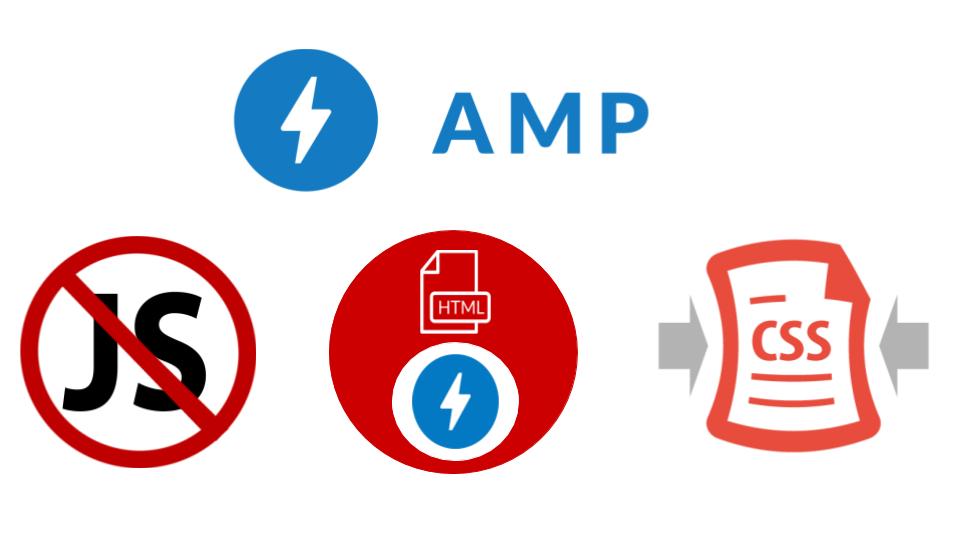
- ban inline JS
- the AMP web components provide JS as part of AMP library
- CSS can only be 50K
- Google caches the content on a Google URL for quick access
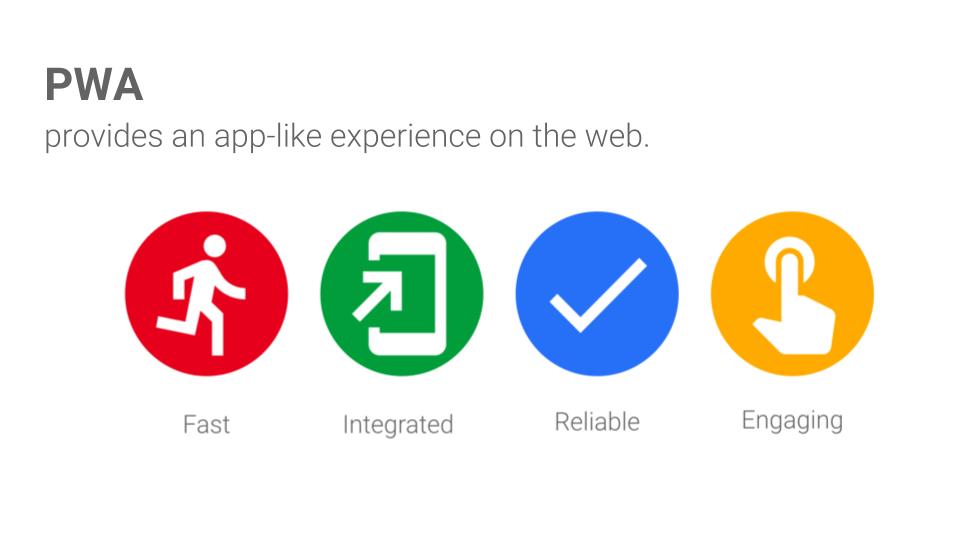
- the ability to access content while offline
- the ability for publishers to send push notifications to mobile devices
- more app-like interfaces (full-screen option)
- faster experiences/transitions between pages
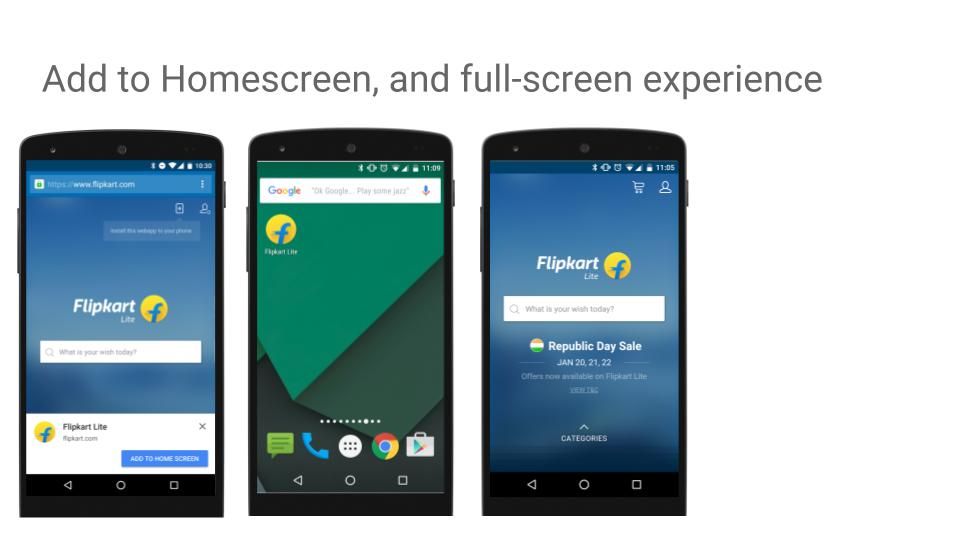
Will PWAs replace regular mobile apps?
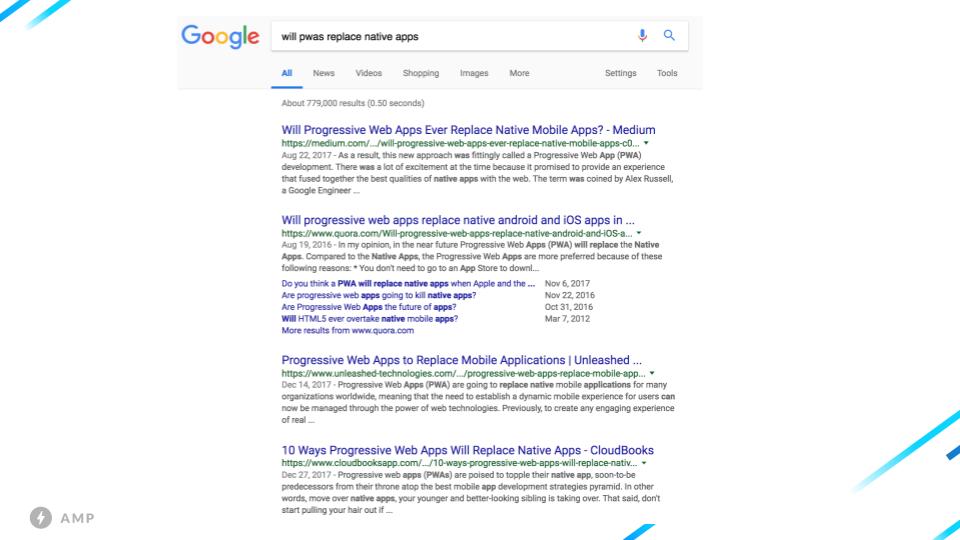
How do PWAs work, and why do we even have mobile apps?
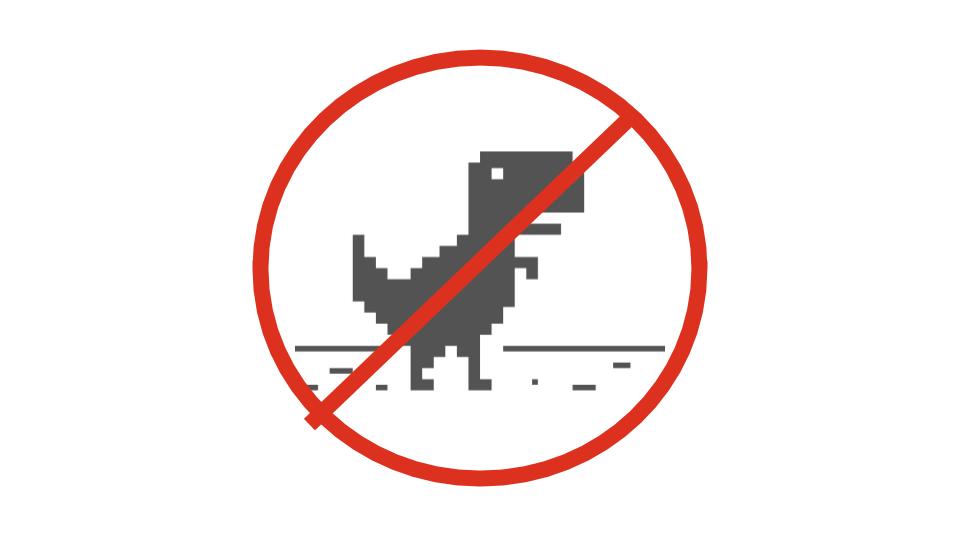
Should I choose AMP or PWA?
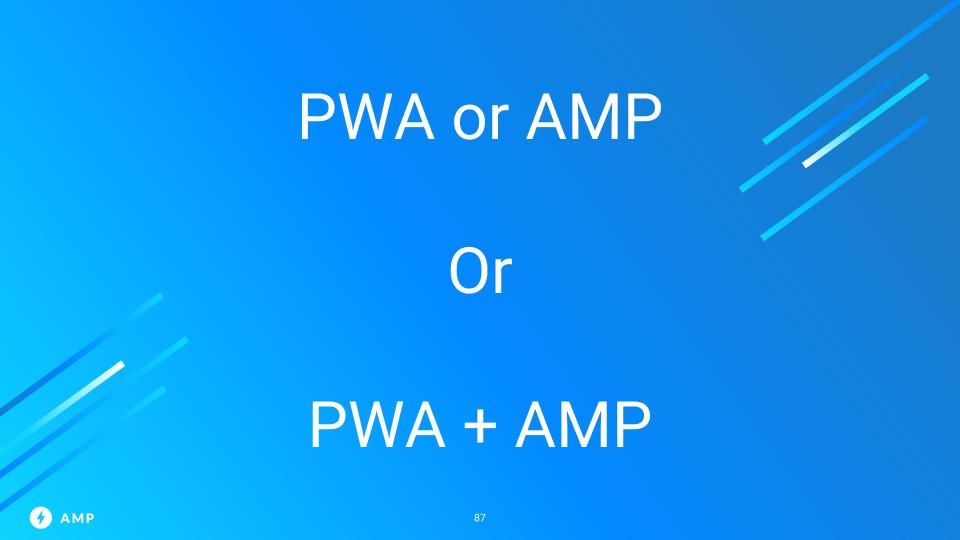
How do PWAs and AMP work together?

1. Fast initial load with app shell
2. Fast load throughout the app
3. App-like immersive experience
4. Manifest, enabling add-to-homescreen and fullscreen mode
5. Offline content
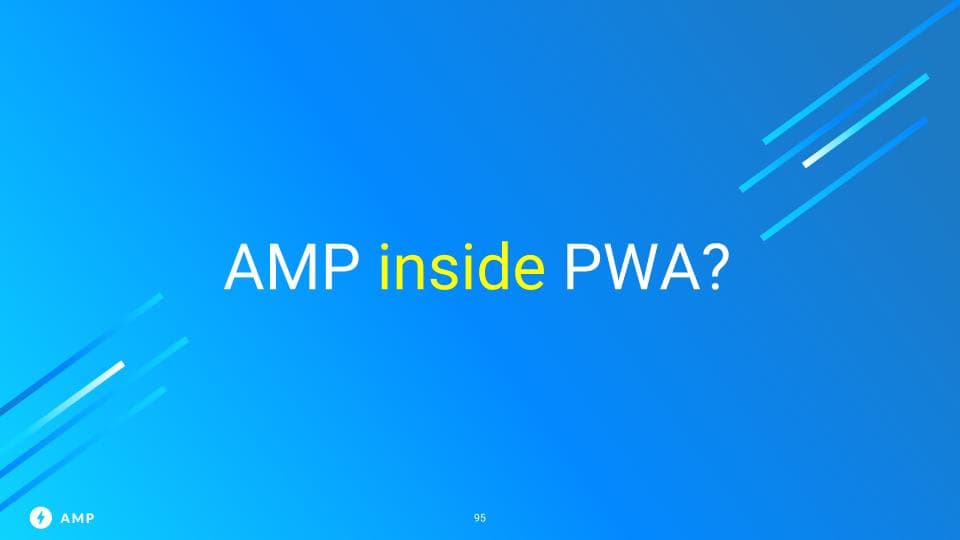
- - instead of JSON
- instead of converting JSON into HTML on the client side
- the rich data source includes layout information
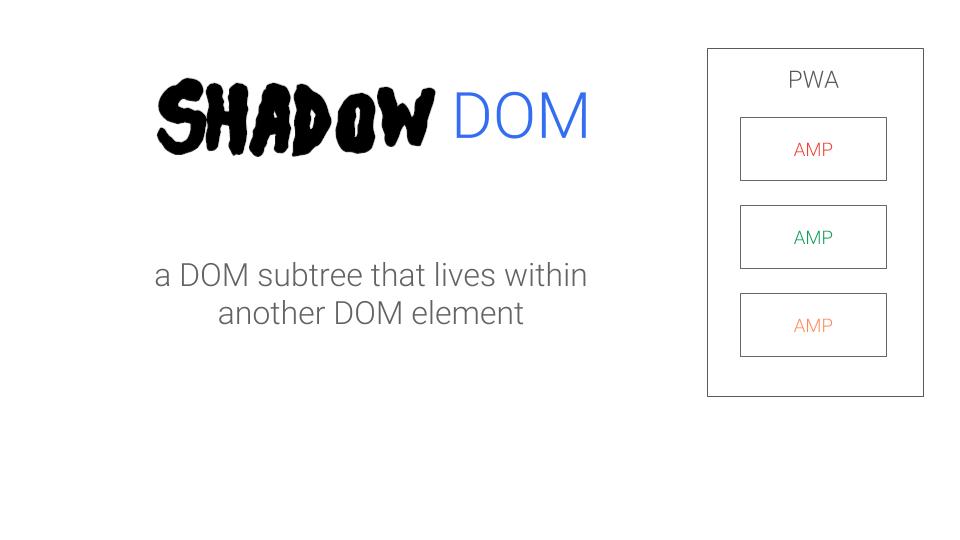
- if window.AMP doesn’t exist, create an empty array to take its position”
- push a callback function into the array that should be executed when AMP is ready”

Where do I even start with PWAs, AMP, or even _PWAMP_?

1. Provide improved [objective user experiences](https://blog.ezoic.com/ux-metrics-changing-view-visitors/)
2. Increase quality traffic/pageviews
3. Provide an outlet to directly connect with your audience
PWAs and AMP can typically help publishers do at least 1 or all of those things, but they must be done correctly, or the payoff won’t be there.
How to start with AMP or PWAs
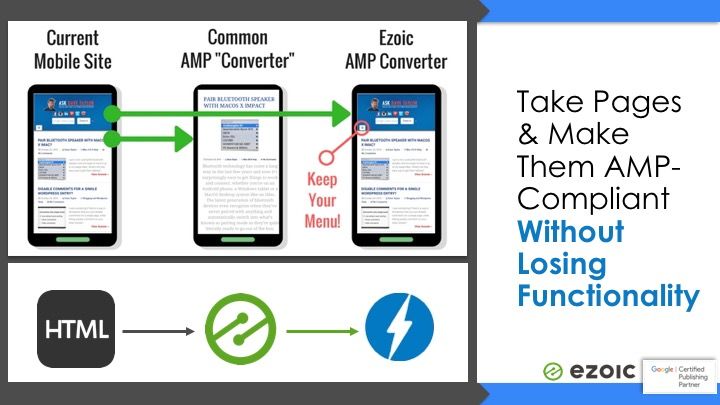
What about PWAs? I want those…
PWAs offer a little bit better value proposition for publishers at this point, in my opinion.
**Publishers get:**
- pages that load faster between pageviews
- the ability to access audiences directly through mobile marketing (push notifications)
- and app-like functions and features

- Get their mobile site into apps stores
- send push notifications to users
- make their site available in an app offline for visitors
- provide a faster experience to visitors
It’s a free feature available to all Ezoic users. If you want to try it, and currently have your site on Ezoic, you can request Beta access by e-mailing _pwa@ezoic.com._
Wrapping it up on PWAs and AMP
They are actually really different mobile technologies. One, or both, offer some benefits to publishers across the board.
Neither is likely the “final form” of mobile page development, but both deliver functionality in the present moment that publishers can use to grow and provide visitors with better experiences.
Questions about PWAs or AMP? Leave them below and I’ll tackle them as they come along.